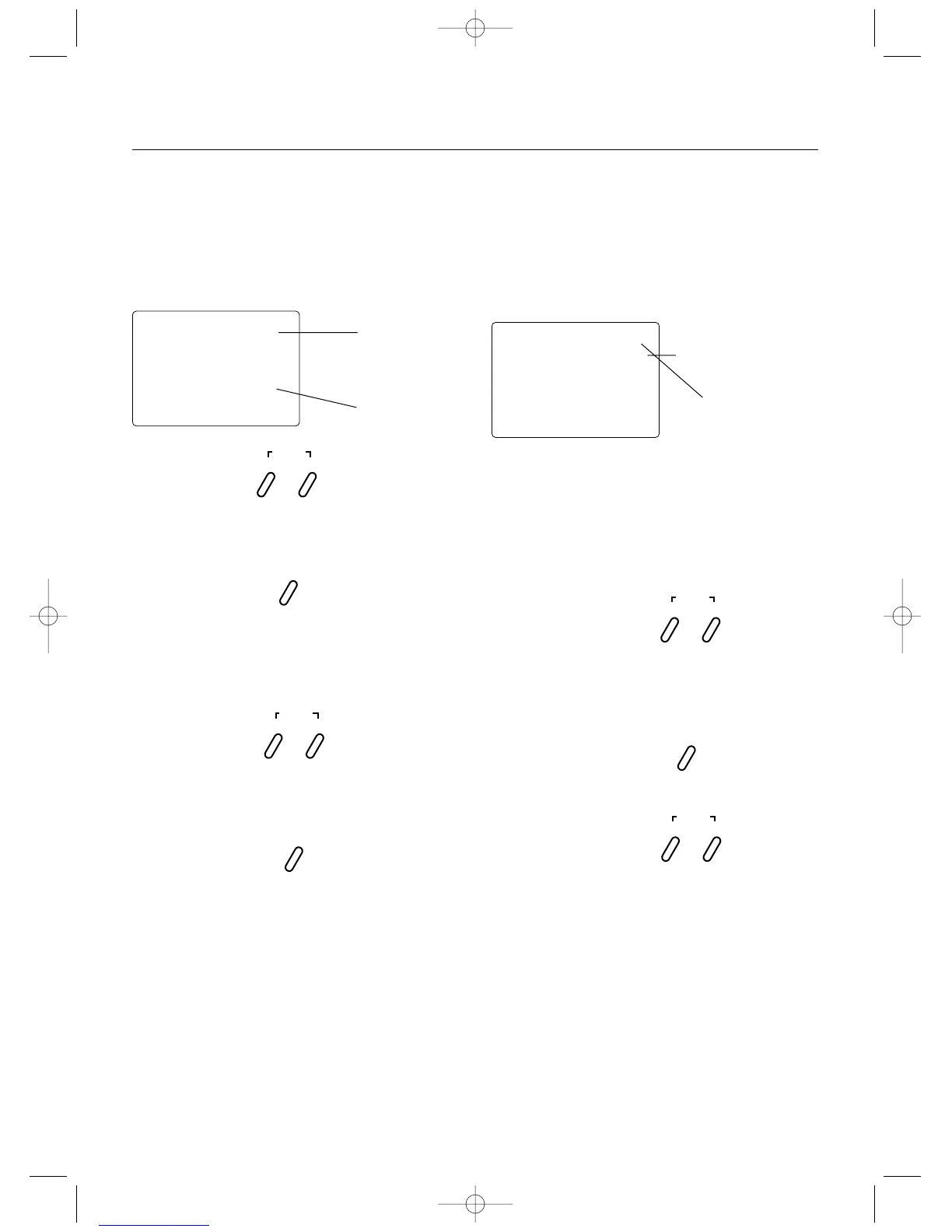3
st
—
REV•NORM
Channel
ST = Steering
TH = Throttle
Servo Direction
st
100
EPA
Adjustment position
ST = Steering
TH = Throttle
Current Value
XR2i Quick Start Setup
Included in this manual are in-depth instructions
detailing all the steps and procedures needed to
correctly program each of the XR2i's features. Quick
Start covers the basic programming information
necessary to get you to the track fast. Later, when you
want to learn more about the specific features of the
XR2i, refer to the appropriate page(s) in this manual
for more detailed programming information.
Servo Reversing
End-Point (Travel) Adjustment
1. With the transmitter power switch on, press the
Scroll key to enter the Function mode.
SCROLL
ENTER
CHANNEL
CHANNEL
SCROLL
INCREASE
CLEAR
DECREASE
INCREASE
CLEAR
DECREASE
INCREASE
CLEAR
DECREASE
CHANNEL
2. Press the Scroll key until "REV.NORM" appears on
the screen. The "ST" indicates the steering servo
reversing screen.
3. Press the Increase or Decrease key to move the
cursor to the desired servo direction (Rev.Norm).
4. Press the Channel key once to access the throttle
servo reversing screen.
5. To select the direction of the throttle servo, repeat
Step 3 above.
1. From the Servo Reverse function, press the Scroll
key once to access the End-Point (Travel) Adjustment
function (the EPA screen with "ST" will appear).
Steering Adjustment
2. Rotate the steering wheel in the desired direction
(left or right) to be adjusted.
3. Press the Increase or Decrease keys to select the
desired travel value.
Throttle Adjustment
4. Press the Channel key once. "TH" will appear on
the screen.
5. Pull the trigger for foward or push the trigger for
brake adjustment.
6. Press the Increase or Decrease keys to select the
desired travel value.
