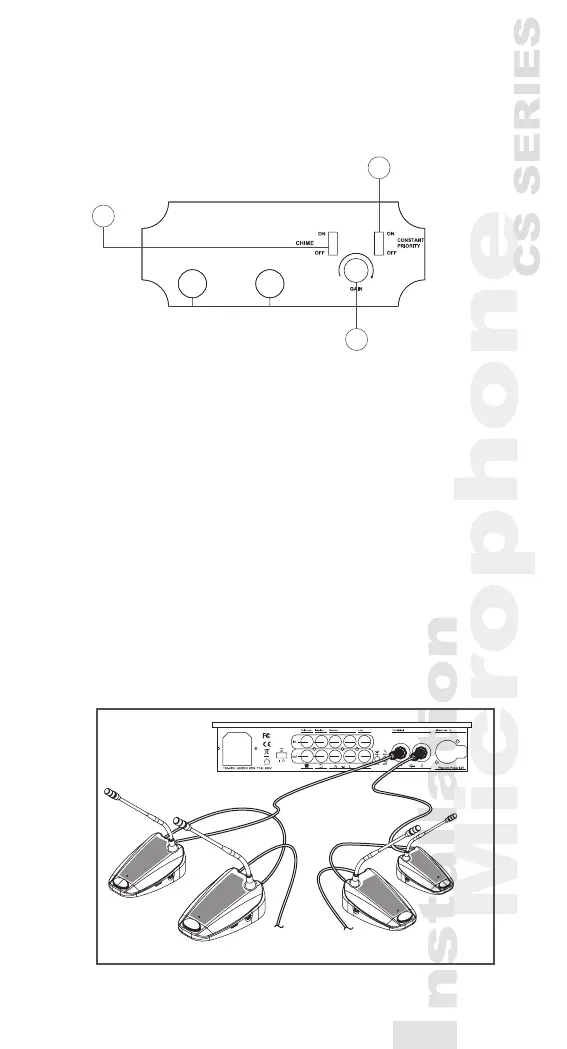10
4. Preparing Procedure
4.1 Connecting between the delegate and
chairman units
1) Insert 7-pole circular male connection cable of the
chairman or delegate units into the Trunk socket on
the CU.
2) Connect the second unit to 7-pole circular female
socket of the rst unit.
3) Repeat the above actions for the rest of units.
(Maximum
connected number per trunk socket is 25)
Gooseneck Microphone Gain Control:
Control the volume of the microphones
on the chairman and delegate units.
Priority button setting switch: The default setting
is“OFF”, meaning when releasing the priority
button, the microphone on delegate units will be
re-activated. When switching to “ON”, the mi-
crophone on delegate units won’t be reactivated
after the priority button is released.
CHIME:
When the CS-1CHF Priority
is pressed, the CS-1CU or
Audio output will send out
a signal.
3...253...25
*CS-1CU
7
8
9
