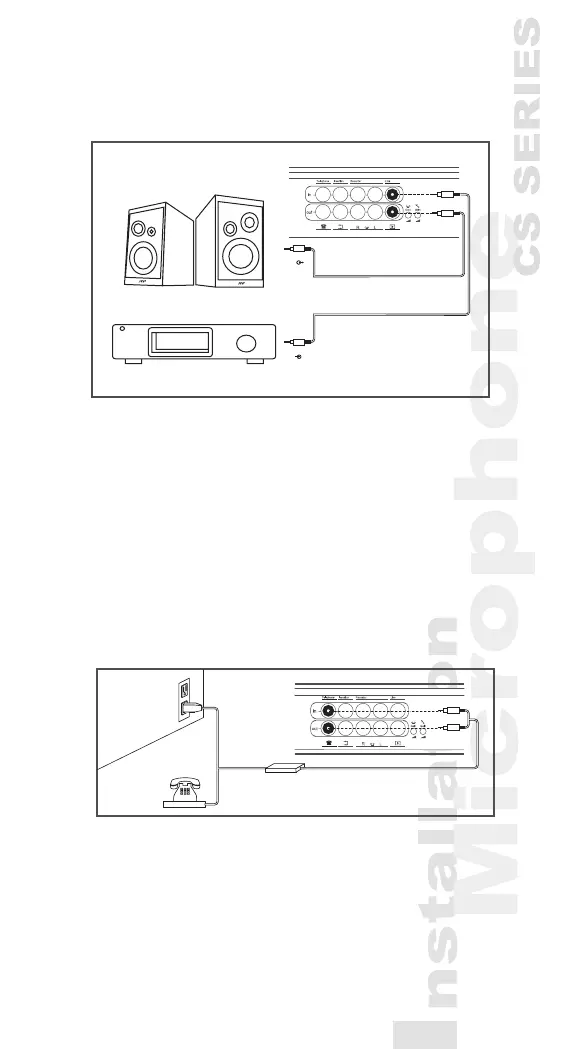14
4.7 Connecting a telephone coupler
1) Connect the telephone coupler to the telephone
input and output of the CU by a pair of RCA cable.
2) The telephone coupler would further connect to the
telephone wall socket and a telephone.
Caution:
Never try to connect a telephone directly to CS-1 i-
Conference Discussion system.
A telephone coupler could provide adequate isola-
tion between the telephone network and the CS-1
i-Conference Discussion System.
Telephone Coupler
2) Connect a PA-system or other devices to the line
output by inout a RCA cable.
out
in
audio sources
PA-system
4.8 Connecting Equalizer or other effects
1) Connect a equalizer or other effects to the insertion
input and output by one pairs of RCA cable.
2) When insertion input and output switches to “O/out,
audio signal will be processed by effect equalizers
that connected to insertion output and input.
