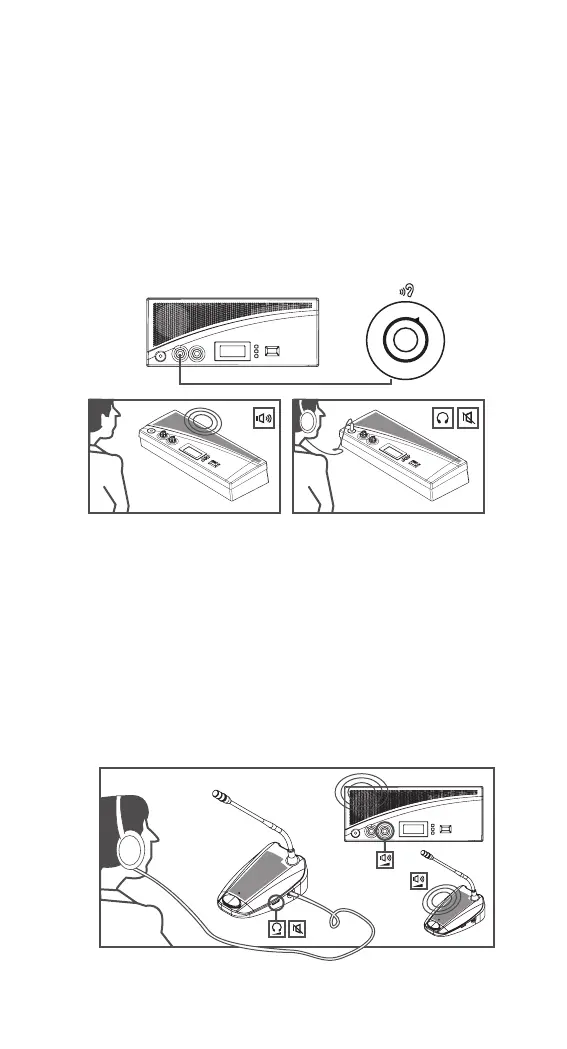19
5.8 Volume control of headphone (CS-1CH/DU)
and internal speaker of CU
1) While using internal speaker or headphone to
monitor the discussion, turning the monitor volume
control to adjust the volume of them.
2) The maximum volume level is controlled by the
speaker volume control of CU
5.9 Using a headphone (CS-1CH/DU)
1) Connecting the headphones to the left and/or right
side of the units.
2) Inserting a headphone jack will mute the loud-
speaker.
3) Adjusting the volume of the headphones by using
the rotary volume control.
4) The maximum volume level depends on the level
of the
speaker volume control on the CU.
1
2
3
4
5
6
7
8
9
100
*CS-1CU
*CS-1CU
