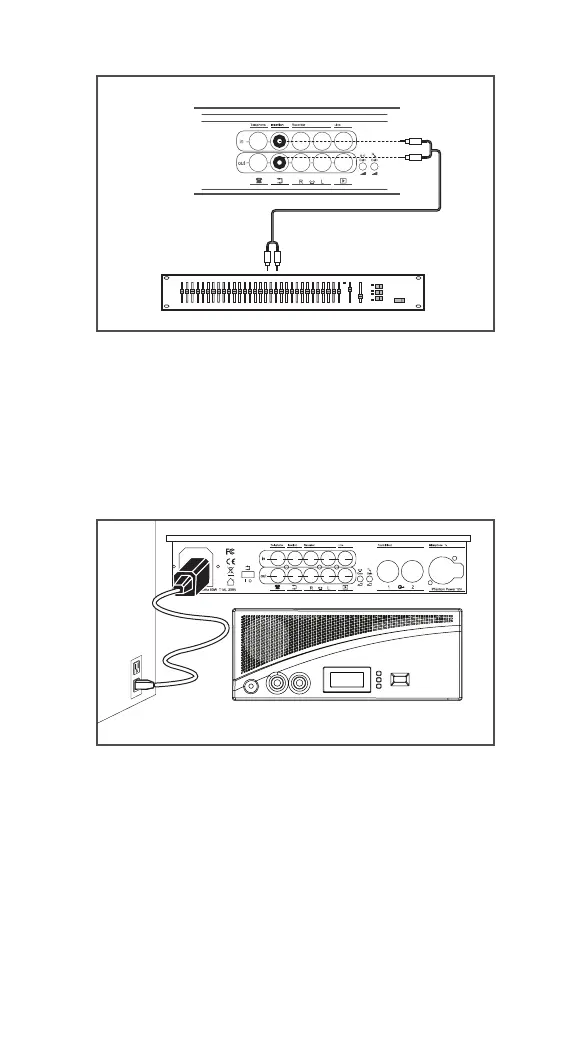15
4.9 Connecting power cord
1) Using the supplied power cord set to connect the
CU to the power supply socket.
2) Press Power ON/OFF switch to turn on the system.
As soon as the power is on, the LCD Display will
light up.
Equalizer
*CS-1CU
*CS-1CU
5. Operation
5.1 System testing
1) Pressing the “Set” button over 1.5 seconds, the
Date | Set area on the LCD Display will ash and
show “Set”.
2) Press “Up” or “Down” button to choose “System
Test” on the Mode Status area of the LCD Display.