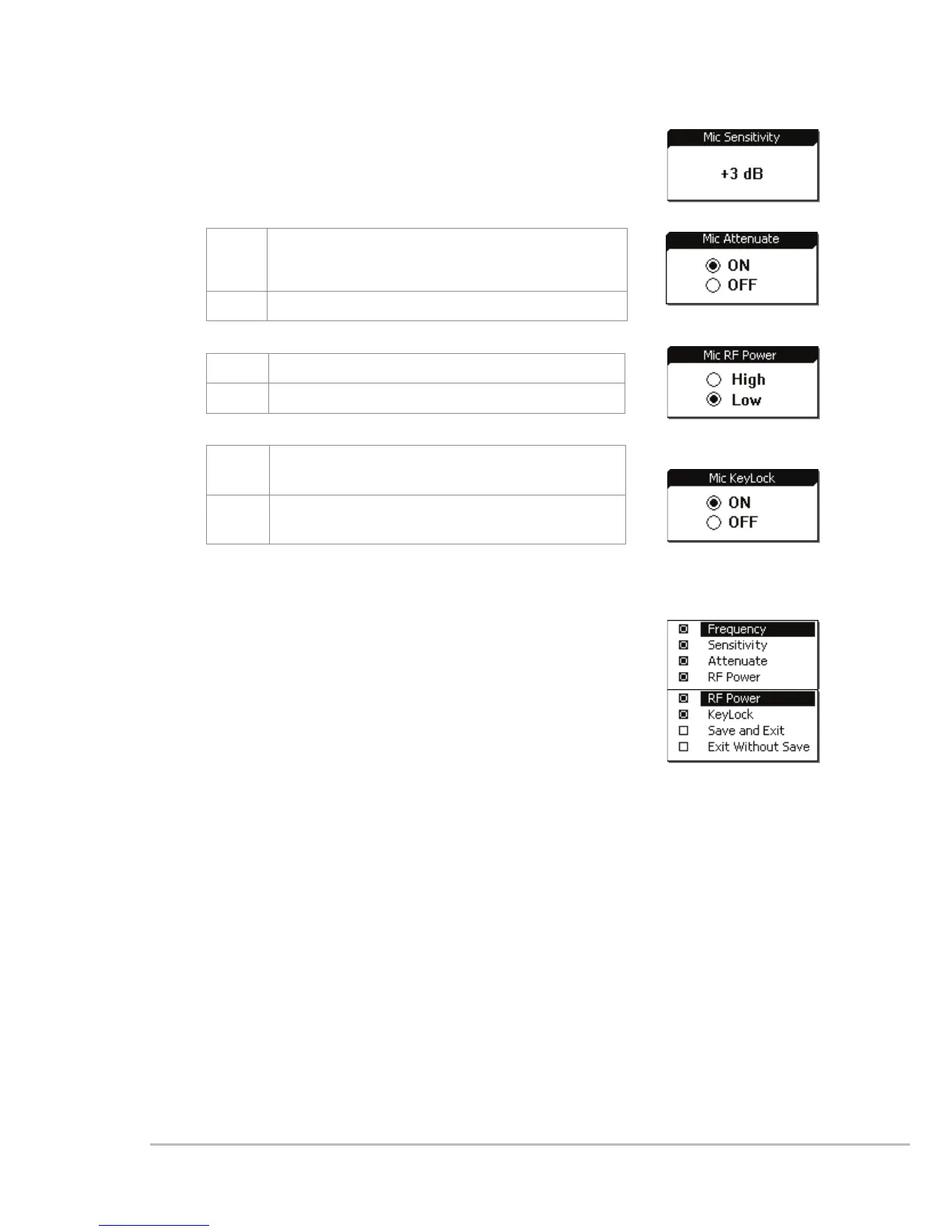33
Sensitivity
Synchronization options
Input attenuation
RF power
Key lock
Adjustment range:-15dB~+15dB;the default is 0.
Use the rotary switch to search the items for REMOSET
and push the knob to select.
□ Frequency
□ Sensitivity
□ Input attenuation
□ RF power
□ Key lock
□ Save and exit
□ Exit without saving
Push SETUP to save the selection, or just select
''Save and Exit.''
*At least one of the above has to be selected.
◎Microphone options
ON Audio input attenuation by 20dB (depend-
ing on whether the transmitter has the
corresponding function)
OFF No attenuation (default)
HI High transmission power 50mW
LO Low transmission power 10mW (default)
Lock
ON
Microphone is in the Lock ON mode as
pairing is complete
Lock
OFF
Microphone is not locked as pairing is
complete
Return
Return: push SETUP to return to the previous page.