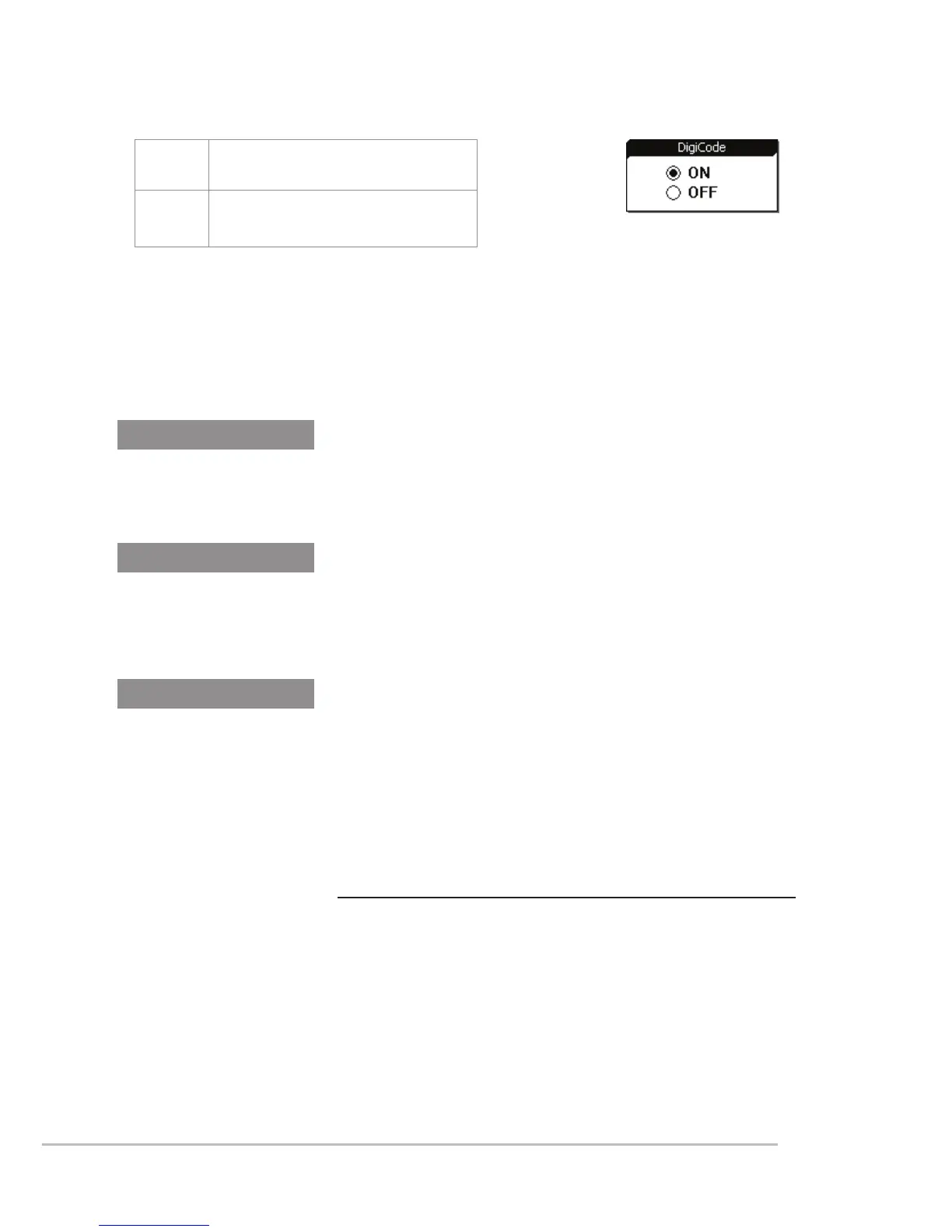34
◎DigCode(digital anti-interference)
ON Digital code activated
OFF Digital code deactivated
◎Return
Exit setting
Return: push SETUP to return to the previous page.
Push SETUP to exit the setting page and return to the main page.
Receiver channel 2
Receiver channel 3
Receiver channel 4
◎See channel 1
◎See channel 1
◎See channel 1
Volume adjustment
Push▲/▼key at each channel to adjust the volume up or down.
Mute, -31dB ~ 0dB. The default is -10 dB.
