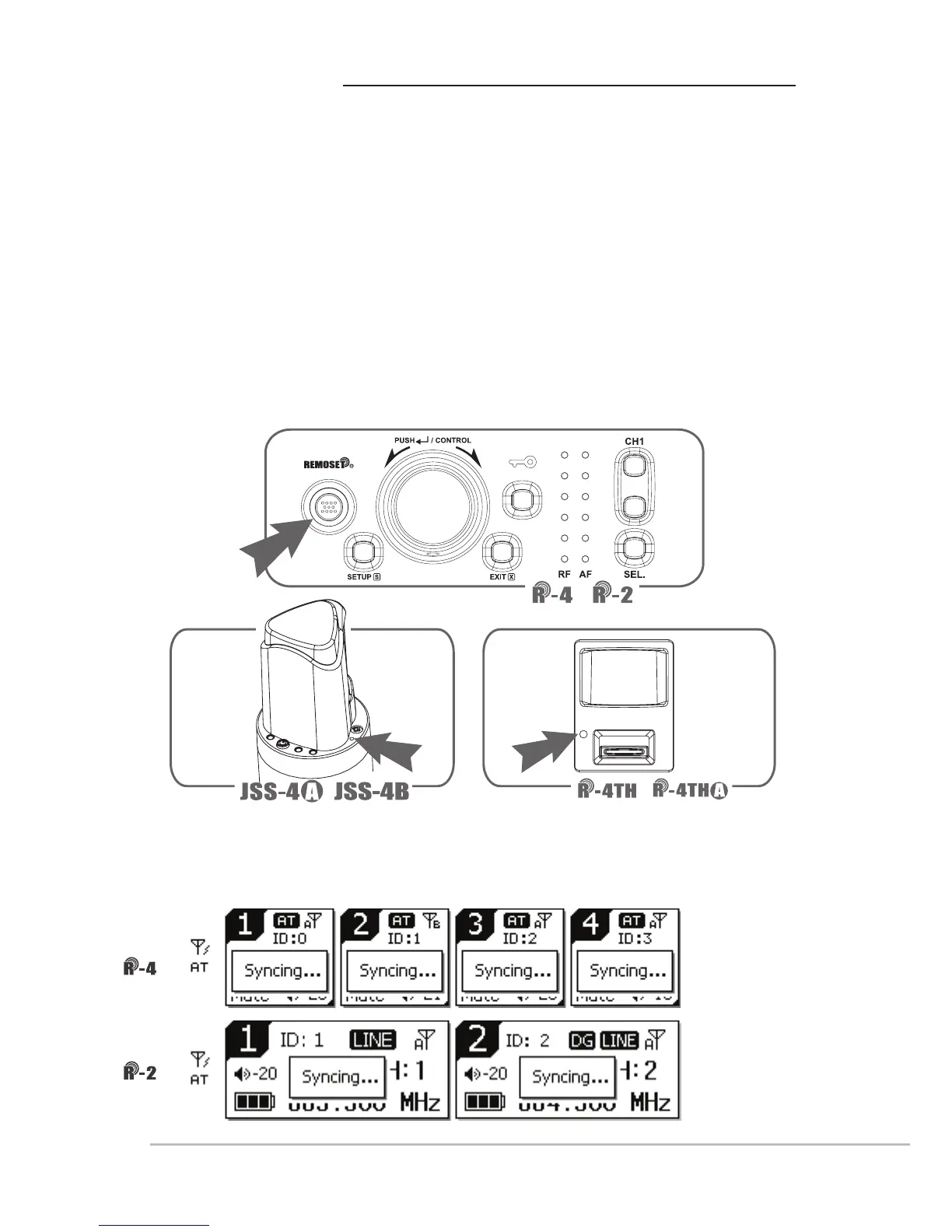35
Pairing for REMOSET
4.Pairing 4 microphones simultaneously: push REMOSET and the blue indicator starts
to ashing. On the display all 4 receiver channels show ''Synchronizing,'' indicating
that data are being transmitted to all 4 microphones.
1.REMOSET:push REMOSET and the blue indicator will start ashing, indicating that
the frequency data is being transmitted.
2.REMOSET successful:the blue indicator lights up on the transmitter for 3 seconds
and that on the receiver stops ashing.
3.REMOSET failed:if the blue indicator ashes slowly on the receiver, check that:
(1) The ''frequency range labels'' on ''both'' the receiver and transmitter are the
same;
(2)''Pairing'' in the function menu of the transmitter is ''activated;''
(3) The ''Device ID'' on the transmitter is the same as that on the receiver; and
(4) Transmitter battery is low (synchronization is impossible when battery is low).
*It should be avoided to have two or more receivers on REMOSET when REMOSET is used, as
sometimes it prevents pairing due to the mutual interference of REMOSET signals.
/
//
LED LED
