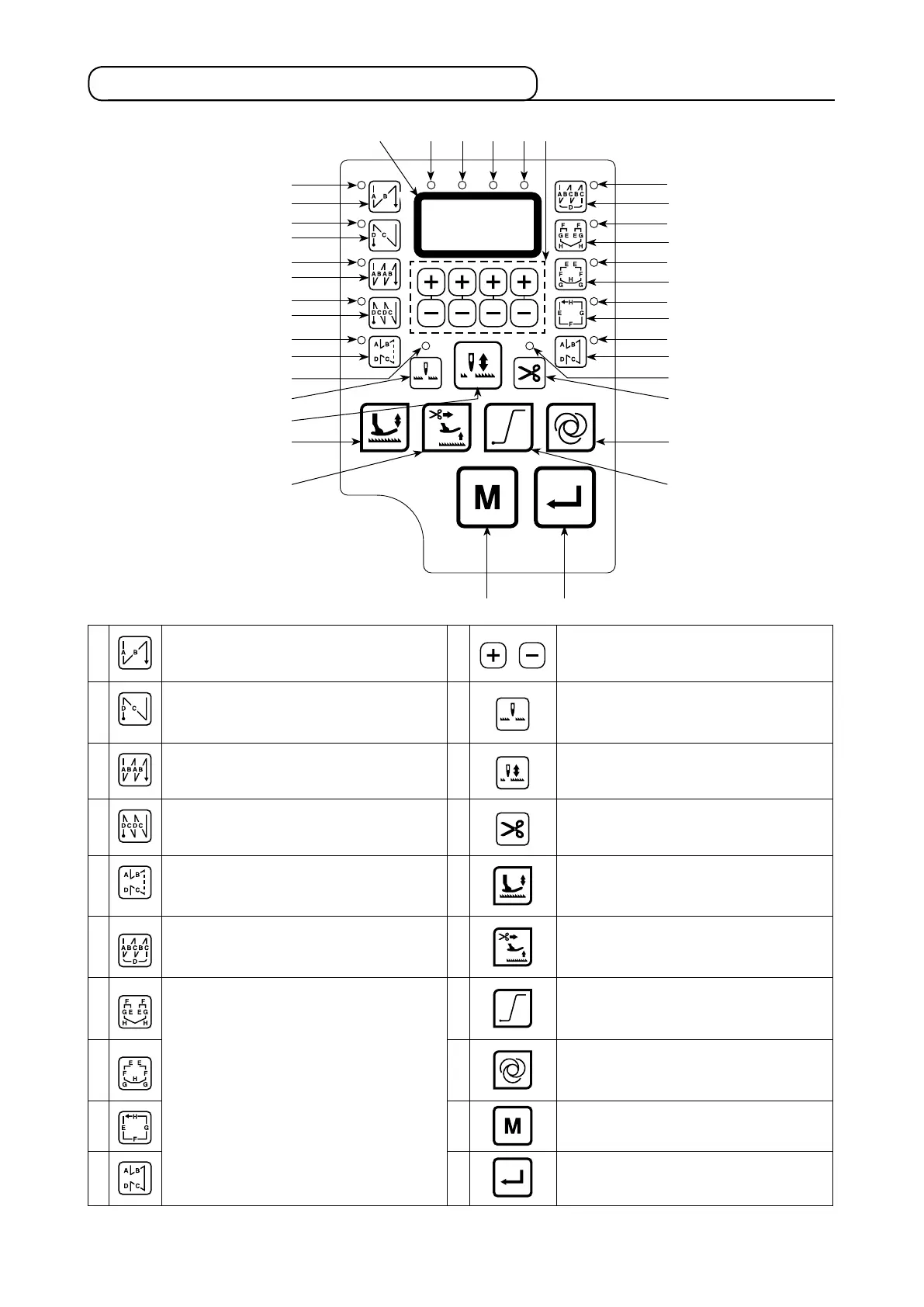– 19 –
❸
❶
Display section
Ⓐ
❹
❺
❻
Ⓔ
❷
❼
ⒹⒸ
Ⓑ
❽
❾
Ⓕ
Ⓖ
Ⓗ
Ⓘ
Ⓙ
Ⓚ
Ⓛ
Ⓜ
Ⓝ
Ⓞ
Ⓟ
Ⓠ
❶
Used to change over the automatic reverse
feed stitching at the beginning of sewing be-
tween enable and disable
Used to change the contents displayed on
the display section
❷
Used to change over the automatic reverse
feed stitching at the end of sewing between
enable and disable
Used to change over the needle bar stop
position at the time of stopping sewing be-
tween up and down
❸
Used to change over the automatic double
reverse feed stitching at the beginning of
sewing between enable and disable
Used to carry out compensating stitching in
half-stitch steps
❹
Used to change over the automatic double
reverse feed stitching at the end of sewing
between enable and disable
Used to change over the thread trimming
operation between enable and disable
❺
Used to change over the reverse feed stitch-
ing pattern between enable and disable
Used to change over the auto-lifter function,
while the pedal is in its neutral position,
between enable and disable
*1
❻
Used to change over the overlapped stitching
pattern between enable and disable
Used to change over the auto-lifter function
after thread trimming between enable and
disable
*1
❼
Used to change over the constant-dimension
stitching pattern between enable and disable
Used to change over the soft-start function
between enable and disable
❽
Used to change over the one-shot automatic
stitching between enable and disable
❾
Used to change over the operation mode to
the function setting mode
Used to conrm the settings changed under
the function setting mode
*1
The status of switches
and
is changed over by keeping them held pressed for three seconds.
2. Operation panel built in the machine head
