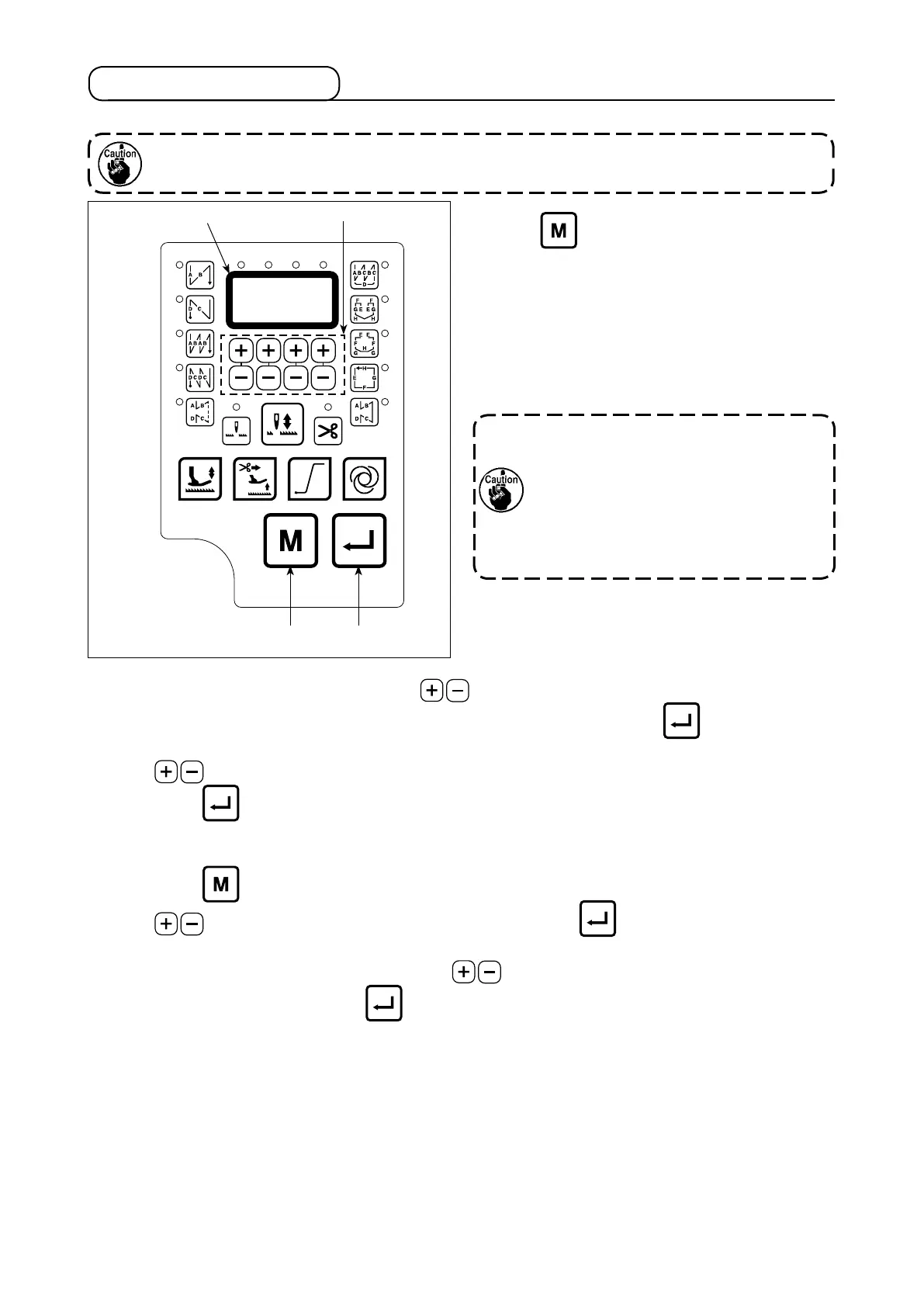– 22 –
Functions can be selected and specied.
Refer to the Instruction Manual for each operation panel for how to operate sewing patterns using
other operation panel than the built-in panel of the machine head.
1) Press switch .
The content on display section Ⓐ is changed
over to display function setting number (P-**).
(The display item which was previously changed
is displayed unless the power has not been
turned off after the previous change.)
* If the screen display does not change, re-carry
out operation described in step 1).
Be sure to re-turn ON the power switch when
ten or more seconds have passed after turn-
ing it OFF. If the power switch is re-turned ON
immediately after turning it OFF, the sewing
machine may fail to operate normally. In such
a case, be sure to turn ON the power switch
again properly.
Ⓐ
2) To change the function setting number press switch and change it to a desired one.
3) After having changed the function setting number to a desired one, press switch to display the
set value of the selected function setting No.
4) Press switch to change the set value.
5) Press switch to conrm the set value.
Example) To change the setting No. P-01 "the maximum number of revolutions":
Press switch to change over to the setting number display.
Press switch to select setting number P-01. Press switch to conrm the number.
The current set value (maximum number of revolutions) of function setting number P-01 is displayed.
Change the maximum number of revolutions with switch and conrm the set value.
Then, conrm the setting with switch .
4. Setting of functions
