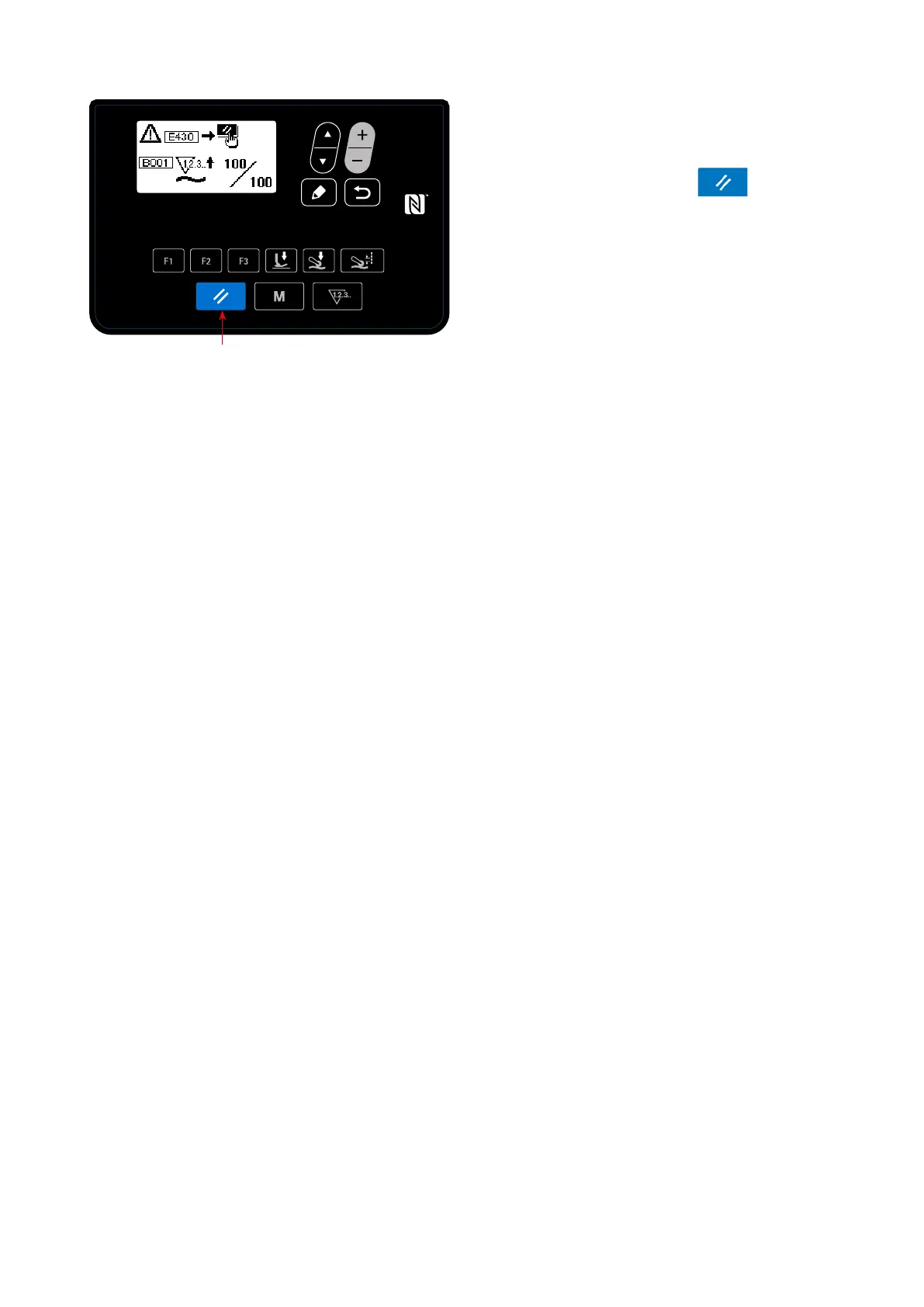– 53 –
<Count-completion screen>
(3) How to reset the count-completion state
When the predetermined conditions are satised
during sewing, the count-completion screen is dis-
played.
The counter is reset by pressing
❷
.
Then, the mode is returned to the sewing mode. In
this mode, the counter starts counting again.
❷
