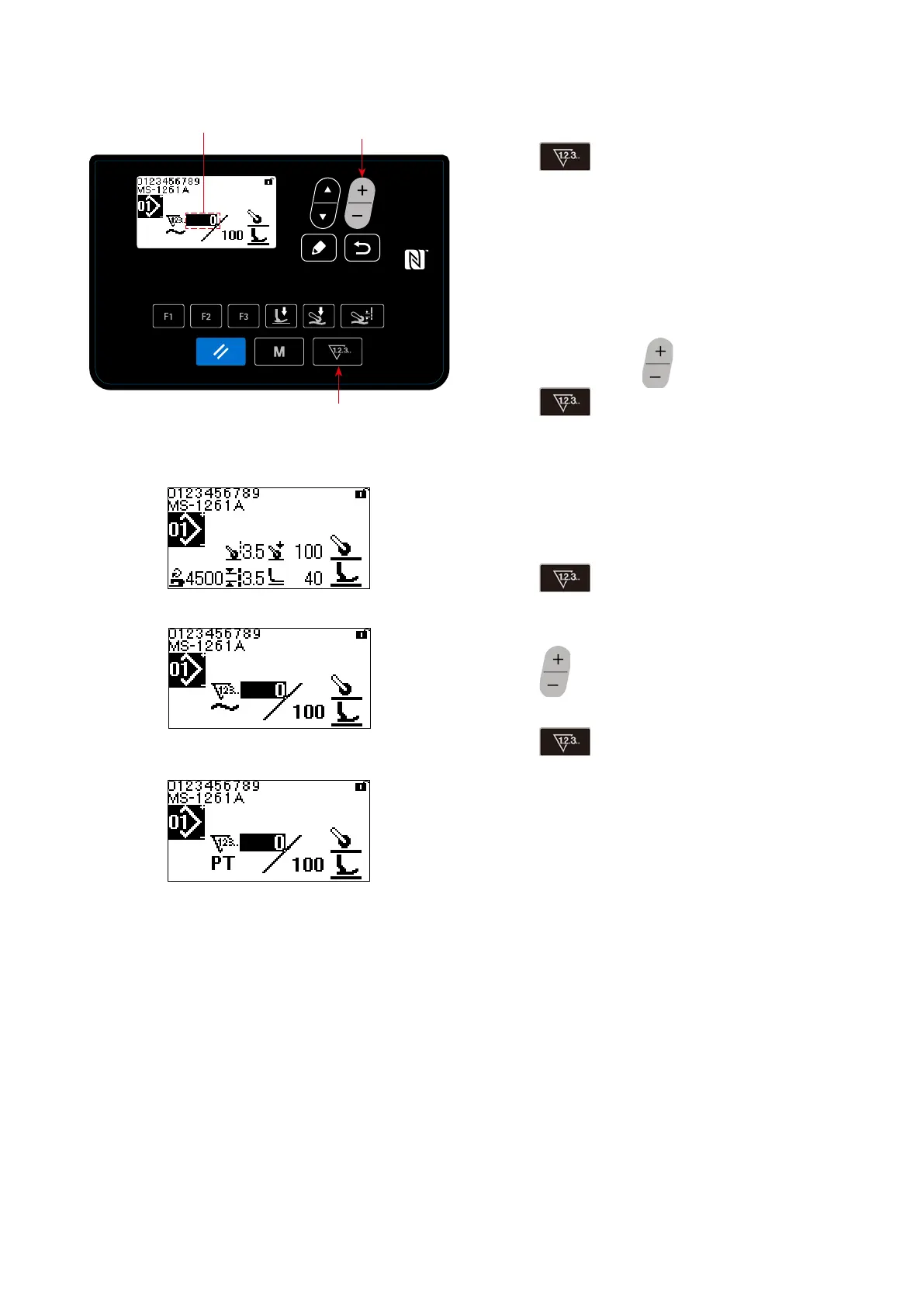– 52 –
Current value on the counter
Sewing counter
Pitch time counter
Pattern display
< Sewing screen (display of the sewing counter) >
1. When
❹
is pressed on the sewing
screen, the screen changes over to the counter
display.
①
In the case of using the sewing counter
2. When the display changes over to the sewing
counter display, the current value is brought in
the "selected state". The current value can be
changed by pressing
❻
.
When
❹
is pressed, the display returns
to the pattern display.
②
In the case of using the pitch time counter
2. When the display changes over to the pitch time
counter display, the set value is brought in the
"selected state".
When
❹
is pressed while the set val-
ue is being selected, the current value can be
changed.
When
❻
is pressed, the value that is in the
"selected state" can be changed.
When
❹
is pressed while the current
value is being selected, the display returns to the
pattern display.
(2) Displaying the sewing screen under the counter display mode
❻
❹
