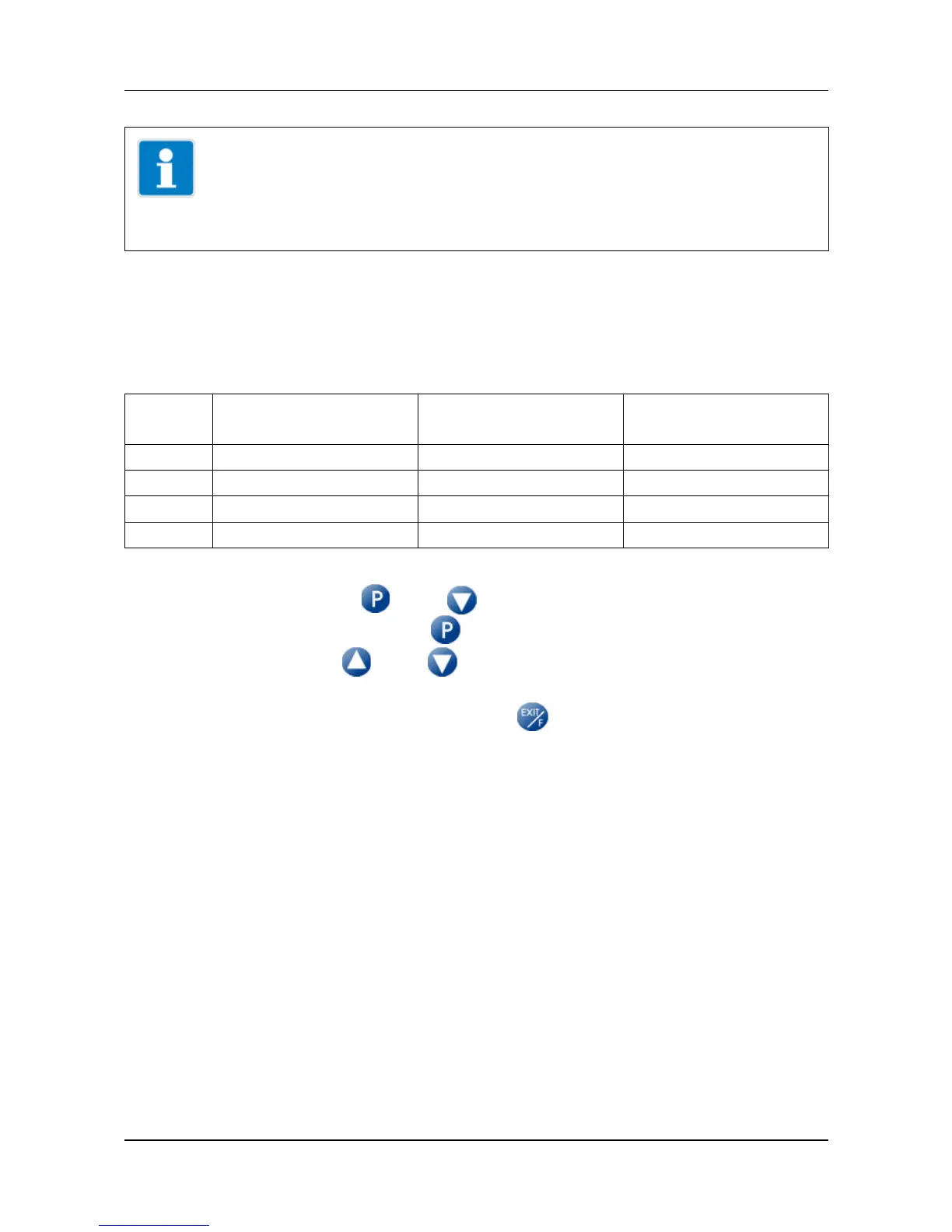4 Operation
24
4.4 Level inhibit
Access to the individual levels can be inhibited.
1. For code entry use and (simultaneously for > 5s)
2. Change code by pressing (display blinks!)
3. Enter code using and
(Ex-factory: all levels enabled)
4. Return to the normal display using
or automatic return after 180s
The parameter and configuration level can also be inhibited via the
binary function.
Ö Chapter 7.7 „Binary functions“
TIP!
The parameters selected here are displayed in the user
level (UsEr). Then the operator level (OPr) is no longer visible.
Select parameters from the operator level here, if required.
Code Operator,
User level
Parameter level Configuration level
0 free free free
1 free free inhibited
2 free inhibited inhibited
3 inhibited inhibited inhibited
