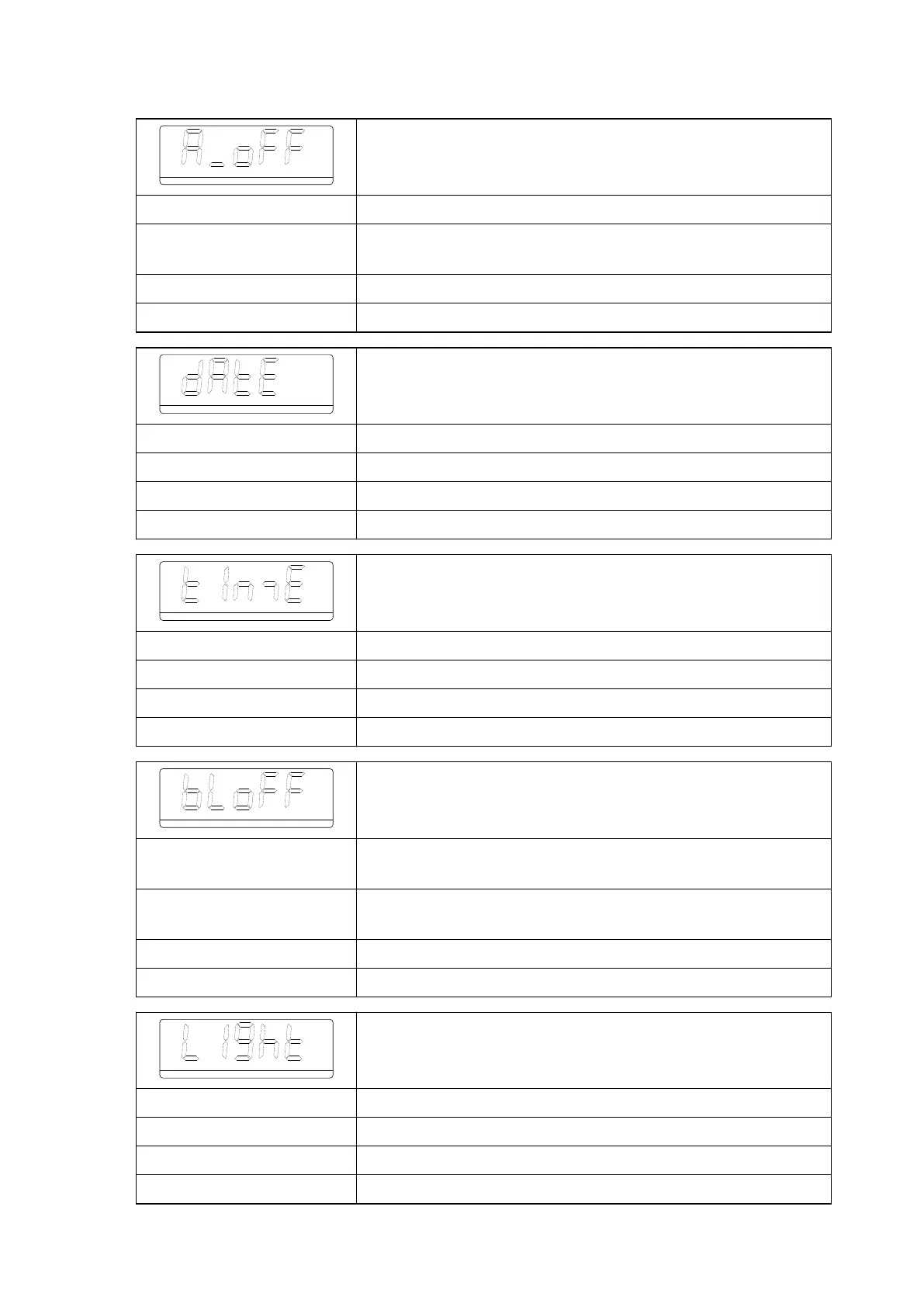Menu entries and their meaning
Function Set the automatic shutdown time in minutes
Comments A setting of "00" means that the display is always on.
This will result in increased power consumption.
Settings 00 - 99
Default 30
Function Set the date
Comments None
Settings da_xx / m_xx / YE_xx (day / month / year)
Default None
Function Set the time
Comments None
Settings ho_xx / m_xx (hours / minutes)
Default
Function Select the time in minutes until the backlight is switched
off
Comments A setting of "0" means that the display is always on.
This will result in increased power consumption.
Settings 0 / 20 / 40 / 80 / 160 / 320
Default 20
Function Select the backlight brightness in %
Comments A setting of "0" means that the backlight is always off.
Settings 0 / 25 / 50 / 75 / 100 / 125 / 150 / 175 / 200
Default 100
93
11.19 en-GB
