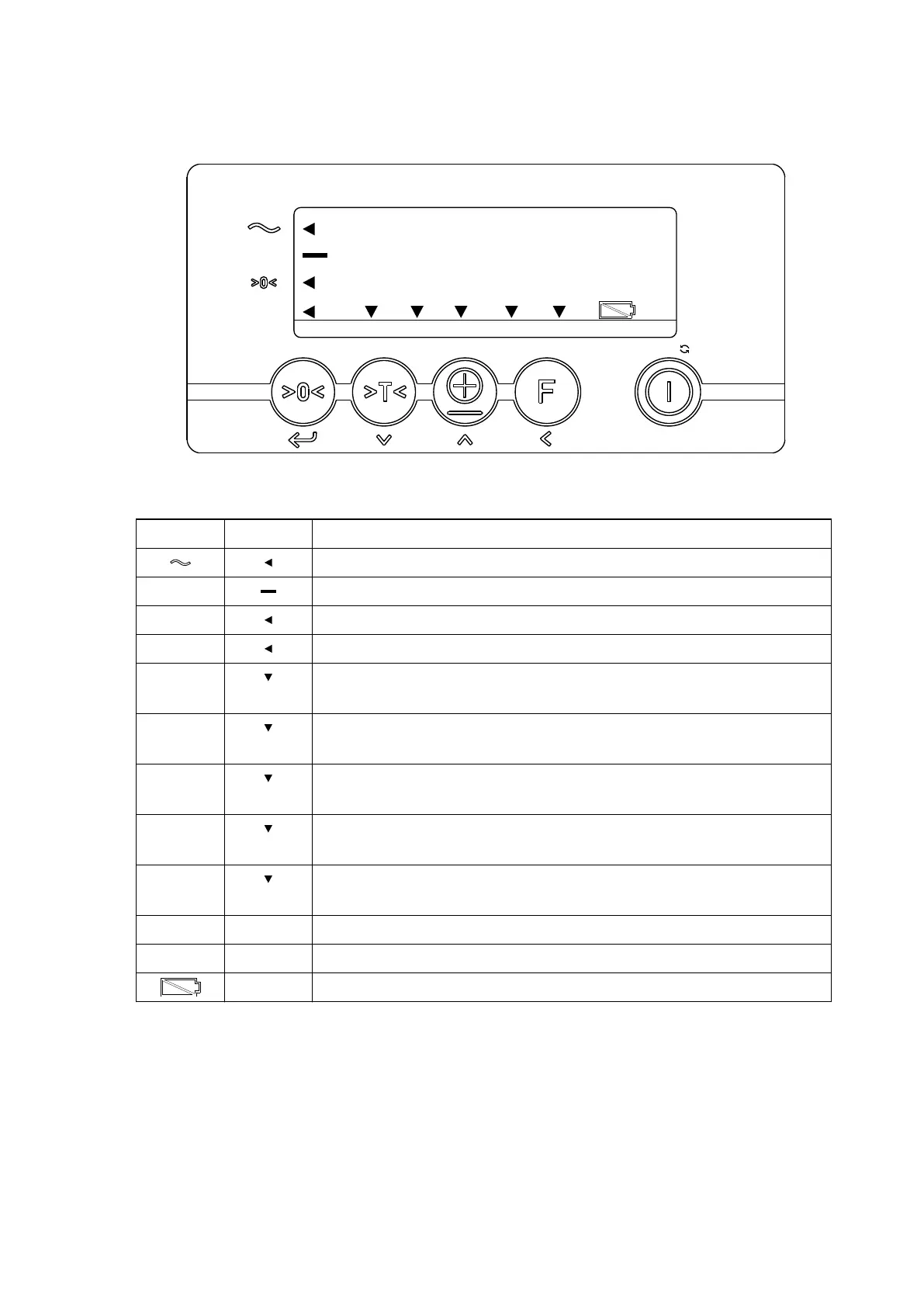4.9 AMW 22ps weighing system
4.9.1 Display and Controls
NET
ID CODE PT TOTAL KG/LB
CLR
e1 e2 e3 STP1 STP2
kg
lb
The items shown in the display have the following meaning:
Symbol Display Meaning
The weighing system including the load is stable.
The displayed weight is negative.
>0< The displayed weight is within the zero range.
NET The display is showing the net weight.
e1 The displayed weight is within range 1
(multi-range option – see page 14).
e2 The displayed weight is within range 2
(multi-range option – see page 14).
e3 The displayed weight is within range 2
(multi-range option – see page 14).
STP1 Limit value 1 is activated
(function key option activated).
STP2 Limit value 2 is activated
(function key option activated).
kg The weight is displayed in kilogrammes (kg).
lb The weight is displayed in pounds (lb).
The weighing system battery must be charged.
76
11.19 en-GB
