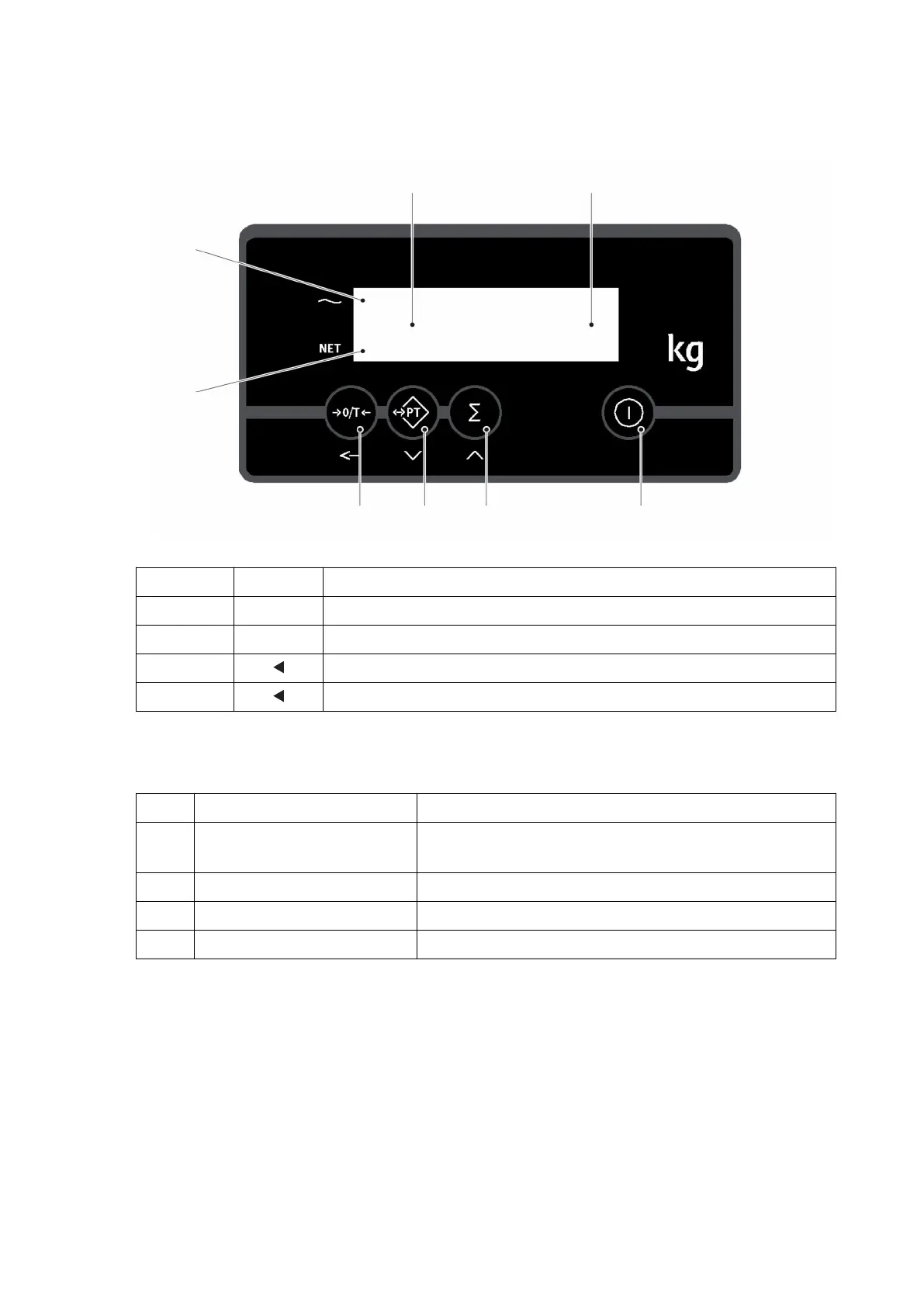4.7
AMW 22 / AMW 22p Standard Weigher (t)
4.7.1 Display and Controls
Item Indicator Meaning
31 – Weight display in kg, messages
32 - – The displayed weight has a negative value.
33 (~) – The weighing system including the load is stable.
34 (NET) – The displayed weight is a net weight.
Z
Only if the load is stable and the "Stable load" segment (33) is activated will key
commands be accepted and functions executed.
Item Operating function key Input function key
35 Zero setting,
Automatic tare
– Confirm, Skip to next
36 Enter tare weight – Reduce the value
37 Add a weight – Increase value.
38 On / Off – Adjustment
60
11.19 en-GB
