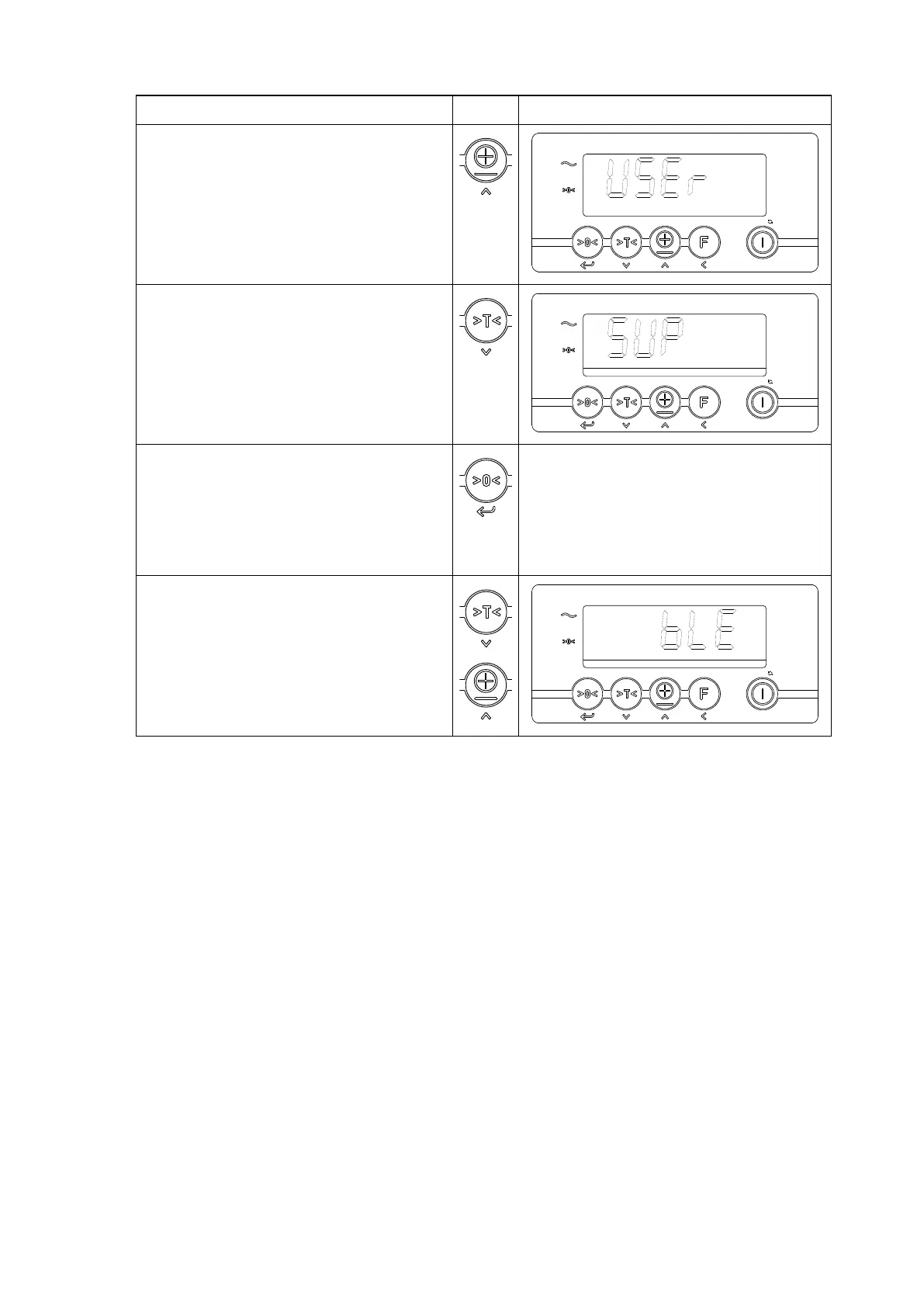4.9.3.12 Opening the supervisor menu
Opening the user menu Key Example
– To access the user menu, press
the "Total" key for approx.
10 seconds.
Z
USER is shown on the
display.
NET
ID CODE PT TOTAL KG/LB
CLR
e1 e2 e3 STP1 STP2
– To access the supervisor menu,
press the "down" arrow key.
Z
SUP is shown on the display.
NET
ID CODE PT TOTAL KG/LB
CLR
e1 e2 e3 STP1 STP2
– Press the "Enter" key to select the
supervisor menu.
Z
Explanations of the various
menu entries are provided on
the following pages.
Menu entries:
– bLE
– rS232
– COnn3
– Use the arrow keys to access the
desired menu entry (in this case
bLE).
Z
The menu entries appear one
after the other on the display.
NET
ID CODE PT TOTAL KG/LB
CLR
e1 e2 e3 STP1 STP2
95
11.19 en-GB
