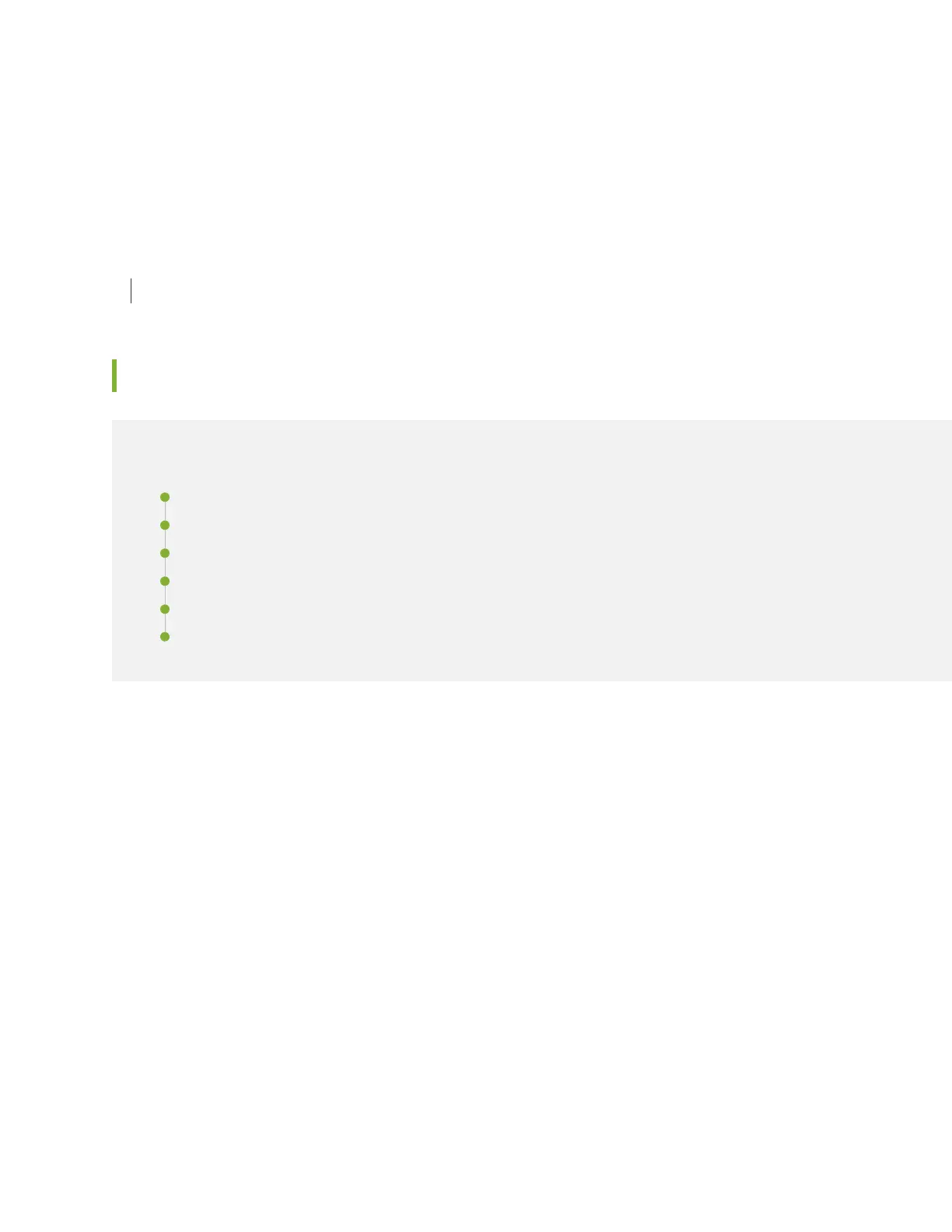•
Timing input when configured as Ordinary Clock (OC) or Boundary Clock (BC)
•
Timing output when configured as BC
SEE ALSO
Clocking Ports Specifications on the ACX2000 and the ACX2100 Router | 89
LEDs on ACX2000 and ACX2100 Routers
IN THIS SECTION
System LED on the Front Panel | 57
T1/E1 Port LEDs | 58
Ethernet Port LEDs | 58
PoE Port LEDs | 59
SFP and SFP+ Port LEDs | 59
Management and Console Port LEDs on the Front Panel | 60
Unless otherwise specified, the information about LEDs applies to both ACX2000 and ACX2100 routers.
System LED on the Front Panel
One bicolor LED labeled SYS indicates the status of the router. Table 12 on page 58 describes the system
LED in more detail.
57
