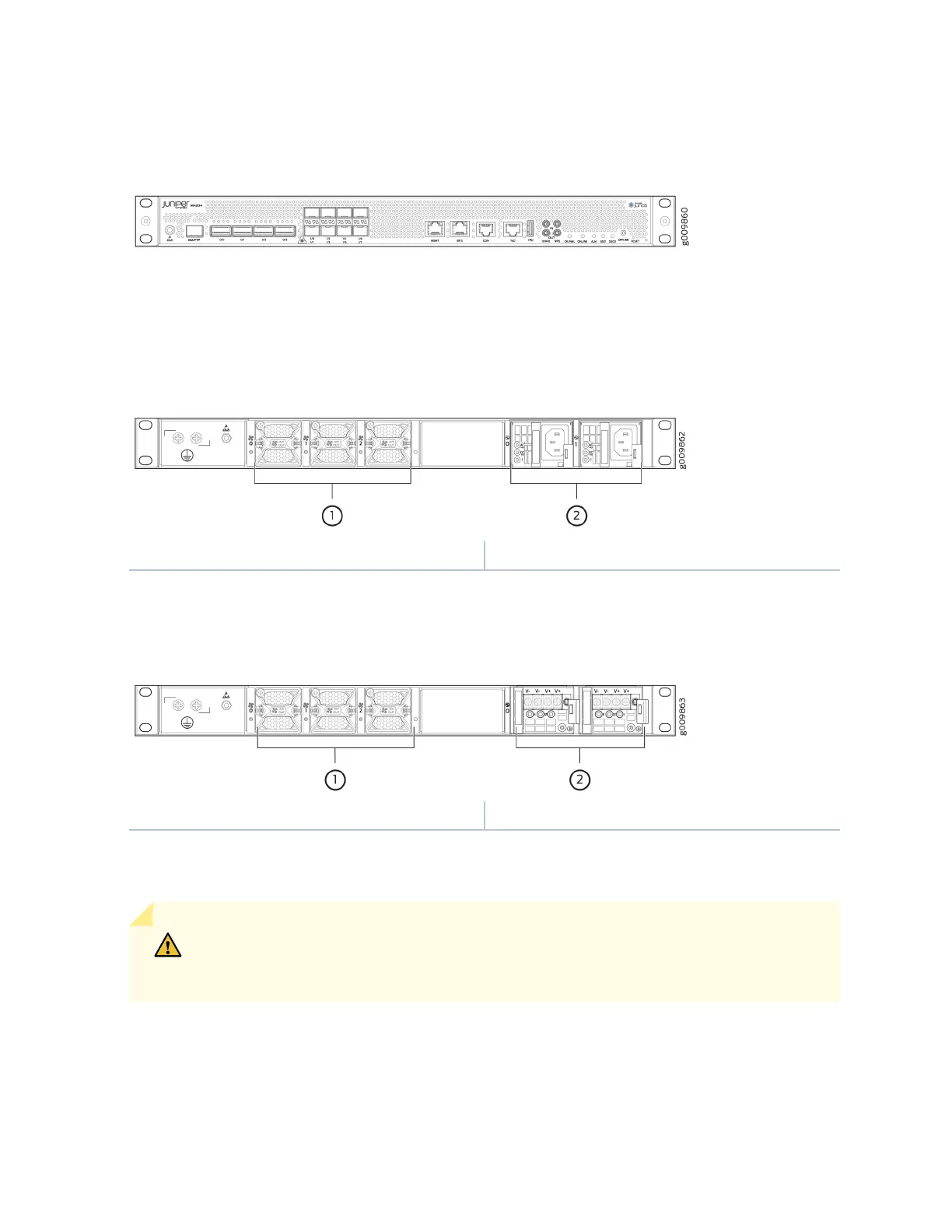Figure 1: Front View of the MX204 Router
Figure 2 on page 2 and Figure 3 on page 2 shows the rear of the fully congured routers.
Figure 2: Rear View of the AC-Powered MX204 Router
1—
Fan modules
2—
Power supply modules (AC)
Figure 3: Rear View of the DC-Powered MX204 Router
1—
Fan modules
2—
Power supply modules (DC)
The electrostac discharge (ESD) points on the router are located both on the front and on the rear of
the chassis. Figure 4 on page 3 shows the electrostac discharge (ESD) point on the router.
CAUTION: Before removing or installing components, aach an ESD strap to an ESD
point, and aach the other end of the strap to your bare wrist. Failure to use an ESD
strap can result in damage to the hardware components.
2