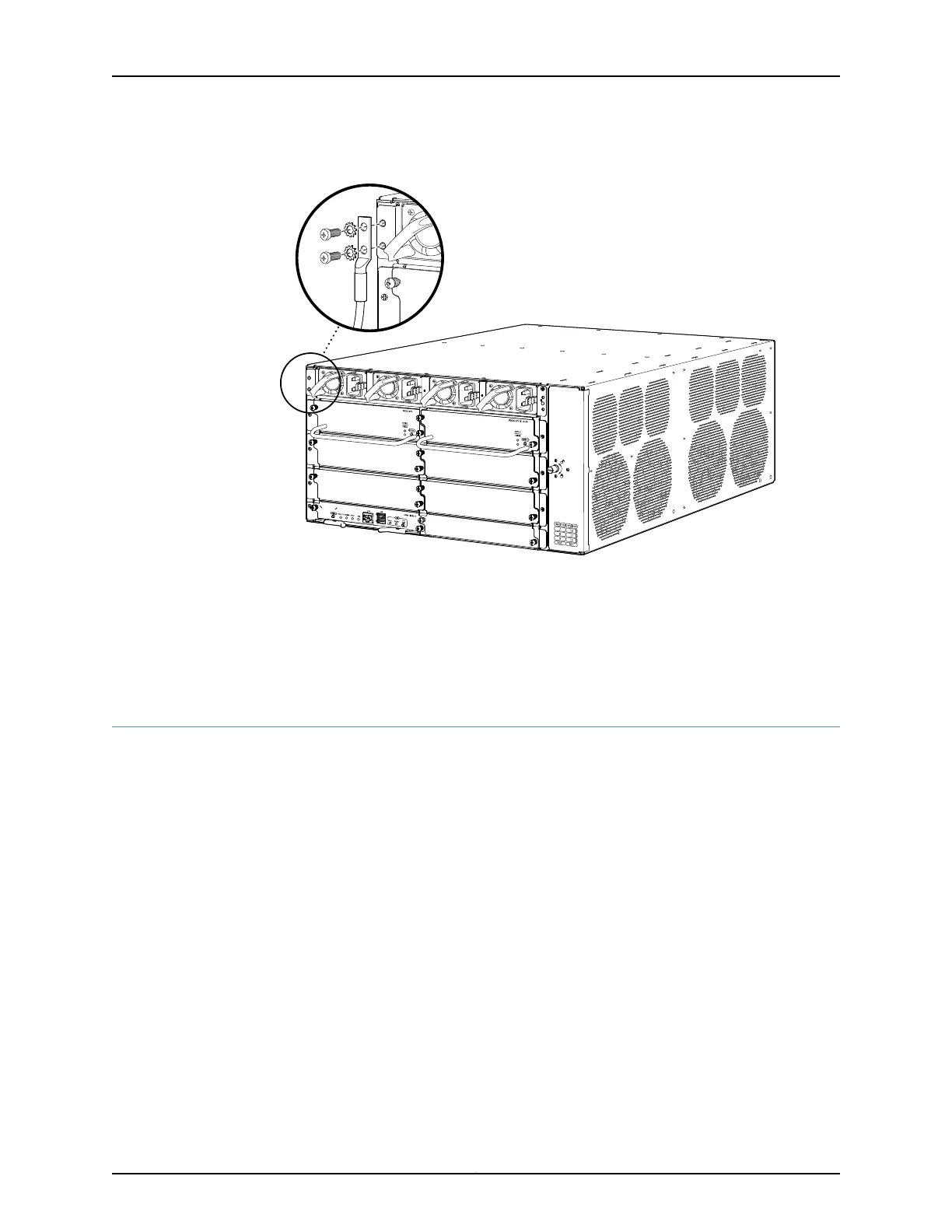Figure 12: Connecting the Grounding Cable
8. Secure the grounding cable lug to the chassis, first with the washers, and then with
the screws.
9. Dress the grounding cable and verify that it does not touch or block access to services
gateway components, and that it does not drape where people could trip on it.
Proceed to “Step 5: Connect the External Devices and IOC Cables” on page 14.
Step 5: Connect the External Devices and IOC Cables
To connect external devices and I/O Card (IOC) cables:
•
Connect to a Network for Out-of-Band Management on page 14
•
Connect a Management Console on page 15
•
Connect the IOC Cables on page 16
Connect to a Network for Out-of-Band Management
1. Plug one end of the RJ-45 Ethernet cable into the RE ETHERNET 0 port on the Switch
Fabric Board (SFB) as shown in Figure 13 on page 15.
Copyright © 2011, Juniper Networks, Inc.14
SRX3600 Services Gateway Getting Started Guide
