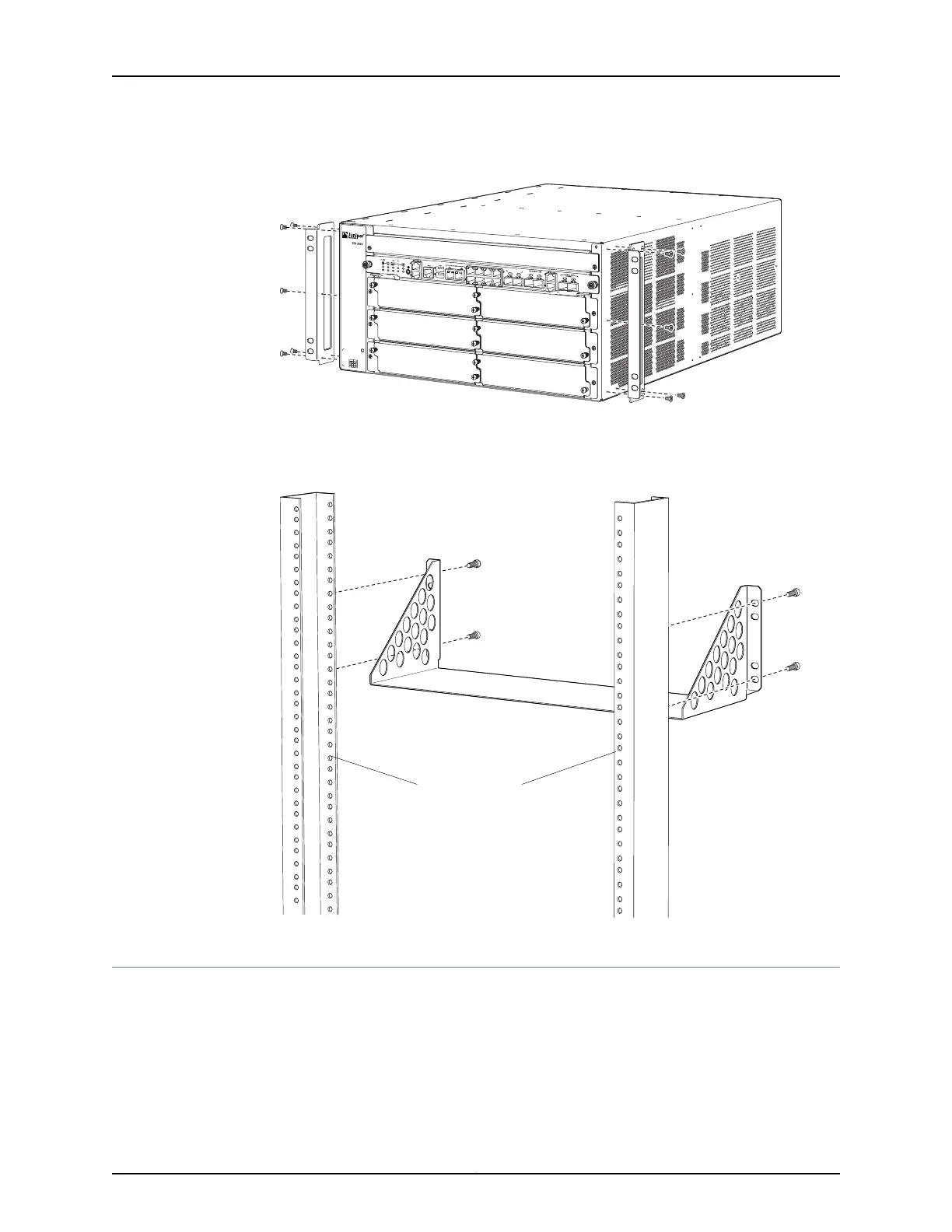Figure 4: Attaching Mounting Hardware for Cabinet or Four-Post Rack
3. For installation in a four-post rack or a cabinet, install the support shelf on the rear
posts as shown in Figure 5 on page 7.
Figure 5: Attaching Four-Post and Cabinet Support Shelf
Rear rack uprights
g036094
Step 3: Install the Services Gateway
Because of the services gateway’s size and weight, we recommend that you install the
services gateway using a mechanical lift. The procedure for installing the services gateway
depends on whether you use a mechanical lift:
•
Install the Services Gateway Using a Mechanical Lift on page 8
•
Install the Device Without Using a Mechanical Lift on page 10
7Copyright © 2011, Juniper Networks, Inc.
Step 3: Install the Services Gateway