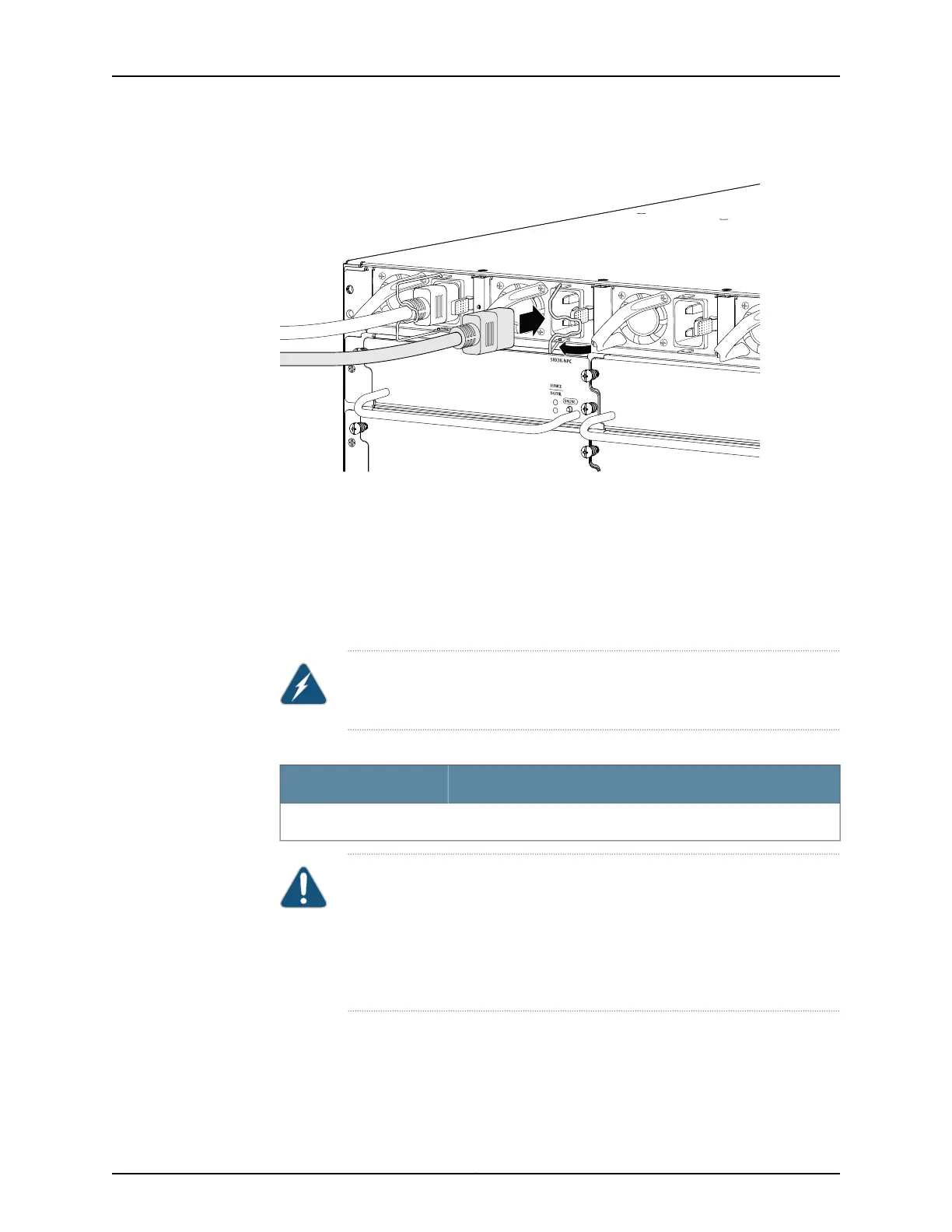Figure 15: Connecting AC Power to the Services Gateway
4. If sufficient power is available and the AC power supply is correctly installed, the power
supply powers up automatically. If the AC power supply is installed correctly, the PWR
LED on the Switch Fabric Board (SFB) lights steadily.
If the PWR LED indicates that the power supply is not functioning normally, repeat
the installation and cabling procedures.
Connect Power to a DC-Powered Services Gateway
WARNING: The services gateway must be properly grounded before you
connect the DC power cables.
Table 2: DC Power System Input Voltage
SpecificationItem
Operating range: –40.5 to –72 VDCDC input voltage
CAUTION: You must ensure that power connections maintain the proper
polarity. The power source cables might be labeled (+) and (–) to indicate
their polarity. There is no standard color coding for DC power cables. The
color coding used by the external DC power source at your site determines
the color coding for the leads on the power cables that attach to the terminal
studs on each power supply.
Copyright © 2011, Juniper Networks, Inc.18
SRX3600 Services Gateway Getting Started Guide
