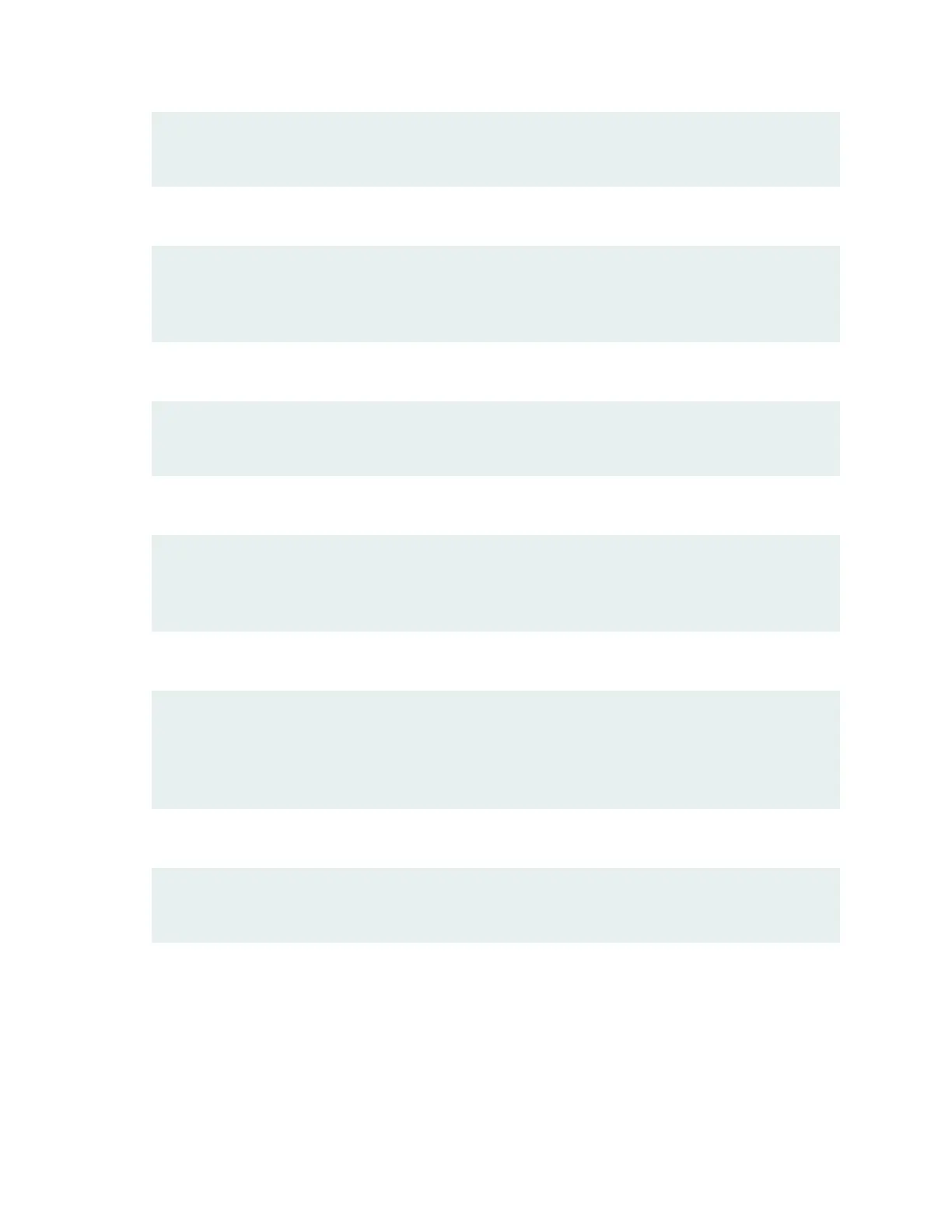[edit]
admin@# set interfaces fxp0 unit 0 family inet address address/prefix-length
4. Configure the traffic interface.
[edit]
admin@# set interfaces ge-2/0/0 unit 0 family inet address address/prefix-length
admin@# set interfaces ge-2/1/5 unit 0 family inet address address/prefix-length
5. Configure the default route.
[edit]
admin@# set routing-options static route 0.0.0.0/0 next-hop gateway
6. Configure basic security zones and bind them to traffic interfaces.
[edit]
admin@# set security zones security-zone trust interfaces ge-2/0/0
admin@# set security zones security-zone untrust interfaces ge-2/1/5
7. Configure basic security policies.
[edit]
admin@# set security policies from-zone trust to-zone untrust policy policy-name match source-address any
destination-address any application any
admin@# set security policies from-zone trust to-zone untrust policy policy-name then permit
8. Configure hash-based session distribution.
[edit]
admin@# set security forwarding-process application-services session-distribution-mode hash-based
25
