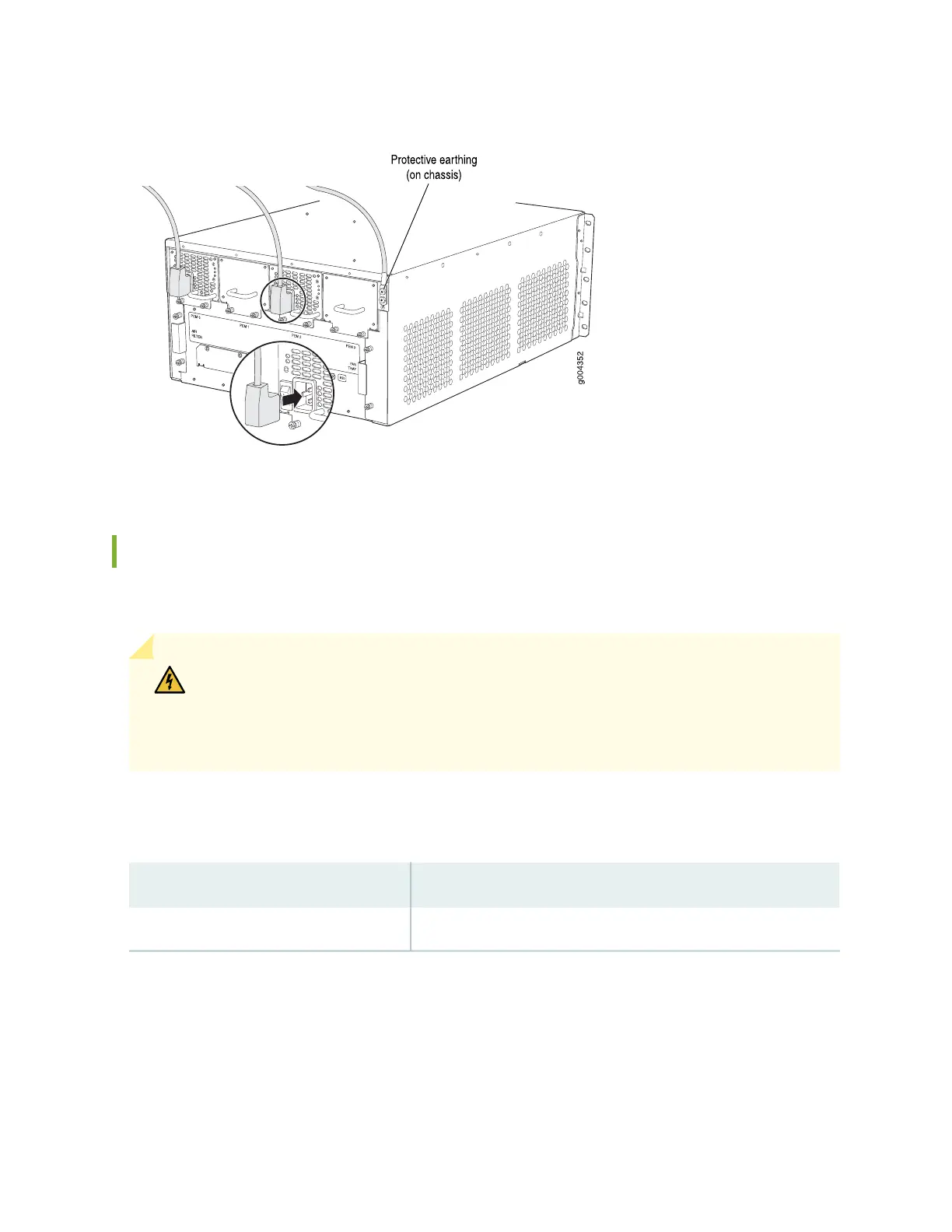Figure 10: Connecting AC Power to the Services Gateway
Connect Power to a DC-Powered Services Gateway
This procedure addresses connecting power to services gateways equipped with DC power supplies.
WARNING: To meet safety and electromagnetic interference (EMI) requirements and
to ensure proper operation, you must properly ground the services gateway chassis
before connecting power. See “Step 4: Connect the Grounding Cable” on page 14 for
instructions.
Table 3 on page 20 describes the services gateway input voltage requirements.
Table 3: DC Power System Input Voltage
SpecificationItem
Operating range: –40.5 to –72 VDCDC input voltage
20
