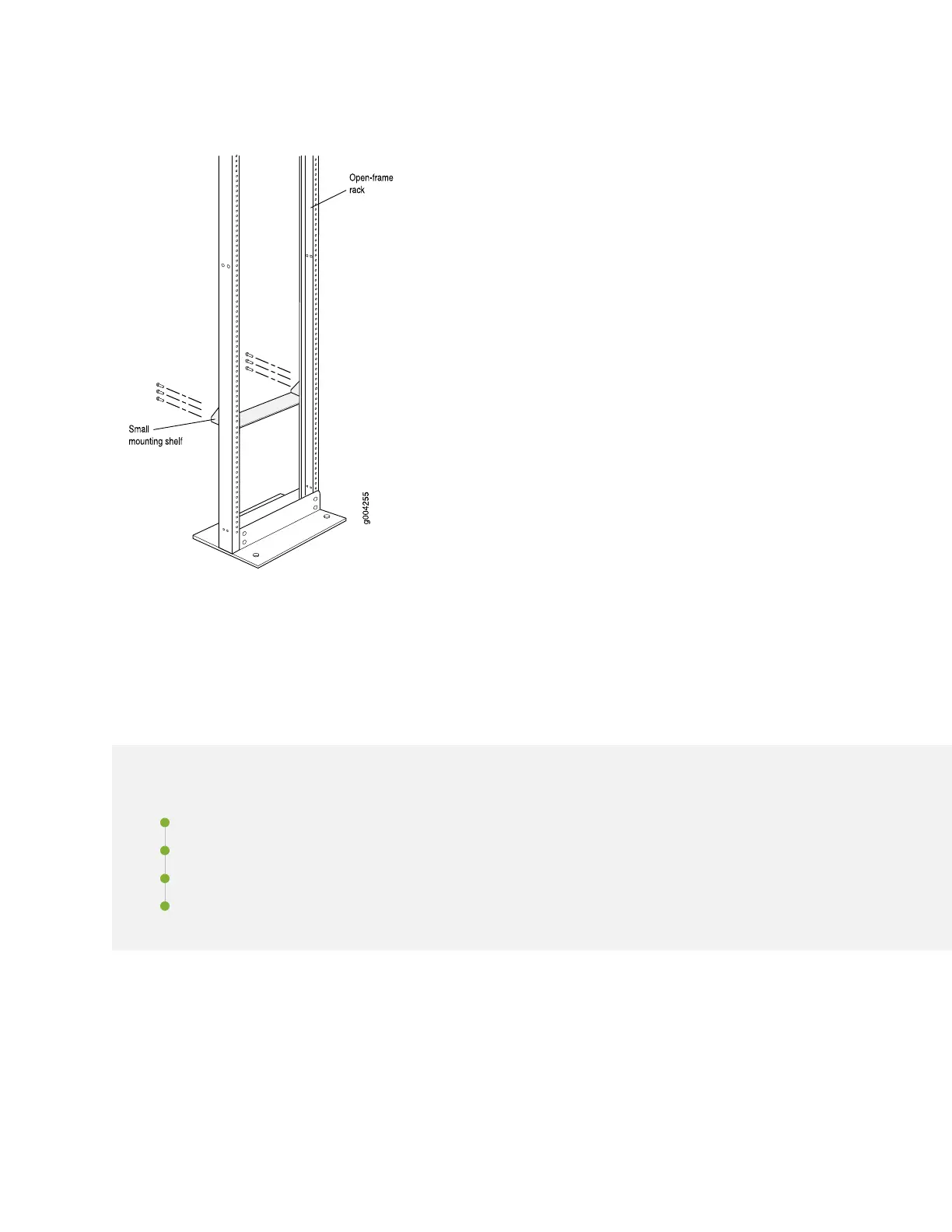Figure 3: Mounting Hardware for an Open-Frame Rack
Proceed to “Step 3: Install the Services Gateway” on page 9.
Step 3: Install the Services Gateway
IN THIS SECTION
Remove Components | 10
Install the Services Gateway Using a Lift | 11
Install the Services Gateway Without a Mechanical Lift | 13
Reinstall Components | 14
Because of the services gateway’s size and weight, you must remove all components, as shown in
Figure 4 on page 10 and Figure 5 on page 10, before you install the services gateway. We also recommend
using a mechanical lift to install the services gateway.
9
