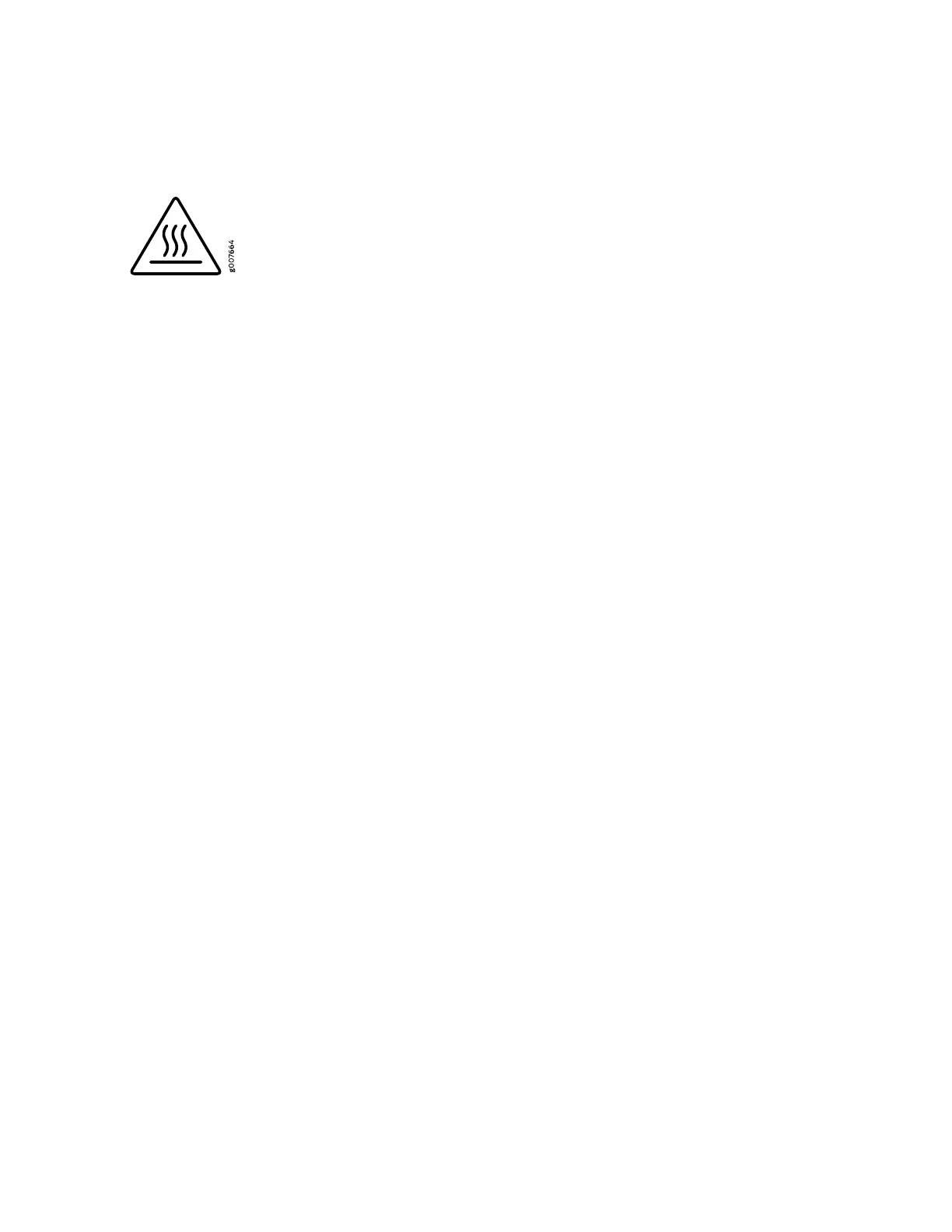•
Some parts of the chassis, including AC and DC power supply surfaces, power supply unit handles, SFB
card handles, and fan tray handles might become hot. The following label provides the warning of the
hot surfaces on the chassis:
•
Always ensure that all modules, power supplies, and cover panels are fully inserted and that the installation
screws are fully tightened.
60
