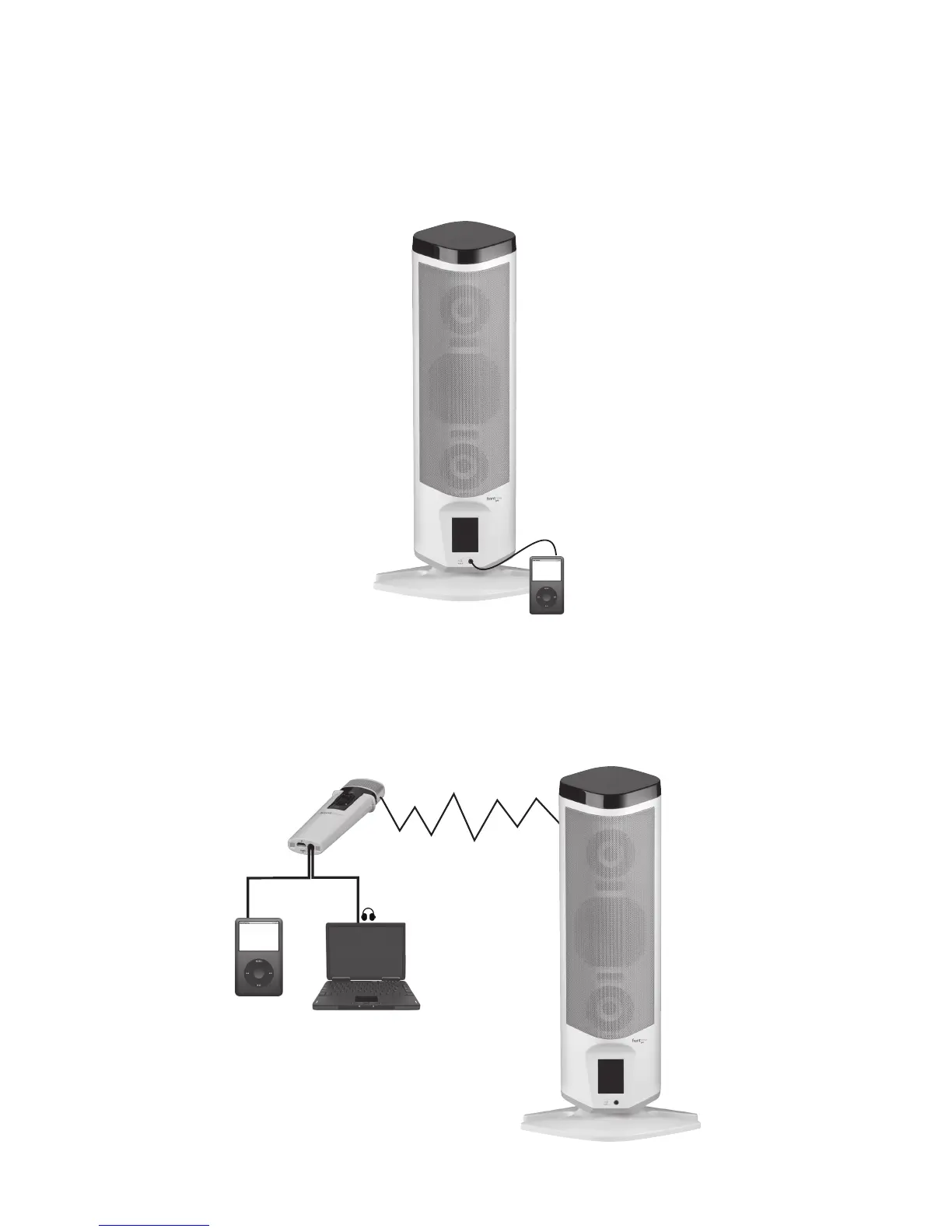Example 4
Many teachers have MP3 players, portable CD players or other devices that move around the classroom. To amplify
audio from portable electronics, it may be most convenient to connect these as needed through the quick connect jack
on the front of the Juno Tower. Turn the volume on the MP3 player at least 3/4 of the way up for best sound quality.
NOTE: The use of high quality audio cables is recommended to avoid the introduction of interference to the system.
Example 5
Connect either the ITM-01 Pendant or ISM-01 Pass-Around Microphone to any audio source that's too far from the
Juno Tower to conveniently connect directly.
Wireless Transmission
Aux In
Audio Out
Computer
ISM-01
MP3 Player
OR
11