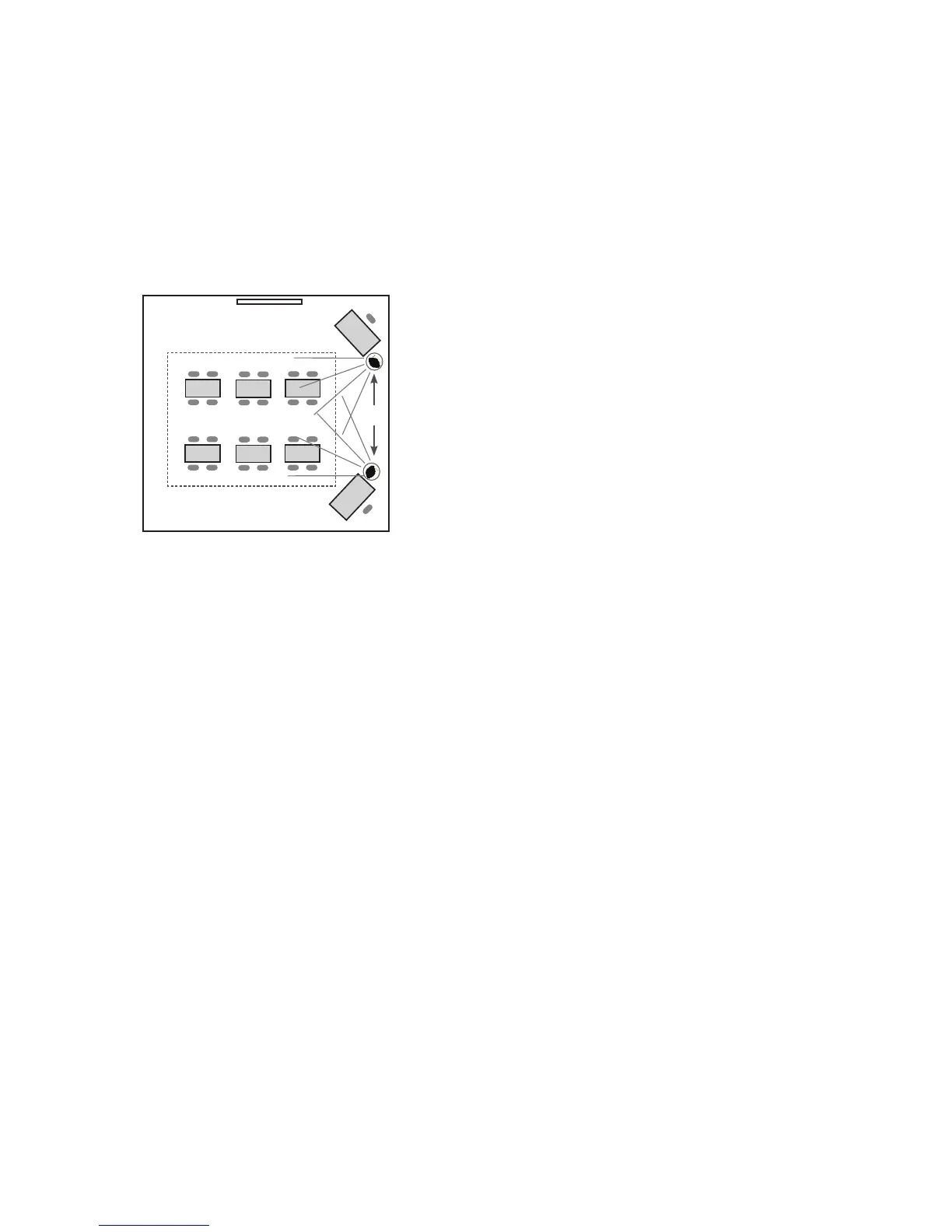Make sure you’ve got everything you need to set up your Frontrow Juno system. By taking a few minutes to
prepare, you’ll help ensure the actual set-up is as quick and problem-free as possible.
Visualize your goal
When your Frontrow Juno system is installed, it will look something like this:
General safety precautions
• Donotinstallorusethereceivernearwaterorheatsources
• Cleanonlywithadrycloth
• Donotblockanyventilationopenings
• Protectallcablesfromwearanddamagefromfoottraffic,doors,andotherhazards
• UseonlyaccessoriesspecifiedbyFrontRow
• Referservicingtoqualifiedservicepersonnel
• Wearsafetygoggleswhenusingpowertools
• Followallsafetyguidelineswhenusingladders
• Observeyourlocalbuilding,electrical,andfirecodeswheninstallinganyelectricalequipment
•
Use at least 18-gauge plenum speaker wire (included with system)
Before you begin
1
Top View
OR
Listening Area