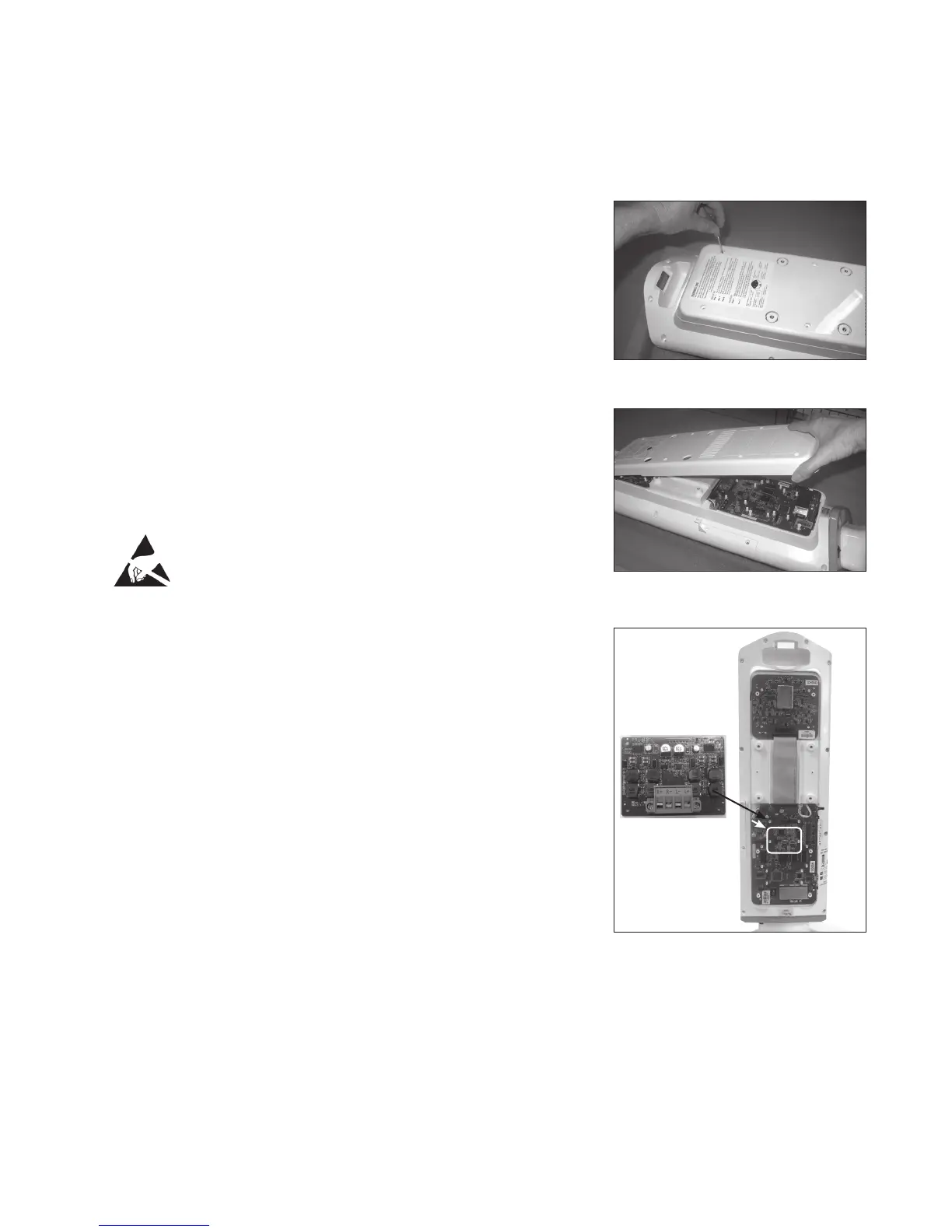13
Install the TR-01 Speaker Expansion Module
Image3
Image 1
Image 2
General Safety Precautions
• DisconnectallelectronicsfromtheJunoTowerduringinstallation
of this module
• Donotshortwiresbetweenspeakersand
this module
• Donotinstallorusethemodulenearwaterorheatsources
• Protectallcablesfromwearanddamagefromstaples,foottraffic,
doors, and other hazards
• UseonlyaccessoriesspecifiedbyFrontRow
• Referinstallationandservicetoqualifiedpersonnel
• Followallsafetyguidelineswhenusingladders
• Observeallapplicablebuilding,electrical,andfirecodeswhen
installing any electrical equipment
ESD Warning
The Juno Tower and/or expansion modules can be
damaged by electrostatic discharge (ESD). When handling,
care must be taken so that the devices are not damaged.
Damage due to inappropriate handling is not covered by the warranty.
The following precautions must be taken when installing the
expansion modules:
• Useaconductivewriststrapattachedtoagoodearthground.
• AlwaysdisconnectthepowertotheJunofromthepoweroutlet.
• Alwaysdischargeyourselfbytouchingthegroundedbaremetal
surface or approved anti-static mat before picking up an
ESD-sensitive electronic component.
• Useananti-staticmattocoveryourworksurface.
You will need the following items to install this module:
• Enoughspeakerwiretoconnectbetweentheexternalspeakers
and the installed module. Be sure to use plenum-rated wire if it will
pass through a plenum space.
• #1Phillipsandsmallslottedscrewdriver
Installation
1. Unplug the Juno Tower from the power outlet
2. Lay the Juno Tower down on a flat surface with the back of the Tower
facing up. Remove the 8 screws that attach the back panel to the case
back and remove the back panel (See Image 1 & 2)
3. Locate the area on the lower PCB where the module will be installed
(See Image 3)
To connect external speakers to the Juno Tower, you will need the optional Speaker Expansion Module.