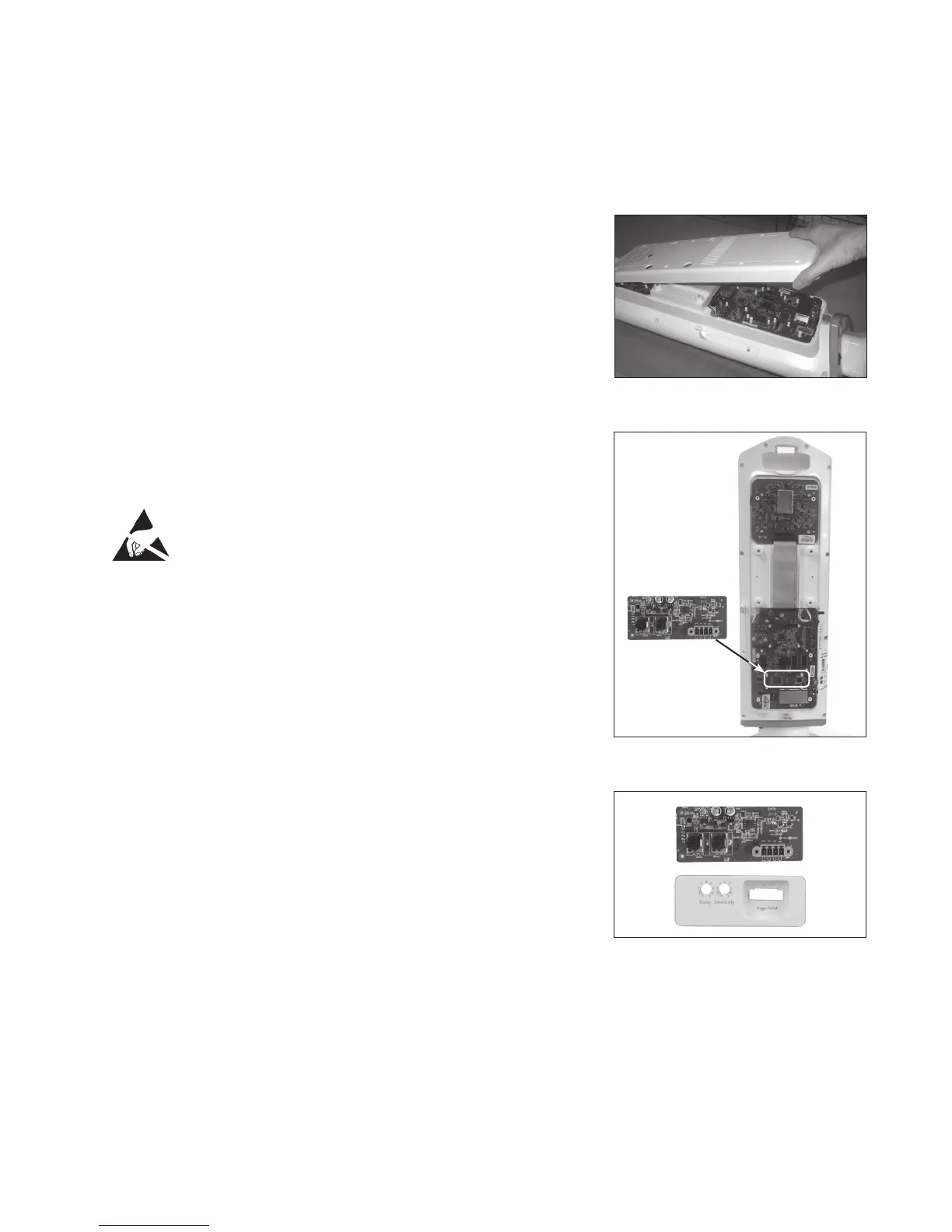Installing the ITR-01 Page Override Module
Image 2
This module is not intended for use with UL Listed Amplifiers For Fire Protection Signaling Systems or Control Units
and Accessories for Fire Alarm Systems, Emergency Paging, Mass Notification or Life Safety to NFPA National Electric
Code or NFPA 72 National Fire Alarm and Signaling Code.
Image 1
Image 3
33
General Safety Precautions
• Disconnect all electronics from the Juno Tower during installation of
this module.
• DonotissuepagesoverthePAsystemduringinstallationofthis
module except as part of the testing and adjustment procedure.
• Do not install or use the module near water or heat sources.
• Protectallcablesfromwearanddamagefromstaples,foottraffic,
doors, and other hazards.
• UseonlyaccessoriesspecifiedbyFrontRow.
• Refer installation and service to qualified personnel.
• Followallsafetyguidelineswhenusingladders.
• Observe all applicable building, electrical, and fire codes when installing
any electrical equipment.
ESD Warning
The Juno Tower and/or expansion modules can be
damaged by electrostatic discharge (ESD). When handling,
care must be taken so that the devices are not damaged.
Damage due to inappropriate handling is not covered by the warranty.
The following precautions must be taken when installing the
expansion modules:
• Useaconductivewriststrapattachedtoagoodearthground.
• AlwaysdisconnectthepowertotheJunofromthepoweroutlet.
• Always discharge yourself by touching the grounded bare metal surface
or approved anti-static mat before picking up an ESD-sensitive
electronic component.
• Useananti-staticmattocoveryourworksurface.
You will need the following to install this module:
• Access to the primary side of a 25-, 70-, or 100-volt PA speaker (the
side that connects to the PA amplifier).
• Two(2)wirenuts.
• Enough wire to connect between the PA speaker and the installed
module (18 AWG to 22 AWG stranded twisted pair with outer jacket
recommended). Be sure to use plenum-rated wire if it will pass
through a plenum space.
• #1Phillipsandsmallslottedscrewdriver.
• An assistant who can make a PA announcement from the central office.
Install the module
1. Unplug the Juno Tower from the power outlet.
2. Lay the Juno Tower down on a flat surface with the back of the Tower facing up. Remove the 8 screws that attach the back
panel to the case back and remove the back panel (See Image 1).
3. Locate the area on the lower PCB where the module will be installed (See Image 2).
4. Remove the module from the packaging (See Image 3). NOTE: Handle by edges to minimize chance of
electrostatic discharge.