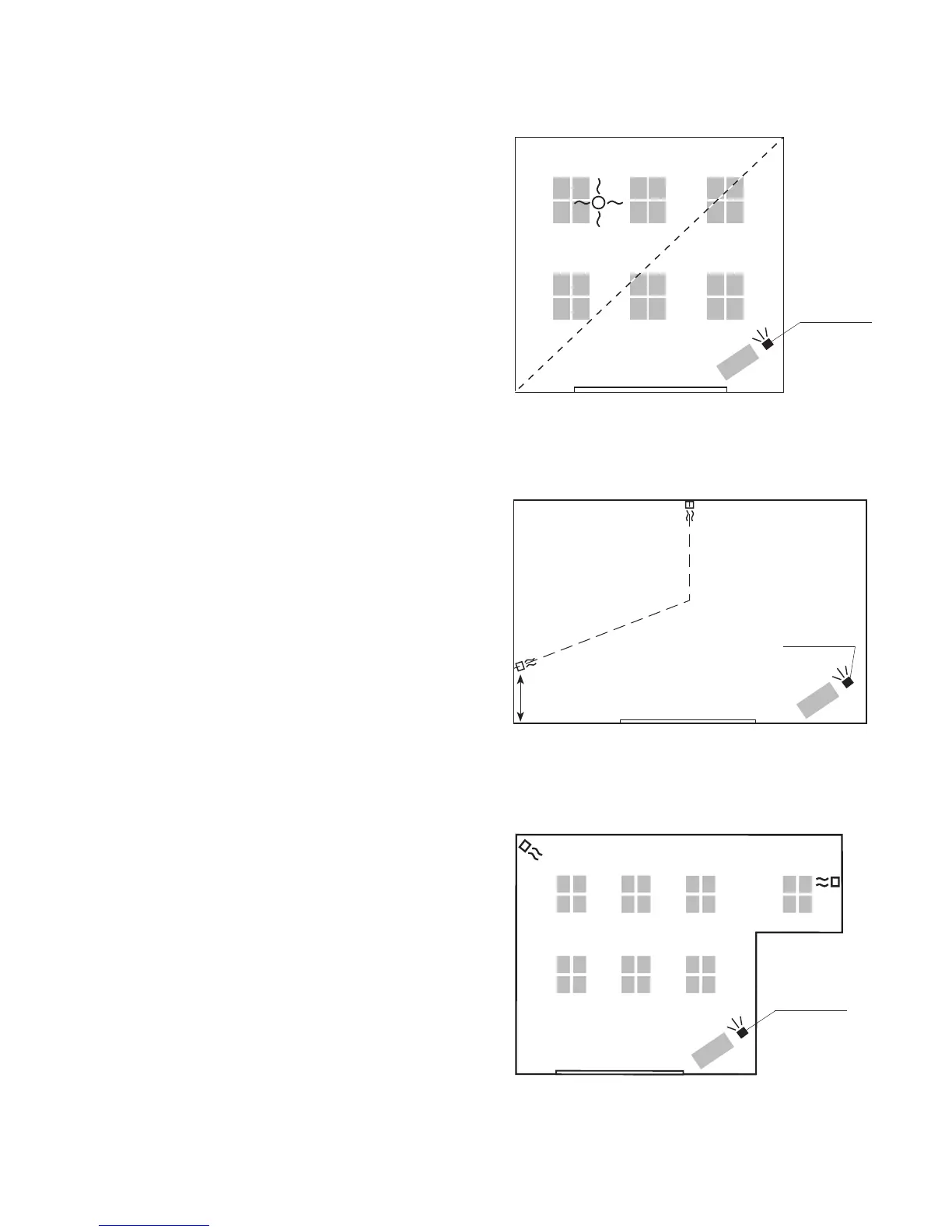25
1. Positioning ceiling sensor
Installing one ceiling sensor
Mentally divide the room half and locate the center
of the half opposite from the Juno Tower as shown.
NOTE: The sensors must be able to "see" the entire
room — do not block them with projector mounts,
lighting, hanging art, or other obstructions. If the
teacher can see a sensor from all parts of the room,
you've probably chosen a good spot.
Juno Tower
2. Positioning wall sensors
• Mentally divide a large room into 3 sections as shown.
•Useapieceoftapetomarkaspotforeachofthe
wall sensors. The spots you choose should be:
•onawall
•inapositionsuchthattheteachercanseeat
least one sensor or the Juno Tower from all
parts of the room.
3. Positioning wall sensors in an odd
shaped room
• Mentally divide an odd-shaped room into
sections as shown.
•Use a piece of tape to mark a spot for the wall
sensor. The spot you choose should be:
•onawall
•inapositionsuchthattheteachercan
see the Juno Tower
wall sensor placement (larger room size)
1-2ft/30-60cm
wall sensor placement
(odd-shaped room)
Juno Tower
Juno Tower