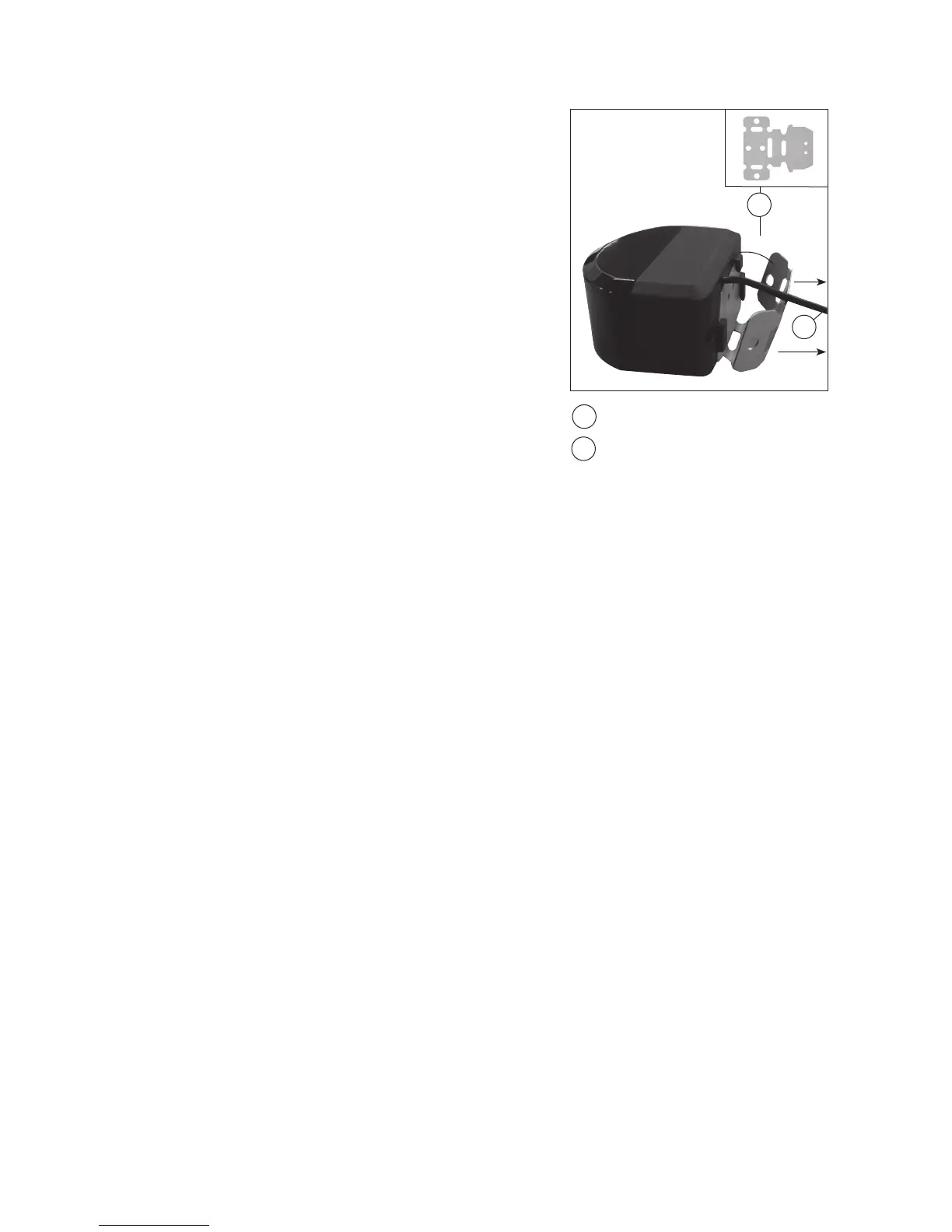2. WALL SENSOR
If you’re installing wall sensors:
a. Bend sensor bracket so that when placed on the wall,
the sensor will face the center of the section of the
room it’s serving.
b. Slide bracket onto the back of the sensor.
c. Attach the sensor to the cable leading to the receiver.
d. Press the bracket onto the wall firmly. Use mounting
screws provided to secure bracket to wall.
wall sensor features
2
sensor connector
1 wall sensor bracket (bent)
wall
bend
1
2
ceiling
27