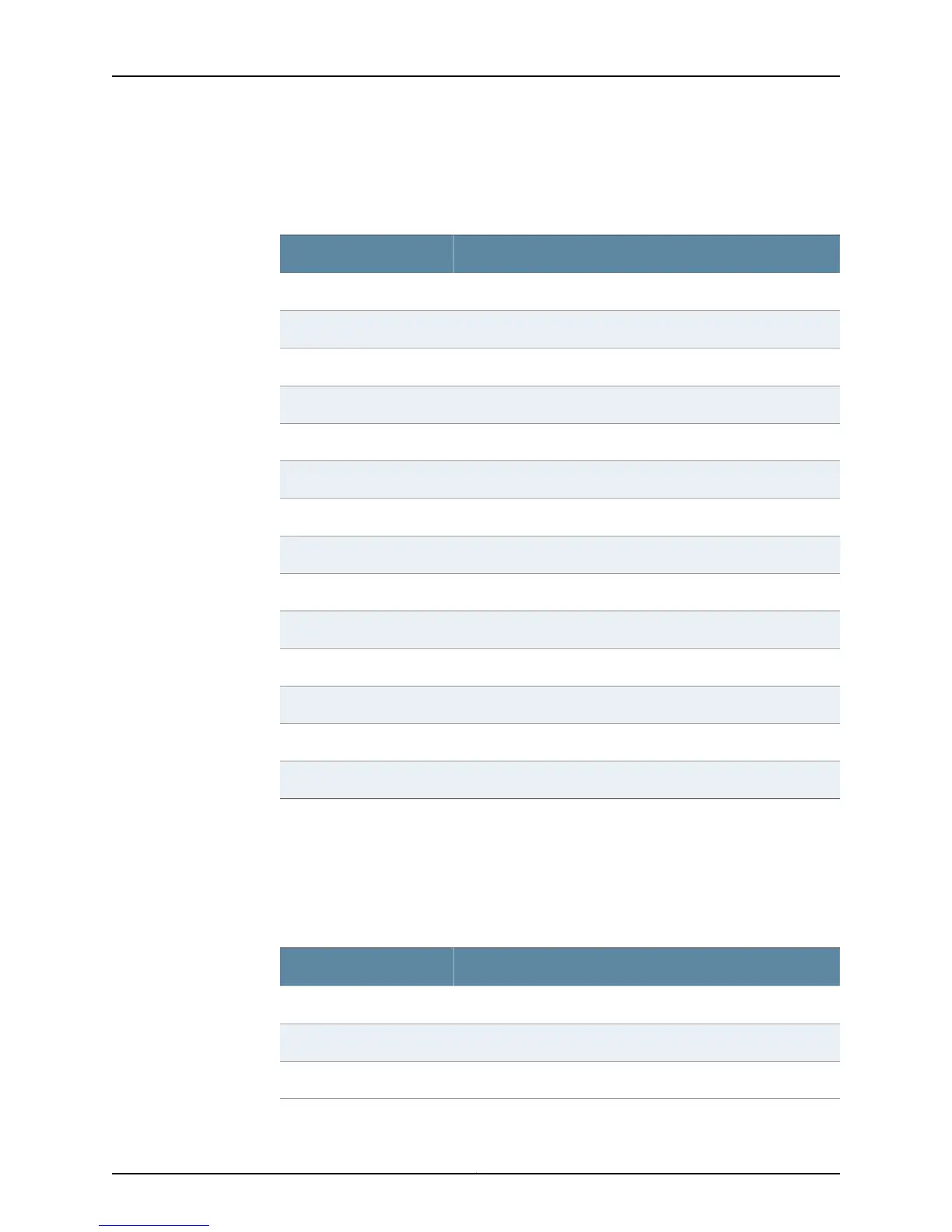The exception to the 5 MHz spacing is channel 14, which is separated from channel 13 by
12 MHz. Channel 14 is used only in Japan.
Table 21: AX411 Access Point 2.4 GHz Channels and Frequencies
Center Frequency (MHz)Channel
24121
24172
24223
24274
24325
24376
24427
24478
24529
245710
246211
246712
247213
248414
Table 22 on page 98 shows the 5 GHz channels and center frequencies supported by the
access point. Each channel is either 20 MHz or 40 MHz wide, depending on mode. The
channels spacing varies between 5 and 45 MHz, so adjacent channels will often overlap
and interfere with each other. As with 2.4 GHz channels, the usual practice is to use only
non-overlapping channels.
Table 22: AX411 Access Point 5 GHz Channels and Frequencies
Center Frequency (MHz)Channel
518036
519038
520040
Copyright © 2012, Juniper Networks, Inc.98
AX411 Access Point Hardware Guide