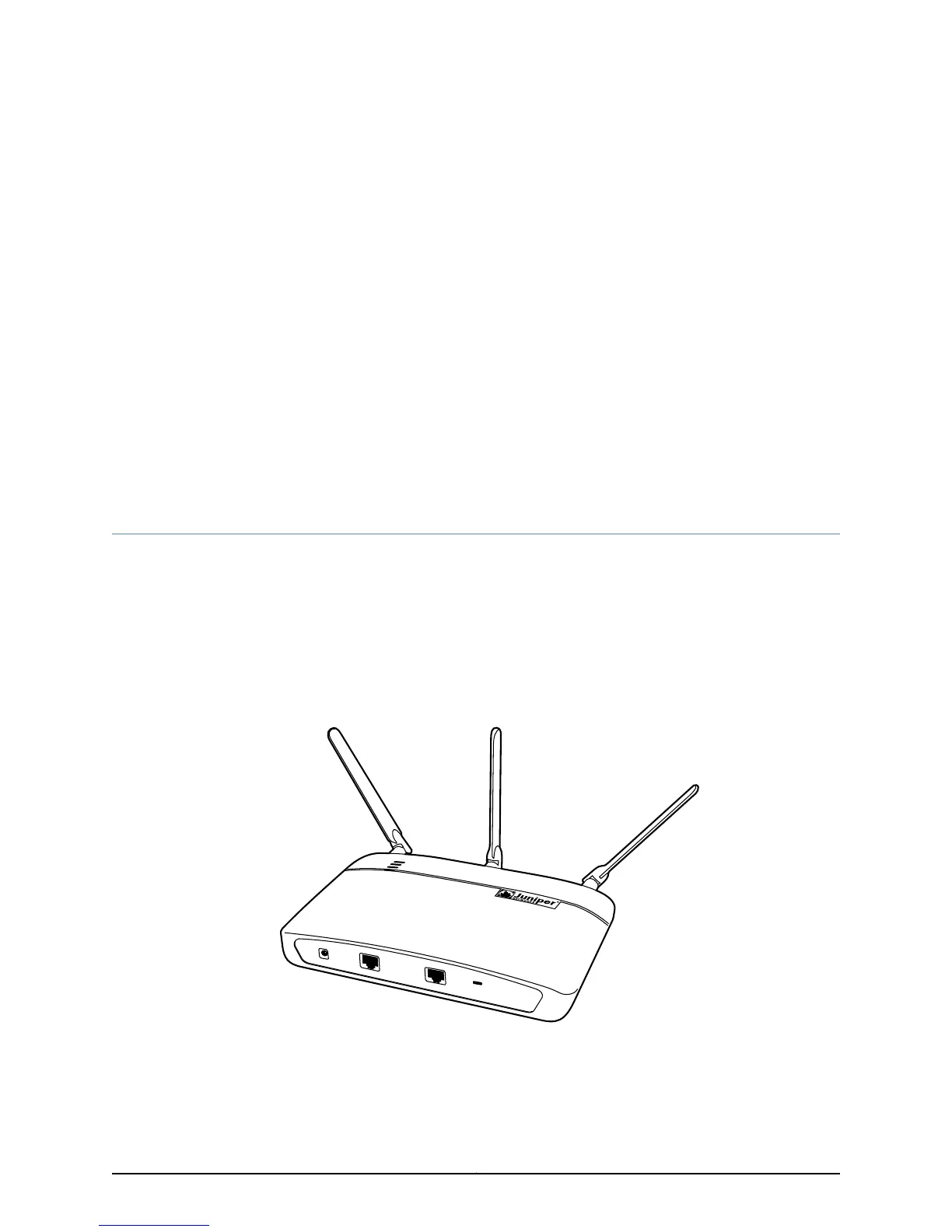CHAPTER 1
Introduction to the AX411 Access Point
This section includes the following topics:
•
AX411 Access Point Description on page 3
•
Deploying WLANs with AX411 Access Points on page 4
•
AX411 Access Point Physical Specifications on page 6
AX411 Access Point Description
The Juniper Networks AX411 Access Point provides network access for wireless clients
such as laptop or desktop computers, personal digital assistants (PDAs), and any other
device equipped with a Wi-Fi adapter. The AX411 Access Point supports the new IEEE
802.11n wireless networking standard with backward compatibility for the IEEE 802.11a/b/g
standards.
Figure 1 on page 3 shows the AX411 Access Point.
Figure 1: AX411 Access Point
The AX411 Access Point is managed by a services gateway in the SRX200 line (SRX210,
SRX220, or SRX240) or an SRX650 Services Gateway. You manage and configure access
points through the command-line interface (CLI) and J-Web interface of the services
gateway.
3Copyright © 2012, Juniper Networks, Inc.
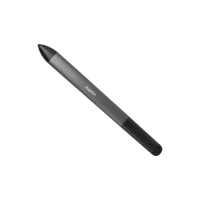