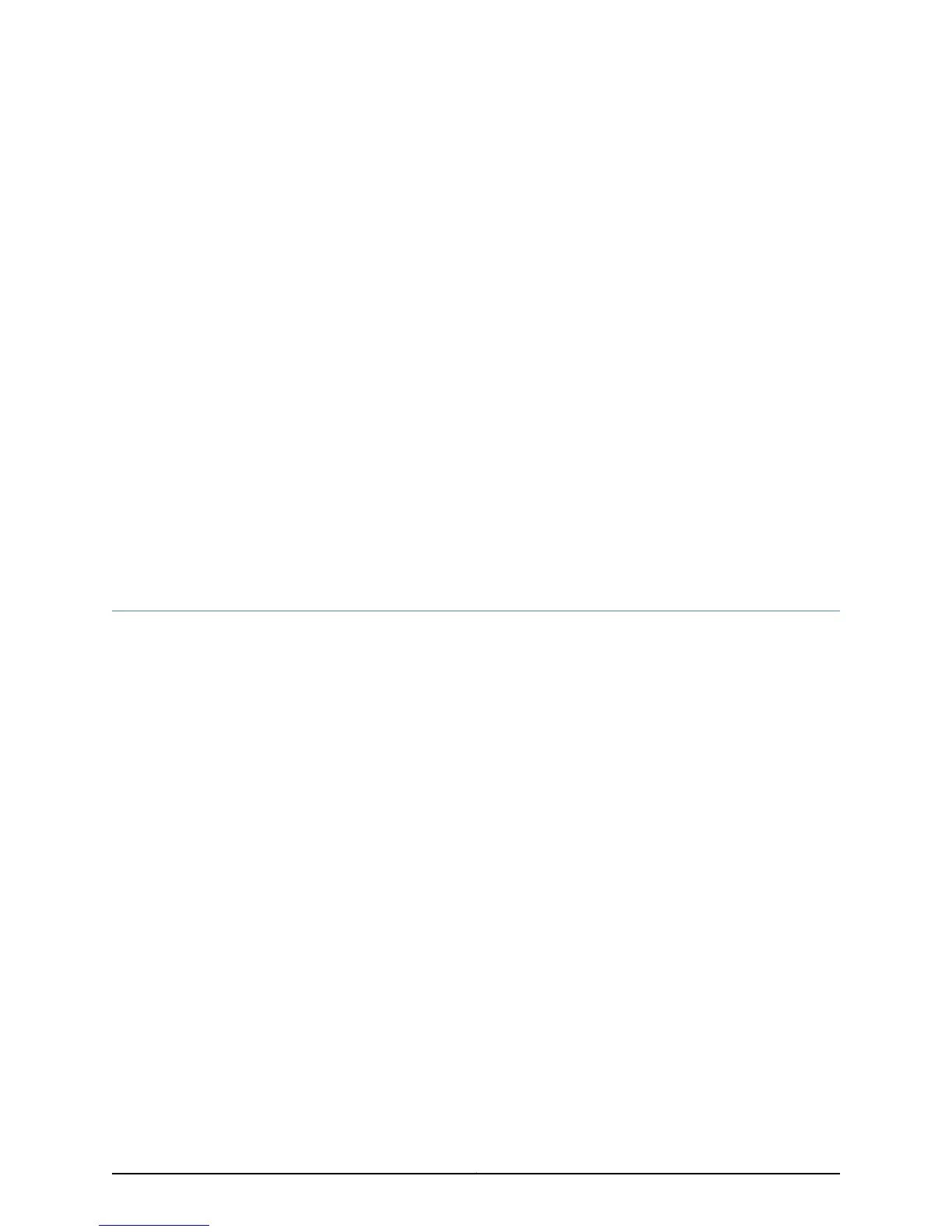CHAPTER 6
Connecting the AX411 Access Point
This section includes the following topics:
•
AX411 Access Point Connection Overview on page 31
•
Installing the AX411 Access Point Antennas on page 33
•
Connecting the AX411 Access Point to the SRX Series Device on page 33
•
Providing Power to the AX411 Access Point Using Power over Ethernet on page 33
•
Providing Power to the AX411 Access Point Using the Power Supply on page 34
•
Powering On and Powering Off the AX411 Access point on page 35
AX411 Access Point Connection Overview
To establish a wireless LAN using AX411 Access Points, you connect the access point to
the SRX Series device and to a power source, as shown in Figure 11 on page 32.
31Copyright © 2012, Juniper Networks, Inc.
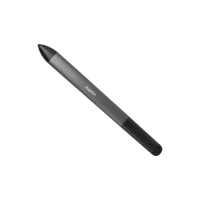