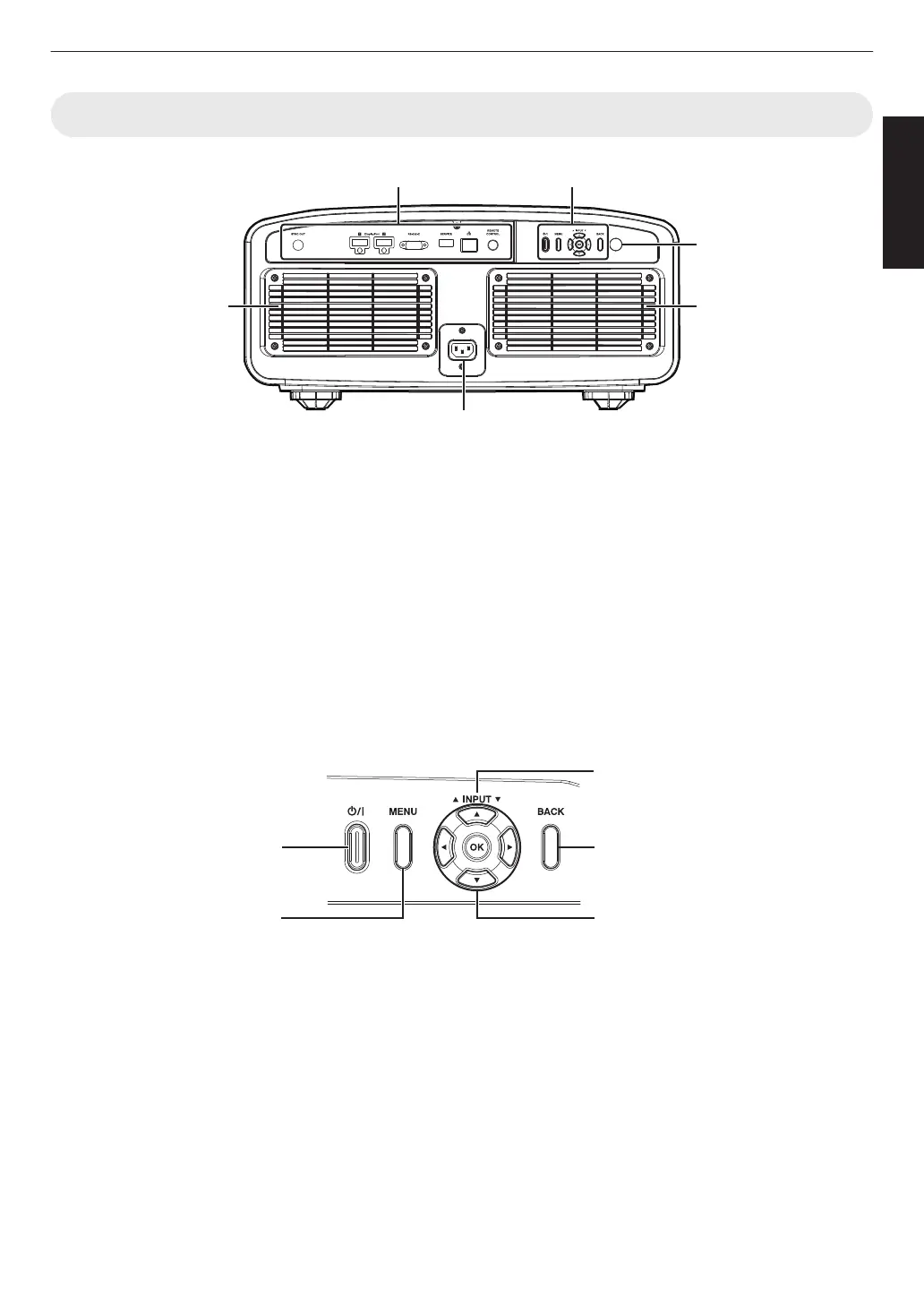Main Unit - Rear
F
Input terminals
For details
on the terminals, refer to “Main Unit - Input
Terminals”P. 16.
G
Operation panel
For more details, please refer to the “Operation
panel” in the diagram below.
H
Remote Sensor (rear)
Please aim the remote control at this area when using
it.
* There is also a remote sensor at the front.
I
Power input terminal
Connect the supplied power cord to this terminal.
J
Air Inlets
The inlets take in air to cool down the internal
temperature.
Do
not block the inlet. Do not blow hot air on the inlet.
Doing so may cause the unit to malfunction.
Operation panel
[MENU]: Displays the menu
[BACK]: Returns to the previous menu
[JKH I] keys: Selects an item
[OK]: Confirms a selection
[J INPUT K]: Switches the input
A: Turns “on”/“off” the
power
15
Getting Started
