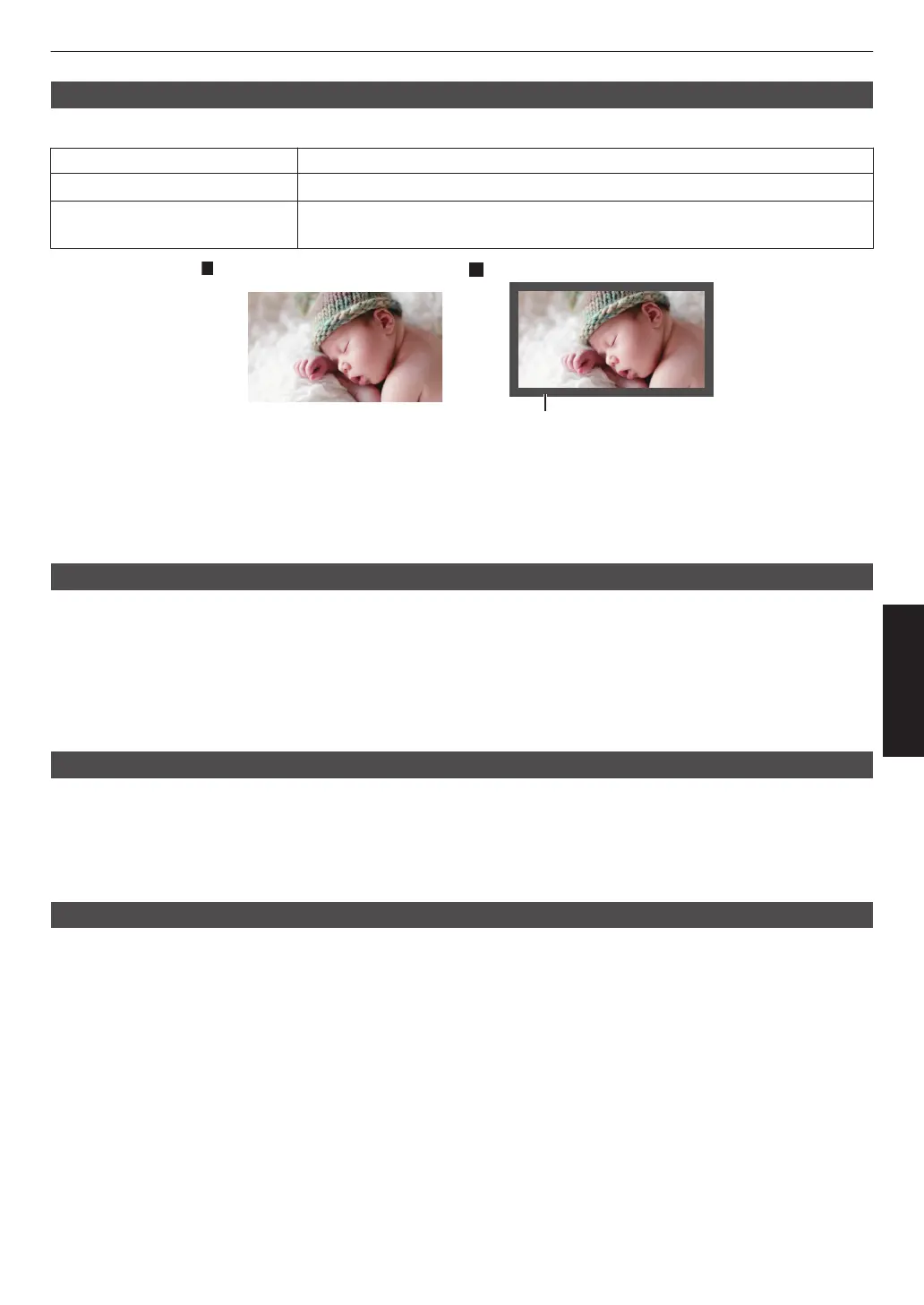Mask
For hiding the peripheral area of the image with a mask (black strip).
Setting Description
Off Not masked.
On Hides the ranges specified in “Top”, “Bottom”, “Left” and “Right” by masking (with
black strips).
Mask: black strip around the
“Top” / “Bottom” / “Left” / “Right”
For specifying the ranges to hide by masking (with black strips).
0
Setting range: 0 to 220
Installation Style
For setting to “Front”, “Ceiling Mount (F)”, “Rear”, or “Ceiling Mount (R)” according to the installation status of the
projector.
0
“Front” or “Ceiling Mount (F)” is set when projector is installed in the front with respect to the screen.
0
“Rear” or “Ceiling Mount (R)” is set when projector is installed in the rear with respect to the screen.
* When
using the projector with the lens shifted in the vertical direction, the amount of distortion at the upper and lower
ends may be different and the curvature distortion may not be fully corrected.
LED Indication
When “LED Indication” is set to “Off”, the LED indicator does not light up or blink under the following status.
0
When the time to replace the laser light source is near. (
P.
45)
0
When HIDE is on. (P. 65)
0
When the projector receives a signal from a remote control which is set to a different code mode (A or B). (P. 44
)
High Altitude Mode
For setting the high altitude mode to “On” or “Off”.
Set to “On” when using the projector at a location of low atmospheric pressure (higher than 900 m above sea level).
41
Adjust/Set
