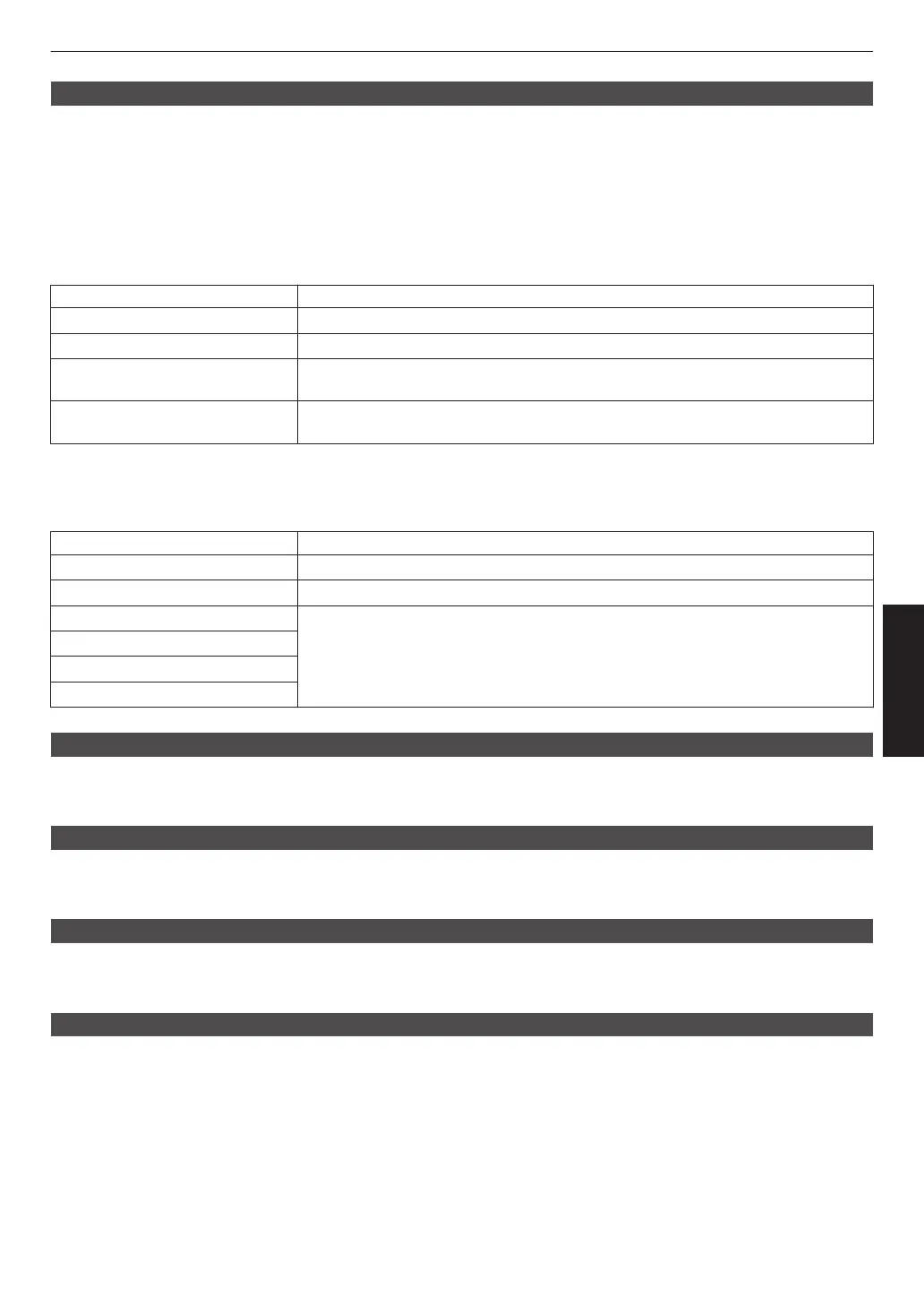Blur Reduction
For reducing the after-image, which occurs in a fast-moving scene.
0
Blur Reduction is grayed out and cannot be adjusted when signal is out of range or when detecting the input.
Clear Motion Drive
For reducing the after-image, which occurs in a fast-moving scene.
0
Pressing the [C.M.D.] button each time switches the mode in the following sequence: “Off” " “Mode 1” " “Mode
2” " “Mode 3”"“Off”...
* C.M.D. is the abbreviation for Clear Motion Drive.
Setting Description
Off Turns Off the blur reduction features.
Mode1 Applies black insertion to reduce blurriness in the video images slightly.
Mode2 Applies black insertion to reduce blurriness in the video images moderately.
The video images are slightly darkened in this mode.
Mode3 Applies black insertion to minimize blurriness in the video images.
The screen may flicker in this mode.
Motion Enhance
You can reduce motion blur with this function enhancing the response of D-ILA image devices.
If the image outline is unnatural, set this item to “Off”.
Setting Description
Off Does not perform correction.
On Reduces image blurring.
Gain
When Motion Enhance is set to “On”, the overall intensity is adjusted using Gain,
while adjustment of each color is performed using Red/Green/Blue.
Red
Green
Blue
Contrast
For adjusting the white level point to avoid clipping or over saturation.
0
Setting range: -50 (little difference in brightness) to +50 (large difference in brightness)
Brightness
For adjusting the black level point to avoid clipping or over saturation.
0
Setting range: -50 (darker) to +50 (brighter)
Color
For adjusting the color density of the video image.
0
Setting range: -50 (lighter) to +50 (deeper)
Tint
For adjusting the hue of the video image.
0
Setting range: -50 (reddish) to +50 (greenish)
33
Adjust/Set
