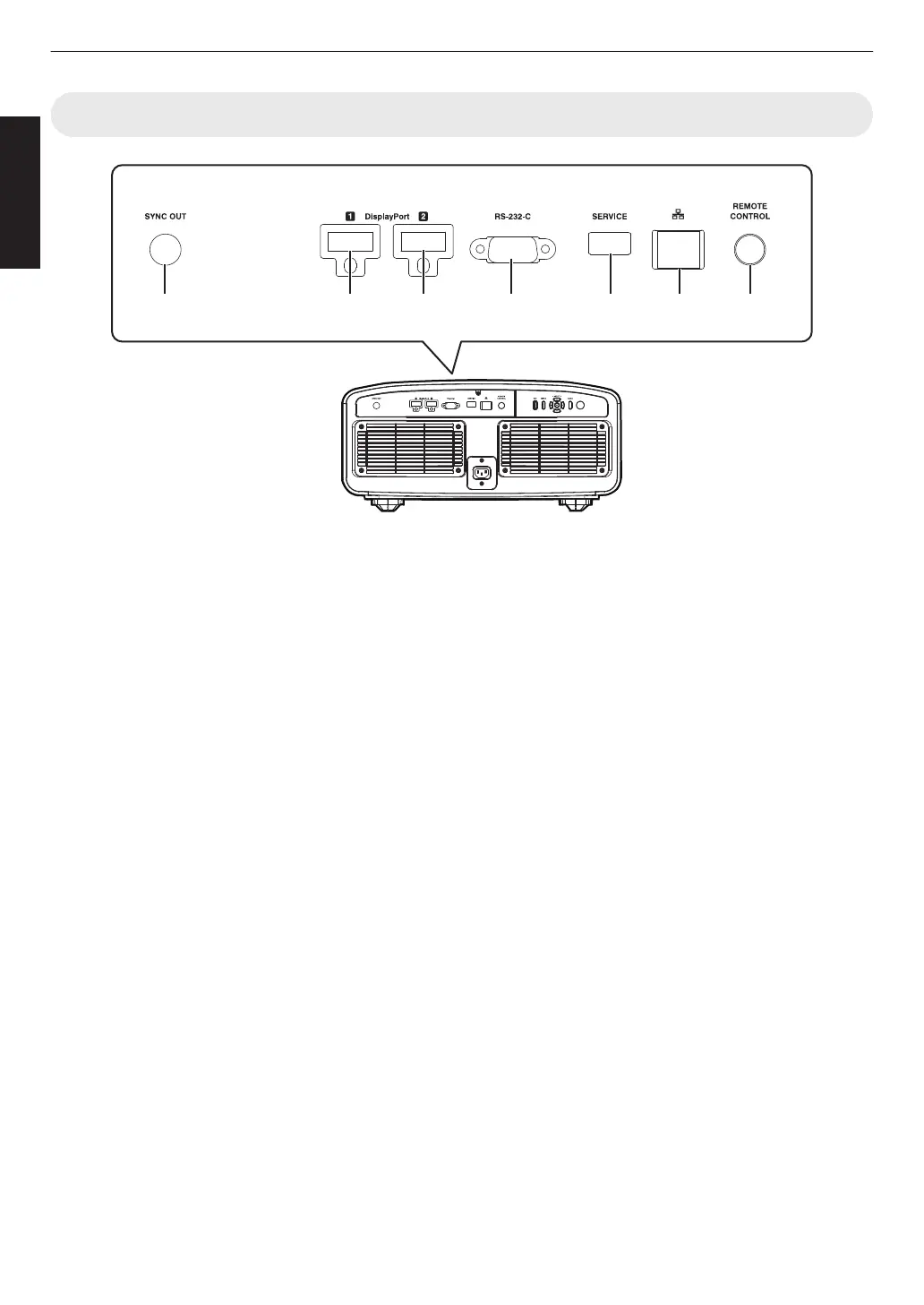Main Unit - Input Terminals
A B C D GE F
Enlarged View of Rear Face
A
[SYNC OUT] terminal
For synchronizing with other equipment.
B
[DisplayPort 1] input terminal
C
[DisplayPort 2] input terminal
(20-pin male)
For connecting to devices that support DisplayPort
output. (
P.
23)
D
[RS-232C] terminal (D-sub 9-pin
male)
The projector can be controlled by connecting a PC to
this terminal.
E
[SERVICE] terminal
For updating the software using a commercially
available USB flash drive.
F
[LAN] terminal (RJ-45)
The projector can be controlled by connecting it to a
PC through the computer network for control
commands to be sent to the projector.
G
[REMOTE CONTROL] terminal
(stereo mini jack)
This terminal is used to connect the remote control
directly to the projector with the cable.
16
Getting Started
