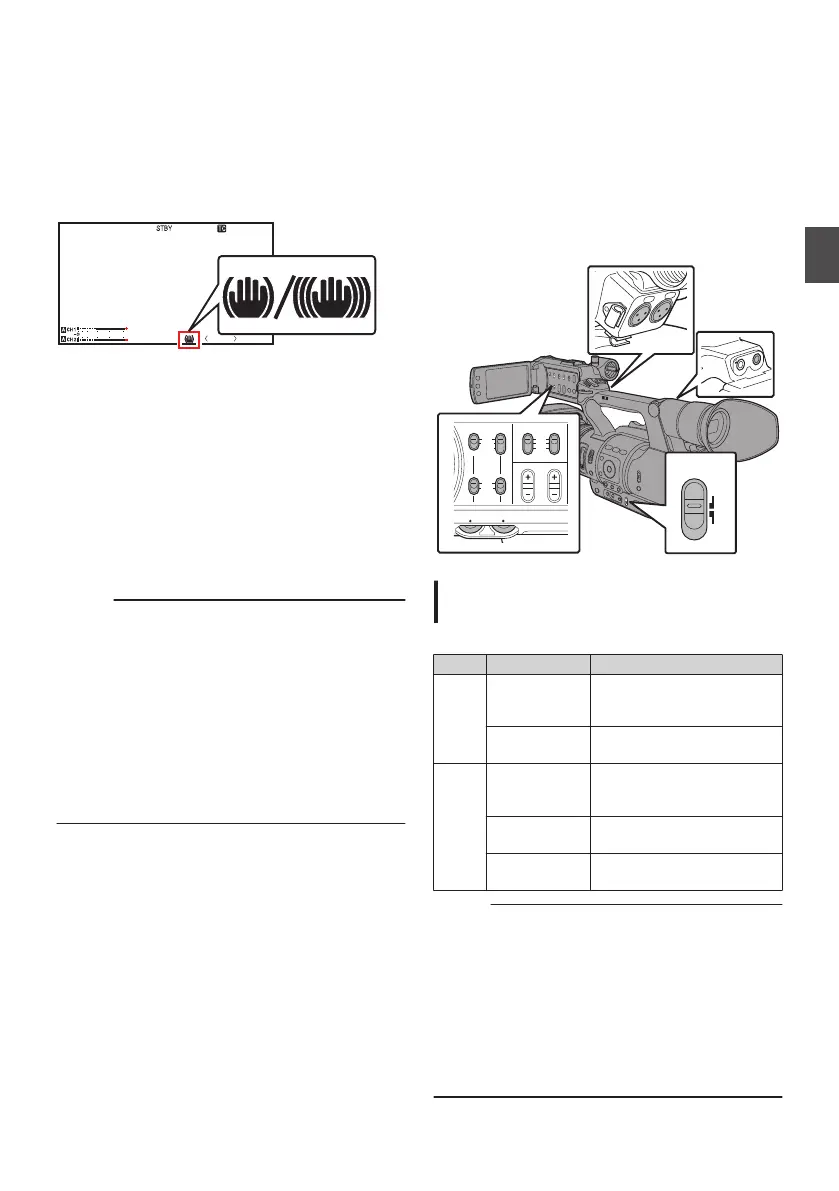Using the Image Stabilizer
Reduces blurring of images due to camera shake.
1
Check whether the image stabilizer feature
is turned ON or OFF.
If the image stabilizer icon (i/j) does not
appear on the screen display, the image
stabilizer function is OFF.
.
P13000K
1/100
F1. 6
0
dB
AE+6
ND 1 /64
12 :34 :56
Jan 12, 2016
00:00:00.00
4030 20 10 0
5 . 6 f t
2
Press the [OIS/2] button to turn ON the
image stabilizer feature (when image
stabilizer feature is OFF).
The image stabilizer feature switches between
ON and OFF with every press of the [OIS/2
]
button.
0
OFF:
Use this
setting when the camera recorder is
secured, such as when using a tripod.
0
ON:
Reduces blurring of images due to camera
shake.
Memo :
0
Select [Main Menu] B [Camera Function] B
[OIS]
B [Level] to set the correction level.
(A P98
[ Level ] )
0
Correction by this feature may not be sufficient
when camera shake is too strong.
0
“OIS” is assigned to [OIS/2] button in factory
default.
0
“OIS” can also be assigned to other user
buttons.
(
A P
38 [Assignment of Functions to User
Buttons] )
Audio Recording
You can
record audio from the two channels (CH1/
CH2) in synchronization with video images on this
camera recorder.
Select from the four options below to record the
audio.
0
Built-in Microphone
0
Microphone connected to [AUX] terminal
0
Microphone connected to [INPUT1] terminal
0
Microphone connected to [
INPUT2] terminal
.
FULL AUTO
ON
OFF
CH1
INT
INPUT1
INPUT2
AUTO
MANUAL
CH2
INPUT2INPUT1
PEAKINGLCD BRIGHT
CH2CH1
LINE
MIC
MIC
+48V
INPUT2
INPUT1
AUX
POWER
/CHG
Selecting Audio to Be Recorded in Each
Channel
Select the audio to be recorded in CH1/CH2.
- Switch Setting Connected Devices
CH1 INT
0
Built-in Microphone
0
Microphone connected to
[AUX] terminal
INPUT1 Microphone connected to
[INPUT1]
terminal
CH2 INT
0
Built-in Microphone
0
Microphone connected to
[AUX] terminal
INPUT1 Microphone connected to
[INPUT1]
terminal
INPUT2 Microphone connected to
[INPUT2] terminal
Memo :
0
When “INT” is set, the built-in microphone is
disabled if a microphone is connected to the
[AUX]
terminal; audio from the microphone
connected to the
[AUX] is recorded.
0
When “INT” is selected, set the reference input
level in
[Main Menu]
B [A/V Set] B [Audio Set]
B [Int. Mic Gain]/[AUX Gain].
(A P
113 [ Int. Mic Gain ] )
(A P113 [ AUX Gain ] )
63
Shooting