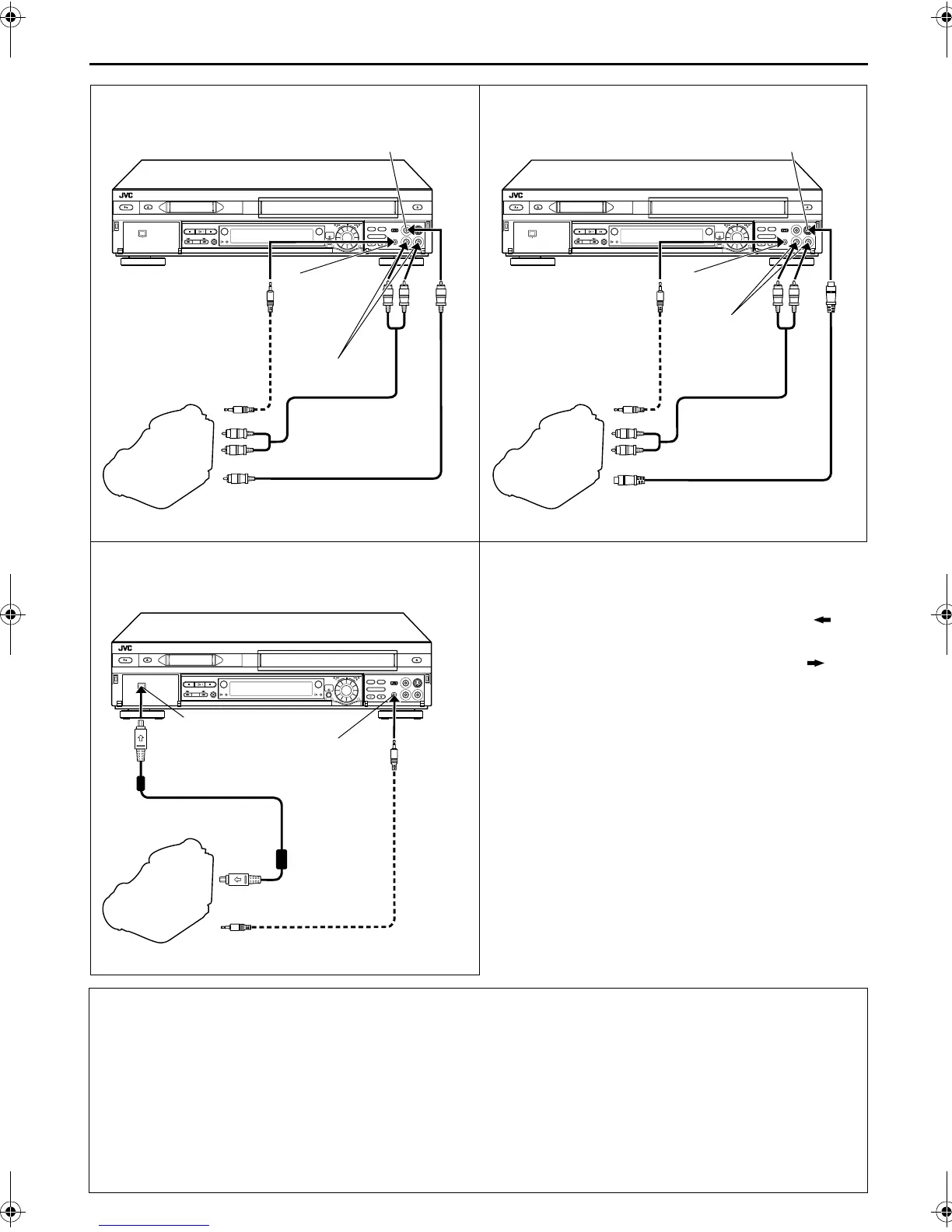Masterpage:Right-Full-NoTitle0
EN
49
Filename [SR-VS30E_3-EN.fm]
Page 49 February 1, 2002 6:11 pm
Simultaneous Dubbing
It is possible to perform recording simultaneously on both the VHS deck and the DV deck from the same external input.
A Press
AUX (number key “0”)
and /or
PR
to select the appropriate input mode depending on the connectors being used.
B Press
DV
to select the DV deck. Press and hold
9
and press
7
so that the DV deck enters the Record Pause mode.
C Press
VHS
to select the VHS deck. Press and hold
9
and press
7
so that the VHS deck enters the Record Pause mode.
D Engage the Play mode of the connected device.
E Press
4
to start recording on both the VHS deck and DV deck.
F Press
8
to stop recording on the VHS deck.
G Press
DV
to select the DV deck, then press
8
to stop recording on the DV deck.
NOTE:
It is not possible to record a TV programme on both the VHS deck and the DV deck simultaneously.
1
32
1
32
1
32
B
If the camcorder has an S-VIDEO output connector ...
Video cable
(not provided)
AUDIO OUT
Camcorder
AUDIO input
Player
VIDEO input
EDIT
Audio cable
(not provided)
Mini-plug cable
(not provided)
(JVC camcorder only)
PAUSE
connector
Recorder
Audio cable
(not provided)
AUDIO OUT
Camcorder
S-VIDEO input
Player
AUDIO
input
S-VIDEO OUT
S-Video cable
(not provided)
Mini-plug cable
(not provided)
(JVC camcorder only)
PAUSE
connector
Recorder
VIDEO OUT
A
If the camcorder has no S-VIDEO output connector ...
EDIT
C
If the camcorder has a DV IN/OUT connector ...
Camcorder
Player
Mini-plug cable
(not provided)
(JVC camcorder only)
PAUSE
connector
Recorder
EDIT
DV IN/OUT
DV cable (VC-VDV204)
(not provided)
DV IN/
OUT
NOTES:
About DV IN/OUT connector
●
To output digital signal when dubbing from the VHS deck to
other device through the DV IN/OUT connector, press
,
and
then press
4
to start playback on the VHS deck.
●
To input digital signal when dubbing from other device to the
VHS deck through the DV IN/OUT connector, press
then
VHS
,
and then press
7
to start recording on the VHS deck.
●
It is possible to control the DV deck from the AVC protocol-
equipped device that is connected to the DV IN/OUT
connector. To control the VHS deck, use the buttons on this
recorder and the remote control.
●
All necessary cables can be obtained from your dealer.
●
When you select “EDIT” to dub tapes in step
4
, be sure to select
“AUTO” (or “NORM” when “B.E.S.T.” is set to “OFF”) after you
finish dubbing the tapes.
●
When you are editing through the DV IN/OUT connector, the
recorder will stop if the signal is interrupted.
●
When connecting this recorder to a device equipped with a DV
input connector, be sure to use the optional DV cable
(VC-VDV204).
SR-VS30E_3-EN.fm Page 49 Friday, February 1, 2002 6:11 PM