Reg.
Nr.
Firmware /
MacRegIo
Name
MacTalk
Name
Range/
Default
Size /
Access
Unit
Description
93
HWI0
(Continued
from last
page)
(not
present)
Na /
0
Word /
RW
-
Each of the HW!0-11 registers have the following bit fields:
Bits [31:24]: Destination register used (only) when bits [3:0] equals
7.
Bits [23:16]: Source register number 0..254 for DI=1
Bits [15:8]: Source register number 0..254 for DI=0
Bits [7:4]: Select digital input
bit number in Reg106.
Bits [3:0]: Target register selection. 0=None, 1=MODE_REG,
2=V_SOLL, 3=P_SOLL, 4=A_SOLL, 5=T_SOLL, 6=INPOSWIN,
7=Register number from bits [31:24].
When the value of bits [3:0] are one of 1..6, the two source registers
are implicitly fixed to the corresponding group of register, and the
value of bits [23:16] and bits [15:8] are used as an index into that
group of registers. For instance if bits [3:0] equals 3, the values of
bits [23:16] and bits [15:8] must be in the range 1..8 to select POS1
..POS8 for source registers to copy into P_SOLL.
When the value of bits [3:0] equals 7, the values of bits [23:16] and
[15:8] hold the full register numbers in the range 1-254.
For more advanced use, any of the source register or index values
can be set to zero, which means DoNothing. This effectively means
that in one of the Input States a source register will be copied to the
target register, while in the other Input State no copying will happen
so the target register will not be modified by the digital input.
The 12 HWI functions are executed every 1.3 ms in the order from
HWI0 to HWI11. NO other operations happen in between
regardless of communications and other parallel operations. It is
therefore safe to rely on stable register values and consistent digital
input values during the execution of the 12 HWI functions.
This implies that HWI function with higher numbers have higher
priority because they are executed later, and that it is safe to
change the same target register several times during the HWI
evaluation.
Note that each of the HWI function can use any of the digital inputs,
and that more than one HWI function can use the same digital input.
A typical HWI application is Jogging, where two pushbuttons
connected to two separate digital
inputs are used to move the motor
position manually. This can be realized with a HWI setup like:
HWI0 uses Digital Input 1:
ON => MODE_REG=1 (velocity mode)
OFF => MODE_REG=3 (gear mode)
HWI1 also uses Digital Input 1:
ON => V_SOLL=
+100
RPM
OFF => V_SOLL
= 3000 RPM
HWI2 uses Digital Input 2:
ON => MODE_REG=1 (velocity mode)
OFF => MODE_REG=3 (gear mode)
HWI3 also uses Digital Input 2:
ON => V_SOLL=
-100
RPM
OFF => V_SOLL = 3000 RPM
This will keep the motor in Gear mode with a maximum velocity of
3000 RM when none of the pushbuttons are activated, and change
to Velocity mode wit either +100 or -100 RPM as long as one of the
pushbuttons are held active. In this setup Digital Input 2 will have
higher priority than Digital Input 1, because it is evaluated later and
overwrites V_SOLL in case both buttons are held down.
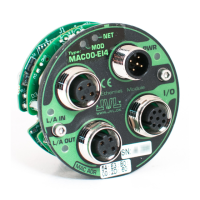
