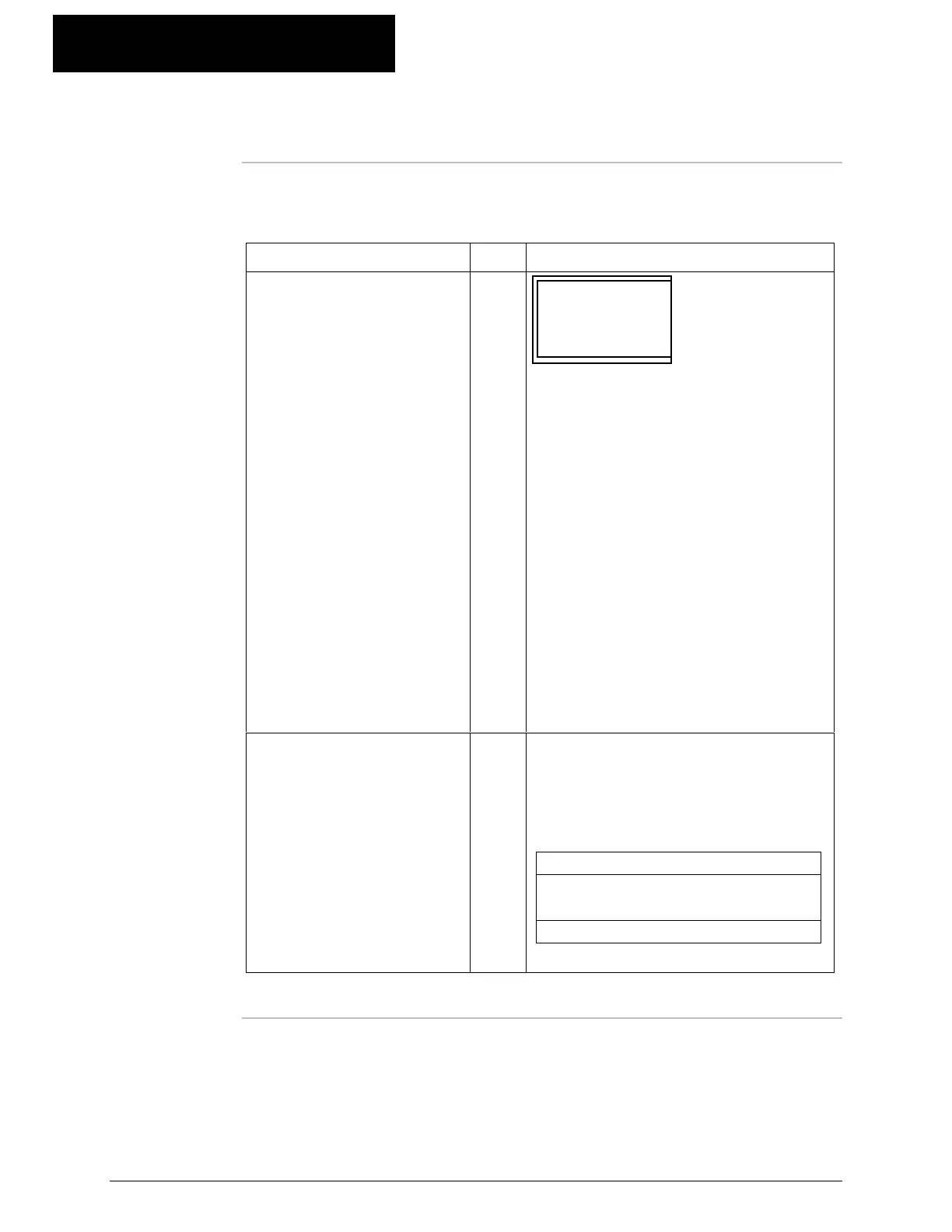805.24
K-Commander Loss-in-Weight Programming
Rev: G Produced by the K-Tron Institute
LWF Page 02: Refill Parameters, Continued
Page 02
variable list
con't
Variable Name Edit? Description
Refill Timer Option `
Disable
Enable <
Terminate
Your selections:
Disable:
Disconnects any Refill Timer
output from affecting the Alarm
system. You get no Alarm from a
refill failure.
Enable:
Connects the refill timer to the
alarm system. You get an alarm
with a refill failure if set properly.
Terminate:
Terminates any alarm from the
refill timer.
The default value is " Enable".
Refill Complete Weight ` This is the point at which an
automatic refilling system will stop
adding material to the feeder
hopper. See the next section to see
how to set this value.
Range of Values
0.01* Scale Range to
0.95 * (Scale Range -Tare)
Default value: 0
Continued on next page