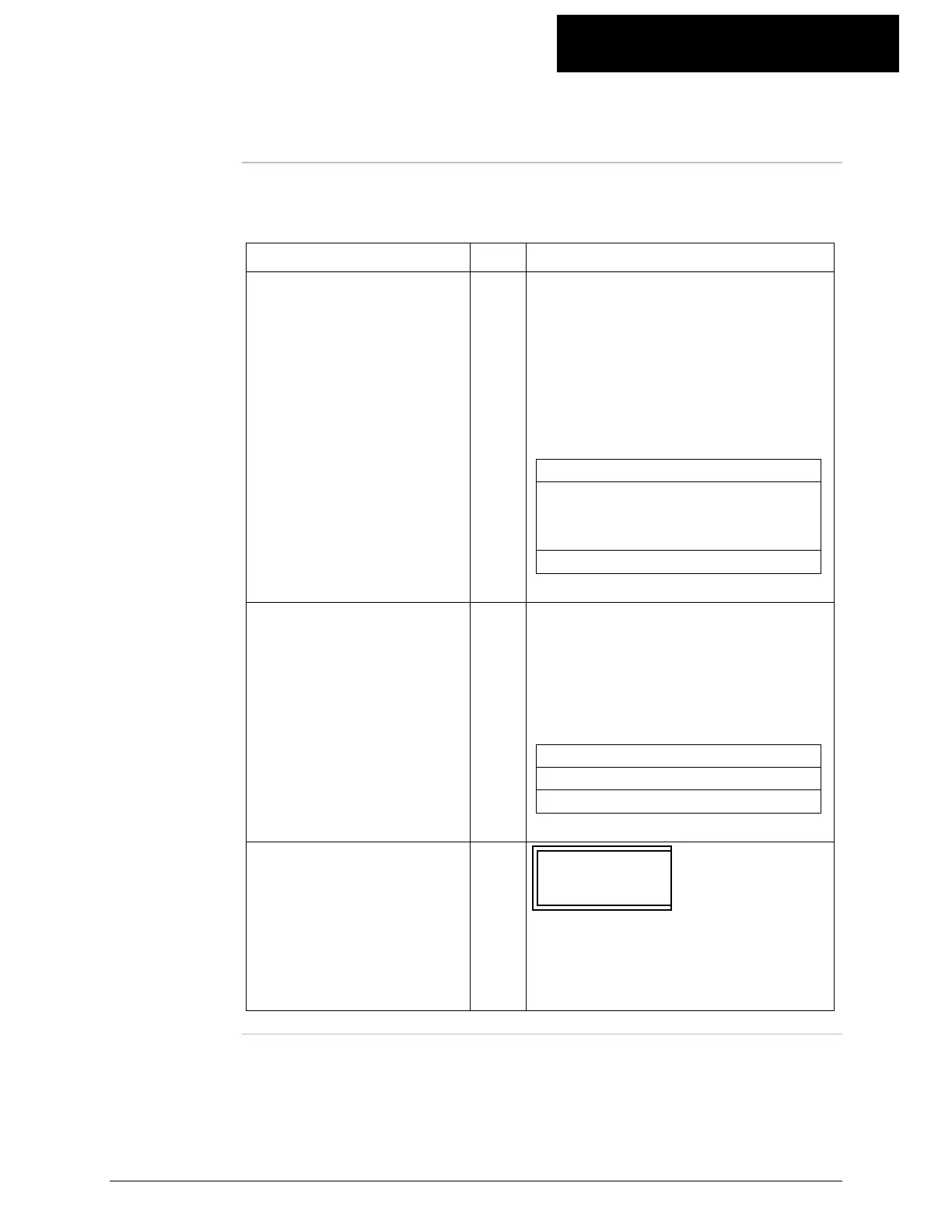805.25
K-Commander Loss-in-Weight Programming
Rev: G Produced by the K-Tron Institute
LWF Page 02: Refill Parameters, Continued
Page 02
variable list
con't
Variable Name Edit? Description
Refill Request Weight ` This is the point at which an
automatic refill system will begin
to add material to the feeder
hopper. Please refer to the LWF
Control section to see the chain of
events that occur when the weight
in the feed hopper reaches this
point.
Range of Values
0 to
(Refill Comp - 2 of weight units).
ex: 100-2 kgs = 98 kgs
Default value: 0
Post Refill Mode Delay ` This entry determines how long the
control will remain in "Vol" control
after the refill is terminated. This
delay improves mass flow stability
after a refill. See a later section on
how to set this value.
Range of Values
0 to 240 seconds
Default value: 5 seconds
Refill Mode `
Manual
Automatic <
You select Automatic if the LWF is
refill by machine, manual if you
will manually refill it. The default
value is "Automatic".
Continued on next page