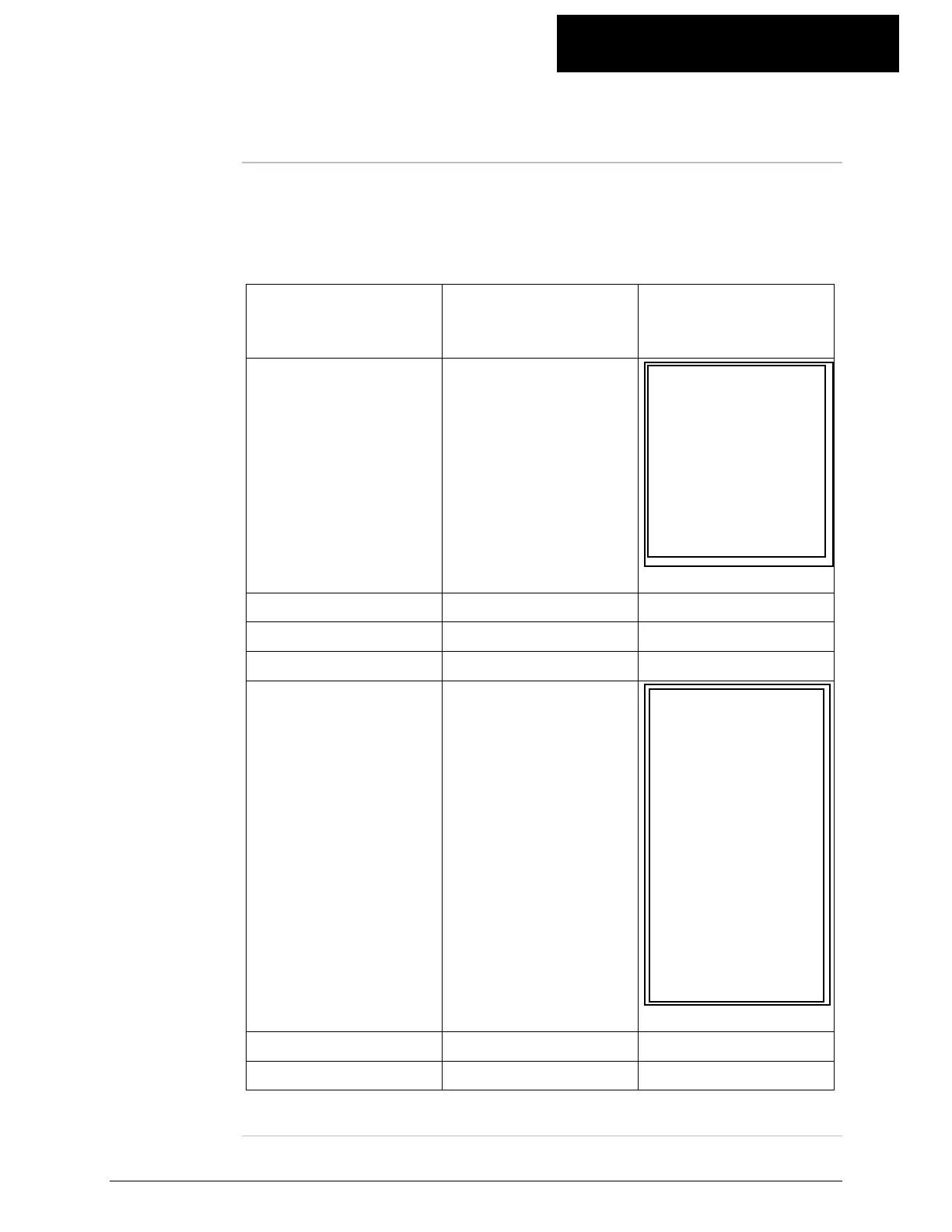805.63
K-Commander Loss-in-Weight Programming
Rev: G Produced by the K-Tron Institute
LWF Page 07: Service Variable Index, Continued
Service
variable index
and value
listing con't
Load Scale Range
This is a read only
entry. It shows the
Gross Scale Range.
Bit Input 1 This entry allow you
to select the function
of the bit input
0 = Run Ena
1 = Alrm Shut
2 = Start
3 = Stop
4 = Mass Ena
5 = Cust. Alrm
6 = Motor Fail
7 = Refill Bypass (LWF)
8 = Refill Cmd (LWF)
Bit Input 2 Same as Bit Input 1
Bit Input 3 Same as Bit Input 1
Bit Input 4 Same as Bit Input 1
Bit Output 1
This entry allows you
to select the function
of the bit output
0 = Drv Ena
1 = Ref Win (LWF)
2 = Fdr Run
3 = Alrm Relay
4 = Alrm Shut
5 = Alrm Shut Col
6 = Alrm Relay Col
7 = Tot Pulse
8 = Mass Mode
9 = Ref Comp (LWF)
10 = Ref Req (LWF)
11 = Ref Time (LWF)
12 = Ref Time Col
13 = Tare (WBF)
14 = Beltload Lo(WBF)
15 = Beltload Hi(WBF)
Bit Output 2 Same as Bit Output 1
Bit Output 3 Same as Bit Output 1
Continued on next page
