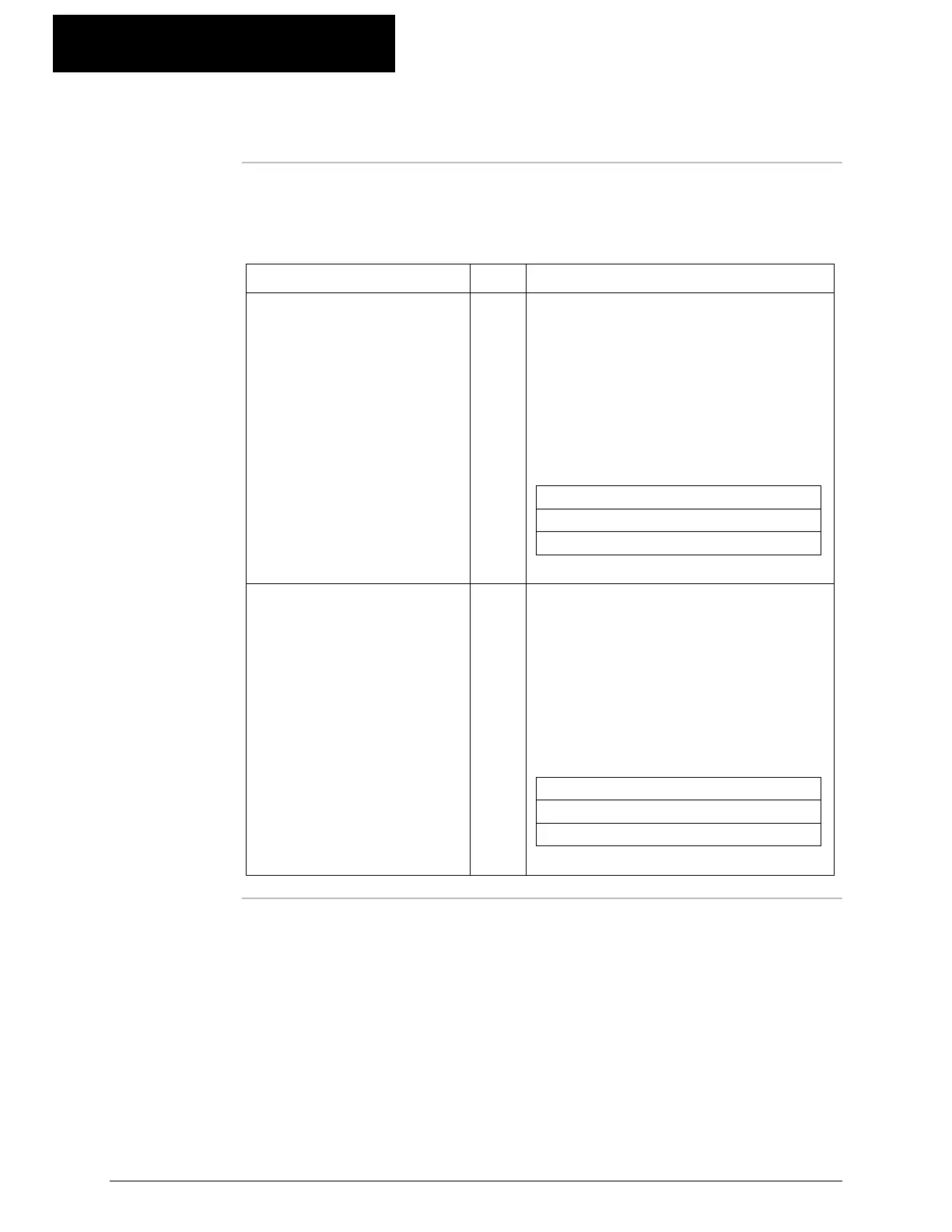805.72
K-Commander Loss-in-Weight Programming
Rev: G Produced by the K-Tron Institute
LWF Page 08: Frequency I/O, Continued
Page 08
variable list
con't
Variable Name Edit? Description
Scale Factor Input #3 ` This value scales the incoming
frequency as presented to Input #3.
The frequency will be used to
provide the ratio or direct control
signal as set on page 07. The
procedure on how to set this value
is described in DCS#322.
Range of Values
0 to 999
Default value is 1.000
Frequency In #3
Deadband
` This value sets the variation level at
which the frequency signal will be
ignored. For example, if the entry is
set to 10 Hz, any frequency input to
Input #3 that varies less than 10 Hz
will be recognized as non-
changing.
Range of Values
0 to 1,000,000,000 Hz
Default value is 1 Hz
Continued on next page
