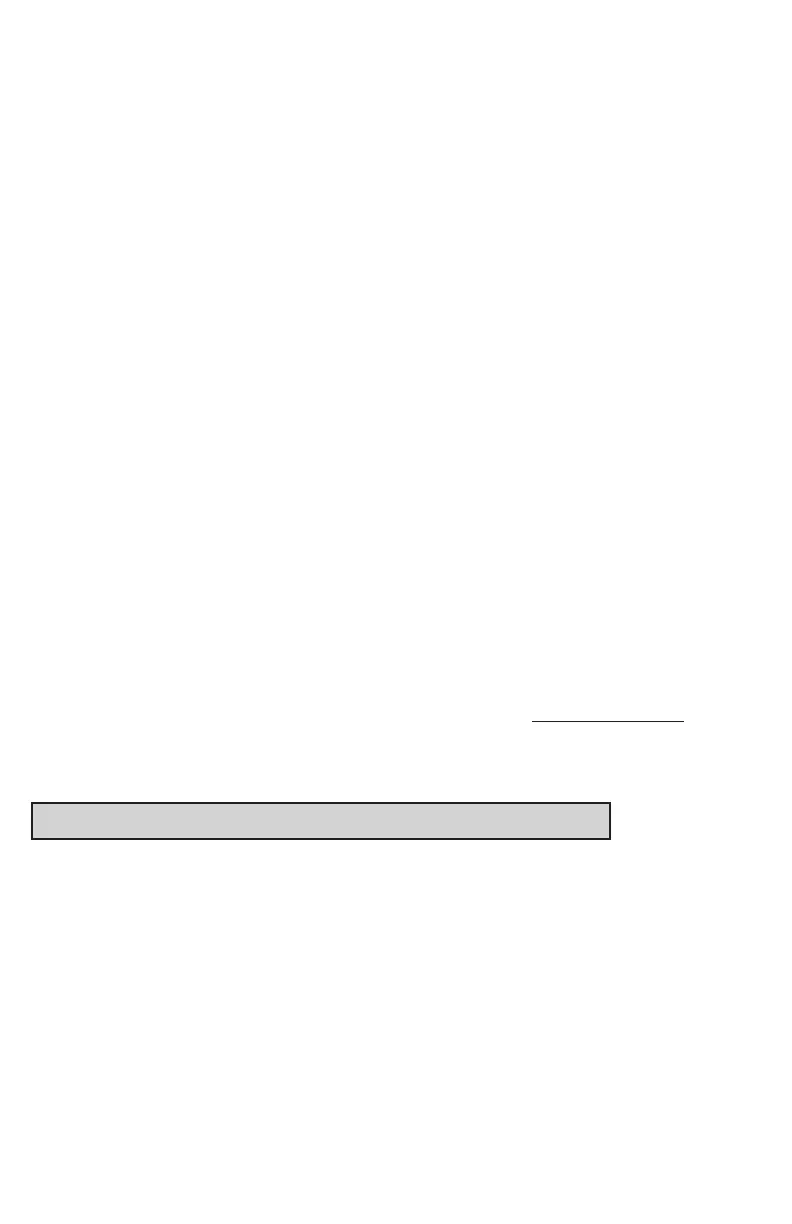14
J-4 Reconnect the battery cable. Place the battery holder into the cover.
Screw the back cover onto the inside housing, and ensure that the cable is
not trapped under the edge of the cover.
Caution: Over-tightening these screws could strip the threads in the housing or
crack the cover.
K. TESTING THE OPERATION OF THE LOCK
K-1 Rotate inside lever/knob and hold. Ensure that the latch is fully retracted
and flush with the latch faceplate. Release the inside lever/knob; the latch
should be fully extended.
K-2 Enter the factory-set combination: 1,2,3,4,5,6,7,8. You should see a
green light and hear a high pitched tone as you push each button. When
the lock opens, you will briefly hear the sound of an electronic motor. If
1-2-3-4-5-6-7-8 does not seem to work, please follow the steps to perform
a hard reset by following the procedure in section L.
K-3 Rotate outside lever/knob and hold. Ensure that the latch is fully retracted
and flush with the latch faceplate. Release the outside lever/knob; the
latch should be fully extended. When the lock re-locks, you will again hear
the motor.
K-4 Insert key into the outside lever/knob. Rotate key counterclockwise to stop
position and hold. Ensure that the latch is fully retracted and flush with
the latch faceplate. Rotate key clockwise to horizontal position and
remove key. The latch should be fully extended.
Note: Refer to the Operating Manual to set up lock operation.
