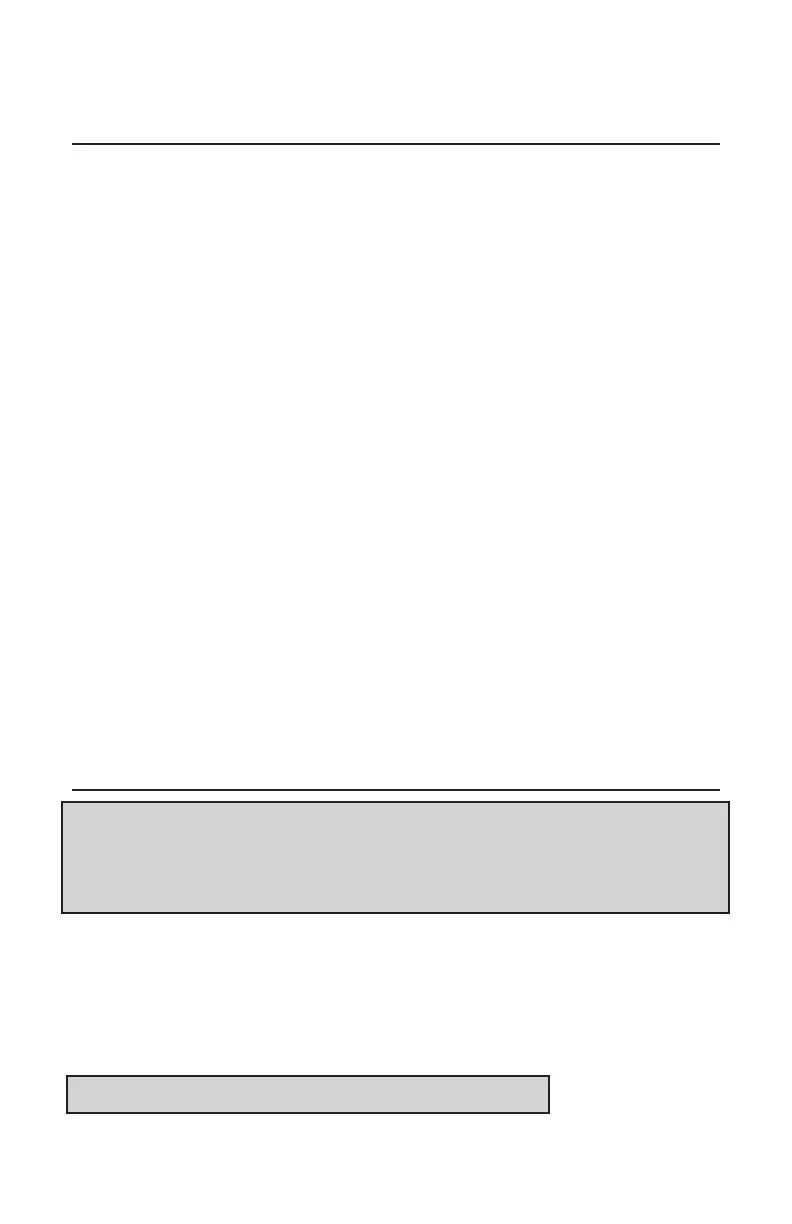2
TABLE OF CONTENTS
Assembly Drawing (Model E5031) ..........................................................3
Tools Required ........................................................................................3
A. Door Preparation ................................................................................ 4
B. Lock Handing ....................................................................................5
C. Door Thickness ..................................................................................5
D. Installing Outside Unit Assembly .......................................................6
E. Installing Inside Unit Assembly ..........................................................6
F. Installing Inside Lever/Knob ...............................................................7
G. Changing Key-In-Lever/Knob (KIL/KIK) Cylinder ..............................8
H. Installing / Removing Outside Lever/Knob .......................................10
(Key-In-Lever/Knob Models)
I. Installing / Removing Outside Lever/Knob .......................................11
(Interchangeable / Removable Core Models)
J. Installing The Battery Pack and Cover/ ...........................................13
Changing Batteries
K. Testing Lock Operation ....................................................................14
L. Programming and Software Settings ...............................................15
M. Installing Strike ................................................................................. 15
N. Installing Rubber Bumpers ............................................................... 16
Warning
The Master Code of this lock has been factory preset: 1,2,3,4,5,6,7,8. To
activate lock functions, the master combination must be changed at time
of installation.
Warnings and Cautions
Important: Carefully inspect windows, doorframe, door, lights, etc. to
ensure that the recommended procedures will not cause damage. Kaba
Access Control’s warranty does not cover damages caused by installa-
tion.
Caution: Wear safety glasses when preparing door.
