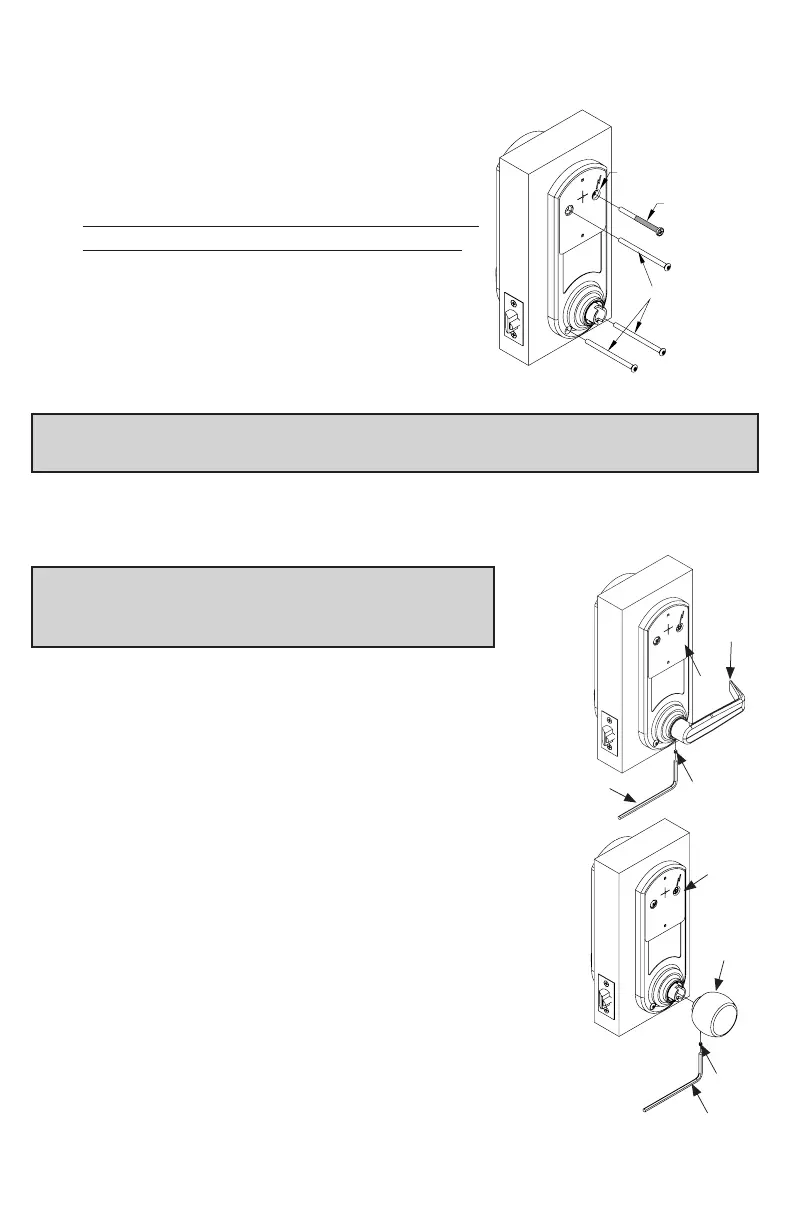7
E-3 Insert LectroBolt through the red inside
housing hole marked with the lightening
bolt symbol.
For now, only partially tighten the Lectro
Bolt to keep the red collars in position.
Then, insert and tighten the other three
mounting bolts.
Finish tightening the LectroBolt to secure
the lock on the door.
Warning: If using a power drill, please be careful not to over-tighten as
this could cause damage to the mounting screws and threads.
F. INSTALLING THE INSIDE LEVER/KNOB
Note: Installing levers/knob to the unit assemblies
before mounting the unit assemblies may ease
initial installation.
F-1 Insert the inside lever/knob (a) onto the inside unit
assembly (d). Secure the inside lever/knob with the
3
⁄16” (5 mm) set screw (b) (supplied) using the Allen
wrench (c) (supplied).
d
d
b
a
a
LectroBolt
here
LectroBolt
screw
Mounting
screw
c
b
c
