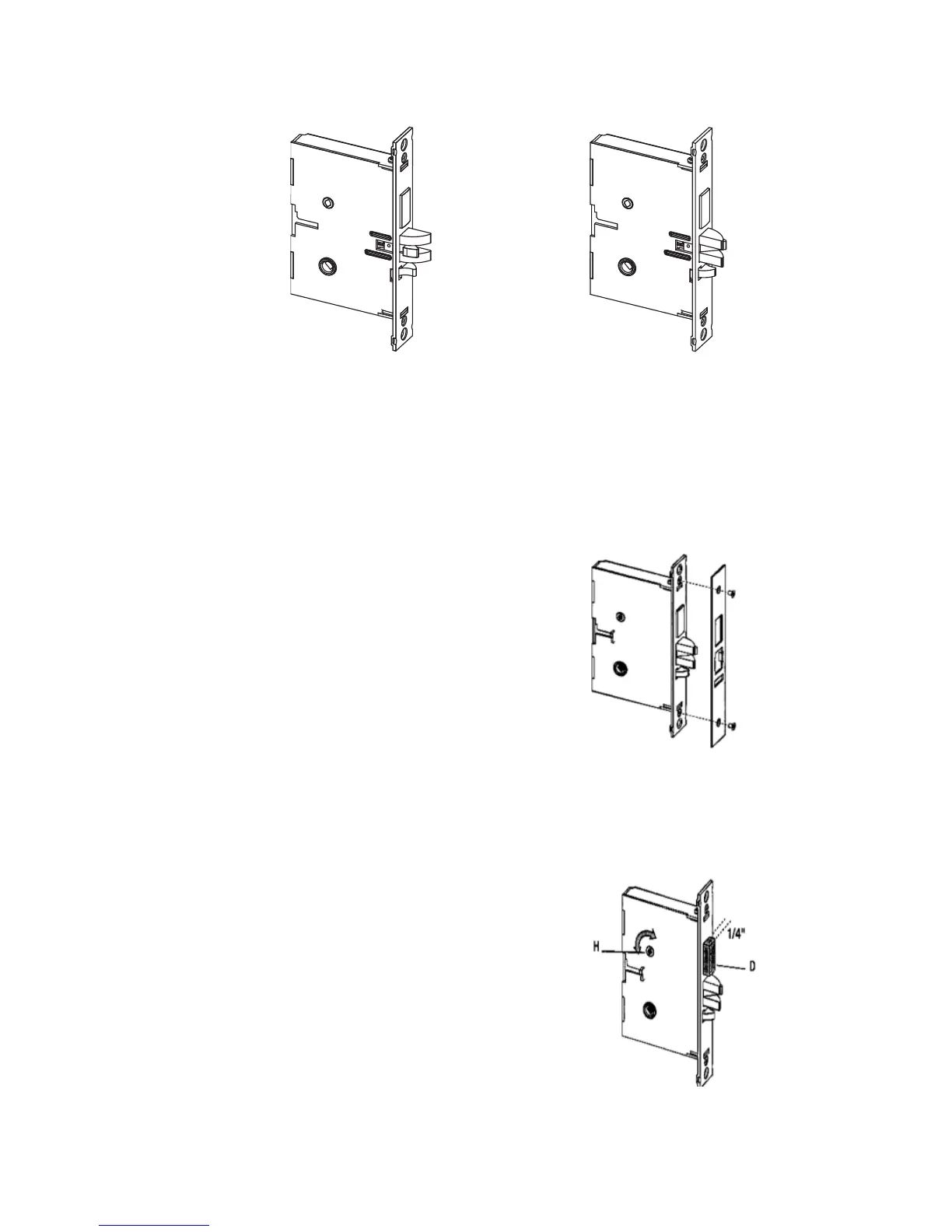5
A. MORTISE HANDING
Compare the mortise with the figure. If the mortise is the correct handing for
the door, you may skip the next section on reversing the Mortise Handing.
A. 1.1 REVERSIBLE ASM
A-1.1
1. Remove the mortise faceplate.
Place the mortise on a flat
surface for the following steps.
2. Partially extend the deadbolt:
For normal ASM, rotate hub (H) using a
screwdriver, until the deadbolt (D)
extends approximately
1
/4”.
For LH (left hand) and
RHR (right hand reverse)
For RH (right hand) and
LHR (left hand reverse)